
If we were talking about Google's desire to improve every nook and cranny of Android, with that renewed visual aspect in the search for apps from Google Now or that search bar widget on the desktop that we use so much, now we move on to Twitter, another of the companies he usually goes to improving each of the characteristics with which it has both in its web interface and in its app for mobile devices.
He will do very little precisely, we learned how he has integrated into his staff to Joaquim Verges to improve the app for mobile devices, and today announced from its own official Twitter account that iOS and Android users will be able to tweet your profile. Quite a considerable characteristic to take into account by those who are regulars in this micro-message network in their daily chores for that digital life that almost consumes them daily.
Highlighting a tweet
As is often the case, the vast majority of novelties are appear first in the web interface of this popular social network with a limited extension in the characters that we can use in each of its messages, which by the way was recently increased for direct messages.

Today one of those characteristics lands in the version for mobile devices with the possibility of being able to set tweets to your profile on both Android and iOS.
It is also appreciated that Twitter is already incorporating news at the same time on both operating systems, when before the rule was that they appear first on iOS so that later the "punished" Android users had to wait a day or even weeks to access them, for which this time we are on an equal footing.
Rescue a tweet among the immensity of them
These pinned tweets go directly to position yourself at the top of all tweets sent and it does not matter the day they were launched. They are useful to highlight an important one that we want any user who visits our profile to see, so it is a feature that can be vital for some users.
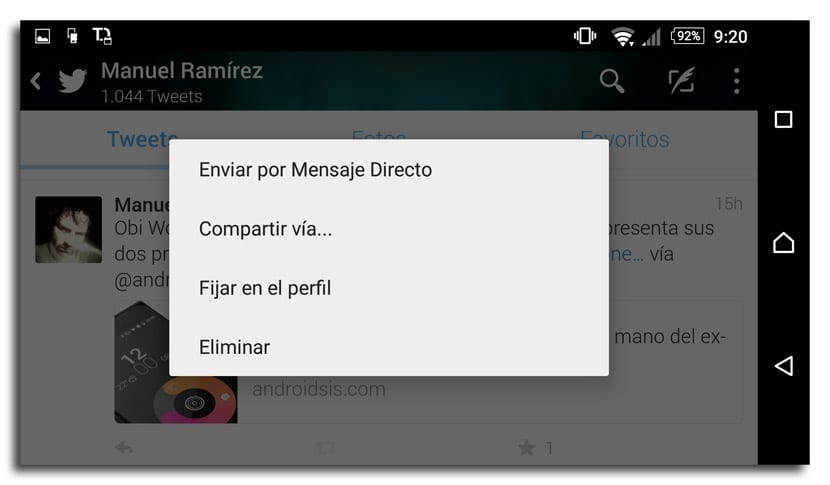
To access this feature you go through your own timeline of tweets sent and long press on one. A context menu will appear with four options. Select "Set in profile" and you will have it ready without having to do anything else.
This functionality is currently being deployed, so don't worry if you don't have it ready, since in certain hours or minutes you will have it active without having to do anything else when arriving by the server instead of the client.
Una great novelty for regulars of this social network of micro-messages and that brings more possibilities to improve the information we provide from our profile, apart from highlighting certain messages that we want not to go unnoticed by those who spend a moment to read our timeline for whatever reason.
