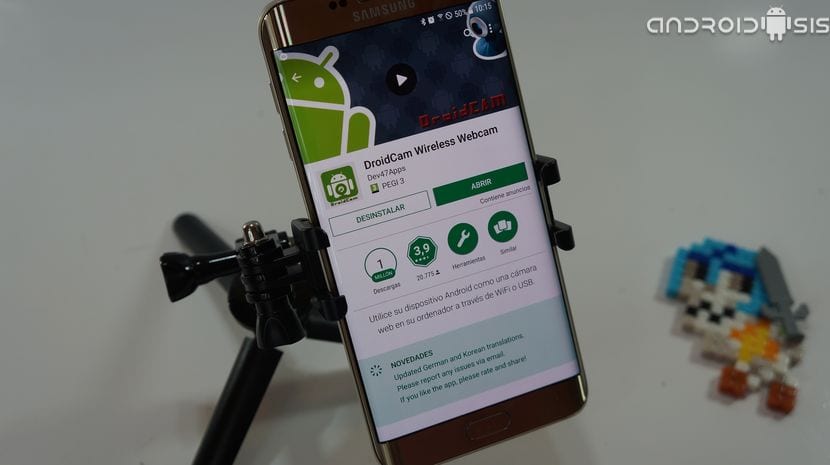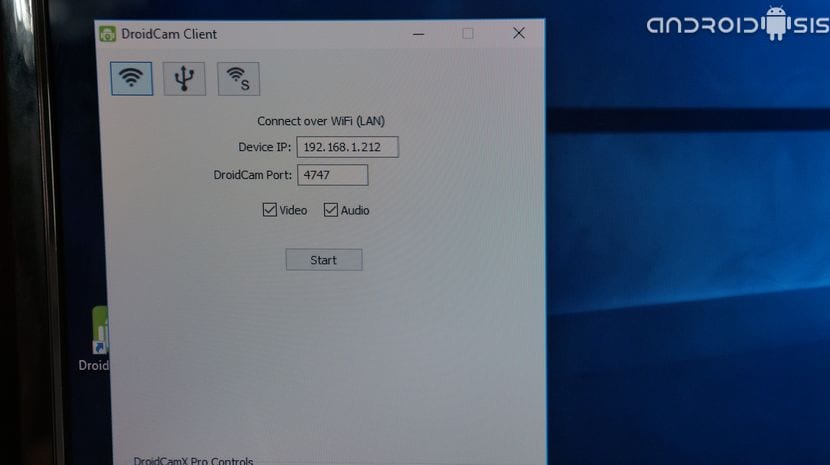Do you have a personal computer and you urgently need a webcam or webcam? If this is your case or situation, you are in luck since then I am going to show you a simple way to turn your Android into a webcam.
This practical tutorial, practical video tutorial, will help you turn your Android into a webcam, whether it is an old Android that you have stored in the drawers of your house, to which you will be able to give a new opportunity as a webcam, or using your daily Android smartphone to get you out of the way in case of urgent need of needing to use a webcam on your personal computer with Windows or Linux.
In order to turn your Android into a webcam, we will need to download a free application that is available in Google's own Play Store, the official application store for Android.
The app is called Droidcam Wirelles Webcam and we have it in two versions differentiated by the functionalities that we are going to have available. A free and very limited in functions and a previous payment of 4,29 euros that the truth is more than interesting for all the added functionalities that it offers us.
Download Droidcam Wirelles Webcam for free from the Google Play Store
Download DroidcamX Wirelles Webcam PRO from the Google Play Store
By downloading any of these applications just by opening them and copy the URL that the main screen of the application reports to us and paste this URL in any web browserWe are already going to have a webcam, although with some very limited options or functionalities since, for example, it will not help us to use video conferences in applications such as Hangouts or Skype.
If we want to have this functionality to be able to use our Android as a webcam to use it in video conferences with applications such as Skype or Google Hangouts, for this we will only have to download the desktop client that corresponds to our operating system.
From the official website of the app developers we have available for free download desktop clients for Windows and Linux.
Simply by downloading and installing this desktop client, we will be able to control the webcam application and in turn our personal computer will obtain the necessary drivers so you know that we have a new webcam through our Android terminal, which can be used as the default webcam in applications such as Hangouts or Skype.
In the video that I have left you right at the beginning of this post I show you how the application works in its web version no need for desktop client installation, at the same time that I also show you everything that the application offers us with the installation of the desktop client, which is totally advisable and necessary if you want to be able to enjoy the options to be able to use it in applications such as Hangouts and Skype.
Likewise, I show you all the functionalities of the free application and I compare them with all the added functionalities that the paid application offers us.