
Yesterday I uploaded a video to the You Tube channel of Androidsisvideo, in which I showed you that, no matter how much I reconfigure the connectivity settings of my Android to connect to the Freedompop network, the thing did not work since I still had the already known ones connection problems suffered by Freedompop since the beginning of this month of February. I specifically began to suffer from these connectivity problems after canceling the 2 Gb free trial that they offered me as a welcome gift during the first month, to be more specific, Until February 17, I had quite acceptable connectivity that I even considered very good to be a service that in principle was going to pass or change to the 50 voucher, which is the zero cost rate.
Many users report that to them with the simple fact of change the default network to connect to, they are telling us, especially in areas such as large cities, that the problem of bad or no connectivity of Freedompop has been solved, in my case I have not yet been able to test it, although I wanted to run to share this with all of you to see if once and for all, Freedompop users can connect to the mobile network and we can continue to enjoy one of them few virtual telephone services that give us an internet offer plus calls and messages without having to pay a single euro a month.
How to fix Freedompop connection problem

The first thing we are going to have to do is go to the system settings of our Android, that icon that is generally in the form of a gear wheel or mechanism, click on it and then click on the option of Wireless connectivity and networks or connections and then select the option of Mobile networks and then APN or access point names where we are going to create a new APN with the following data:
- APN Name: freedompop
- APN: freedompop.foggmobile.com
We save this APN and leave this option, activate it and go to the section of Network operators which is in the same section or section of Mobile networks to click on the option search for networks and manually select the Movistar or Telefónica Spain network, or, failing that, the Yoigo network or the Xfera mobile network, which is the same.
From Freedompop they have probably sent you an email informing you of this and indicating that force connection to Yoigo's network whenever possible.

Once this is done, it will be enough for us to go to the Google Play Store, preferably by Wifi to avoid problems, download the Freedompop messages application We install it and without executing it, we repeat the terminal, or what comes to the same thing, we turn it off and turn it on again, waiting a couple of minutes.
With this in principle we should not have any connection problems and we should be able to be mobile again with our Freedompop phone number.
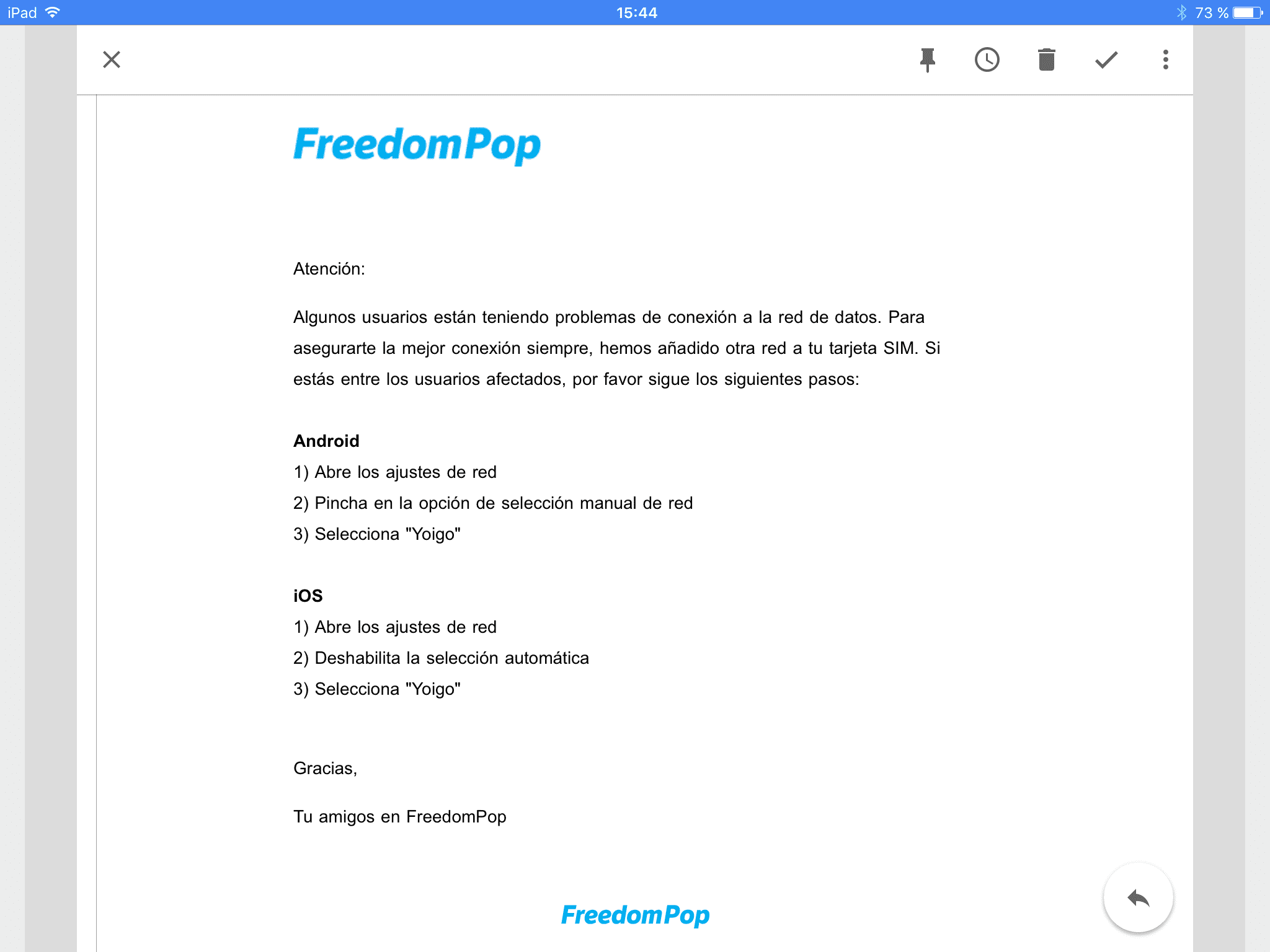
Mail sent to Freedompop clients including myself
I personally tried all these steps yesterday in the video except for uninstall the Freedompop Messages application and reinstall it and then restart the terminal, and maybe that's why my problems with Freedompop and the impossibility that I have until today to be able to connect to any mobile network.
As soon as I have a while and leave home since at my home I do not have network coverage from any mobile phone company, I will try to carry out these steps to the letter to see if these are really Freedompop connection problems have been definitively fixed and they give us the service we had just before we started with these problems that, according to company officials, are caused by the Orange antenna network to which we are no longer allowed to connect.
Here you have the video that I recorded yesterday in which I made the first part of the process to fix Freedompop connection issues with no luck. Hopefully, by uninstalling the Freedompop messages app, the app that configures your phone number and mobile connectivity, it will be able to solve this serious connectivity problem that has made me leave my LG G2 parked in a drawer again.

Every time I enter the page the antivirus jumps with a warning of a blocked phishing link from the address beon4you ...