
All popular social networks are exposed to trolls, junk content and spam in general. Instagram is no exception, which is why we often find ourselves asking our friends how to avoid troll messages and junk advertising on our account. If you are looking for the best alternatives to take care of your brand on social networks, receive messages from your favorite accounts on Instagram and limit unwanted contacts, you've come to the right place.
There are different techniques and alternatives to reduce spam content in our publications. Therefore, today we analyze how they work and the best ways to avoid and reduce the appearance of spam content.
The report button
The most common action on Instagram is report bots and troll accounts who leave spam messages in our posts. However, despite reporting the messages that are clearly junk content and come from a bot, the social network is not enough to eliminate them. Everything indicates that reporting spam messages only adds to a long list of millions of complaints that the development team is constantly monitoring, but which cannot be responded to immediately.
block comments
This decision is a bit extreme, since it ends up preventing us from interacting with real users. Social networks seek to facilitate this communication with potential customers, generating a positive interaction and greater loyalty. But if our account is being constantly trolled and spammed, it might be a good thing to temporarily block comments.
For block comments We have to go to the Settings and Privacy section. There we select the Comments option. There are different options, being able to block comments for all users, for some in particular or even comments that have keywords.
If you have a business account and want to avoid spam in your comments, you can use keyword blocking such as “follow me”, “free followers”, “check out” “free” (followers free, follow me, and other variants in Spanish ). Bots and trolls often use these generic structures for their messages, so you will be able to block a good part of the spam content.
Block spam tagging
Another of the variants on Instagram manifests itself when your account appears tagged in spam messages. Settings for your account to stay away from these spam tags It is also done from the Privacy section.
We will go to the Settings section, Privacy and then we will open the labels menu. Here we can select the option to be tagged by your followers or not. You can also choose the option to manually select which labels will be visible and which ones will not. This is the best alternative when we want to promote our account professionally. In this way we will be able to choose which real users and with good followers see us, but trolls or spam content will not be able to use our tag.
Instagram also allows you edit posts and comments you've already been tagged in. That way, if you find tags you don't like while reviewing, you can easily remove them. Labels and mentions are one of the spaces where you have to combat spam on Instagram the most, since they can lead to associating your account with spam messages.
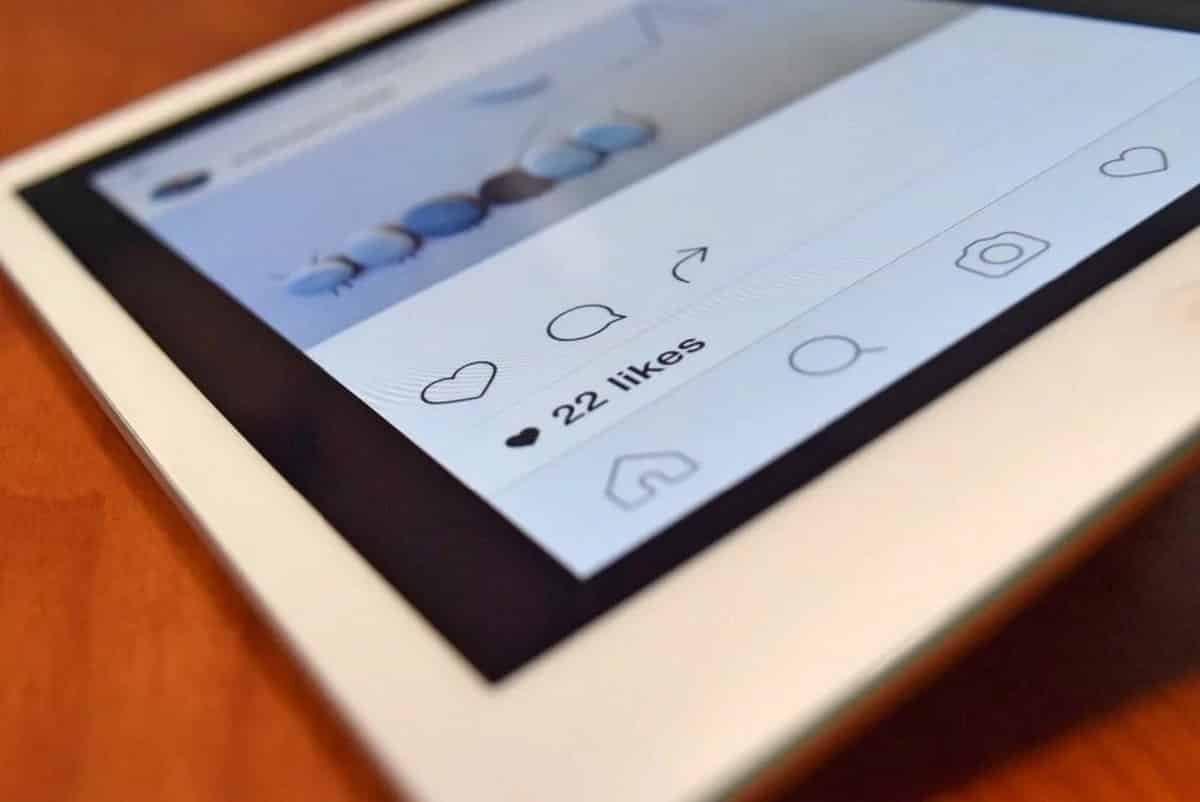
Spam direct messages in your account
The third form spam takes on Instagram is through spam direct messages. They are usually unknown followers or accounts that ask you to become a follower or ambassador of a particular brand or account. To avoid these messages, you have to change the settings of your direct messages from the Instagram settings.
In the Privacy section in Settings, choose the Messages option and select the reception of messages from those you follow, in this way, the direct messages that arrive from other users will go to the requests tray. There you will not see them unless you want to check if any are important.
Conclusions on the fight against spam on Instagram
It is not easy to avoid spam in a social network with billions of users like Instagram. Unfortunately, techniques to remove bots are not effective, and they continue to appear despite attempts to block their appearance. That's not to say that there are no alternatives, but it does mean that dealing with spam requires patience.
There may be times when our account is targeted by these bots and spam in general, but with patience and using the techniques that we present in this post, you will reduce the negative effects. Using a professional team of community managers can help you keep your account clean from spam in case you don't have time to thoroughly review messages and posts, but remember that bots work day and night. There will always be new measures to take and accounts to block.
