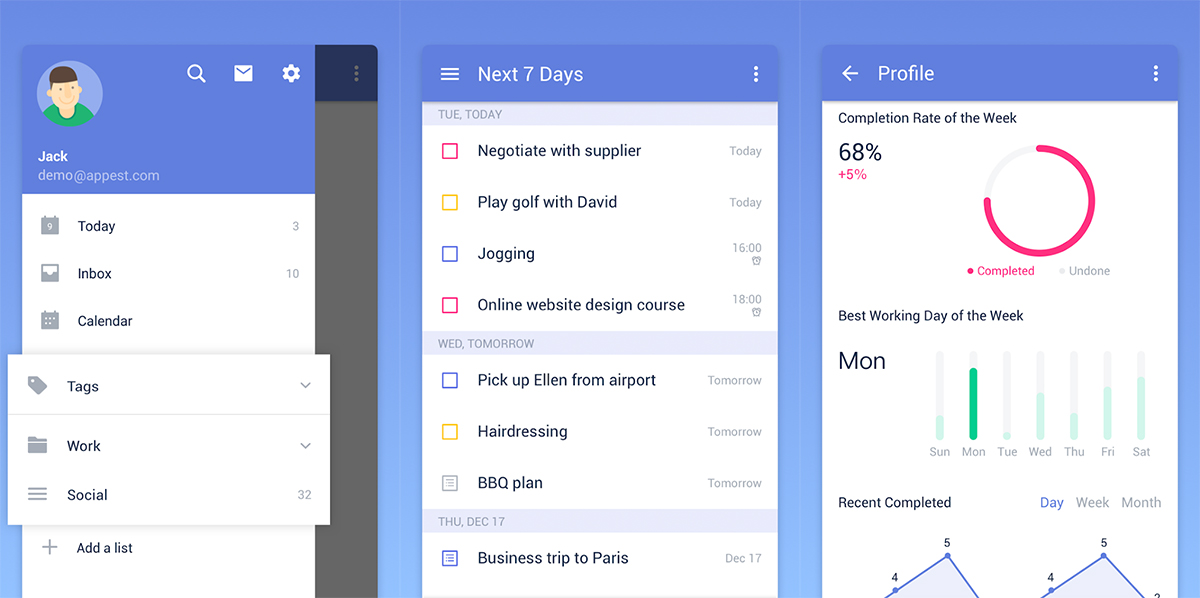
TickTick is not a new app, but it has been around for years and we want to make a show with her to show her best characteristics. An app for cross-platform to-do lists that is in great shape and that we recommend from here on Android.
Una app to take lists to do and that is characterized by its great variety of characteristics. It also has a successful design and several extras to give that special touch to all the tasks that we add throughout the week. We talk about graphs that illustrate which is the busiest day or how many tasks we usually complete daily. Let's get to know this app called TickTick a little more closely.
Synchronize your tasks in the cloud
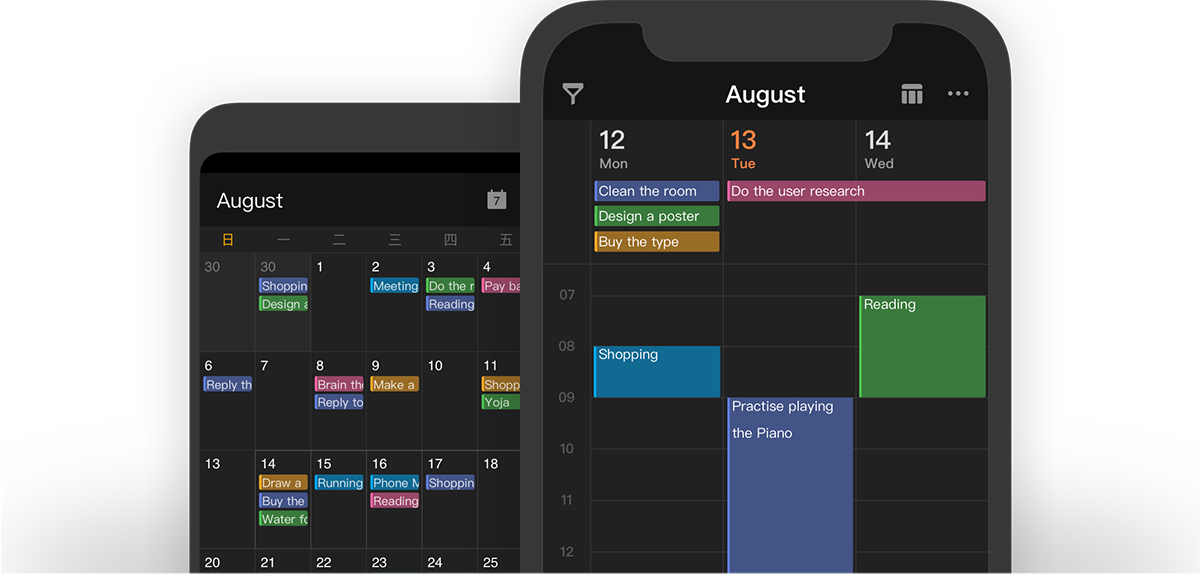
The advantage of having a mobile phone and an app like TickTick lies in the fact that we will be able to tener all the tasks that we are doing in the cloud. That is, if you take a note on your mobile you will have it on your PC as well as on your tablet. In this way it will not matter from the device you take the note, you will have it in the cloud with TickTick.
TickTick has a premium subscription, but the vast majority of its features you have them without going through the box. So you can manage your day with the ease of seeing at a quick glance the lists of tasks that you have to complete or that you have already executed.
One of the interesting points of TickTick are the widgets and that will allow us to have full control of the tasks from the desktop of our mobile. These tasks can become recurring and flexible in order to have full control over them and modify them as we finish certain points of them.
Collaborate with others with TickTick
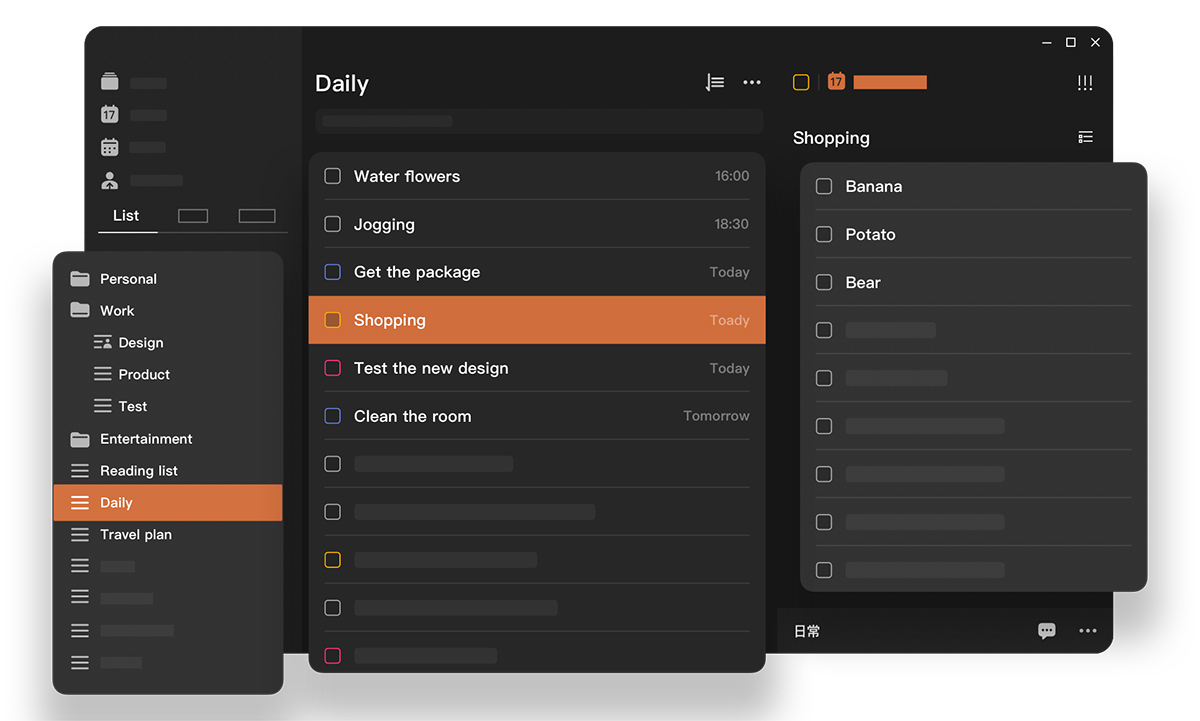
And as it could not be missing, the collaboration is another of the strengths of this to-do list app. You can share to-do lists to assign them to a team you work with on a project or even pass on the gift list for next Christmas to your family. It is vital that an app of these offers us the possibility of sharing, since in many moments we usually share actions with others. Here TickTick does not fall short.
But these features are not lacking either:
- Add tasks via email
- Upload attachments to tasks such as images or files
- Integration with calendar applications
- Classify tasks with tabs
- Four priority levels of tasks
- Filter options by order, date, name or priority.
You also have to have a calendar in the one that we can see our tasks well ordered to do with their color for the priority of them, so from this space we will have all the control and we can diversify the week well.
TickTick's premium options
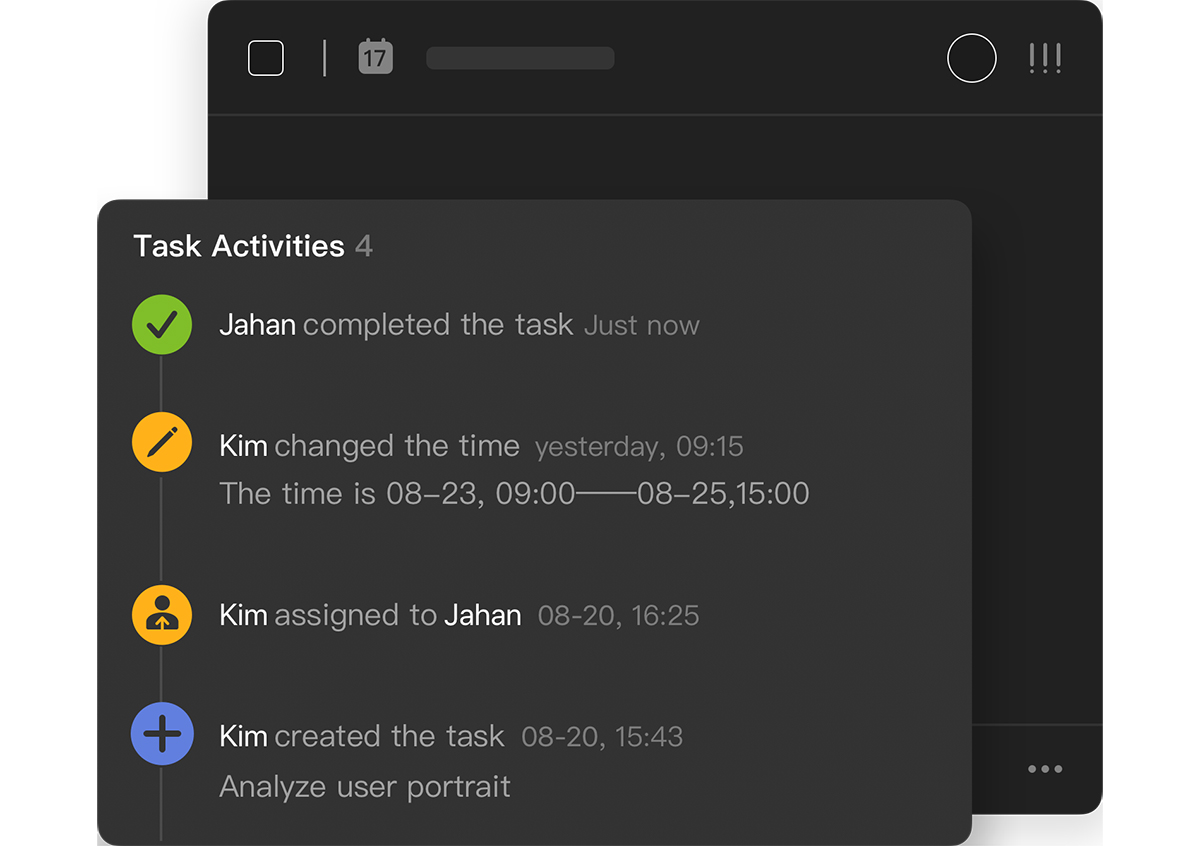
If you already want to go through the premium option of this app, we can summarize them in:
- Fully functional calendar: Access more calendar views. Set start and end dates for tasks and it even lets you subscribe to third-party app calendars.
- Customize the "smarts" or "smart" lists: By unlocking this feature you will be able to be as flexible as you want with the lists.
- Create up to 299 lists, 999 tasks per list and 199 subtasks per task. In other words, there are almost no limits in TickTick
- Keep everything under control: preview all tasks and lists. Keep track of all shared projects.
- Statistics history: you can see at all times how a task is completed
TickTick has more premium features, but as we have said, you can practically stay with the free ones and enjoy a complete to-do list app. Don't miss this list of apps to take reminders and that can also be very useful for your daily life.
