
Those previous ones that we are going to be accessing in these coming months before the arrival of the final version of Android N, serve mainly for improve stability and performance of the system. But this does not mean that certain new features are also included in the form of details such as those found in that previous second released by Google.
From Google's own blog it has been mentioned three major new features of Android N: Vulkan, shortcuts in the launcher and support for Unicode emojis. But not only are all these small news here, but three more are included that will improve the performance obtained in Android N and that some of them are already available in the custom layers of some terminals.
The improvements announced by Google
From the Google blog for developers, the arrival of the new API for 3D rendering called Vulkan has been mentioned. An API that comes for boost performance in the heaviest applications. The reduction in CPU usage allows, in some benchmarks, improvements of up to 10 times in certain cases. Another of that series of advantages designed for gaming and so that we can see better titles in the coming years.
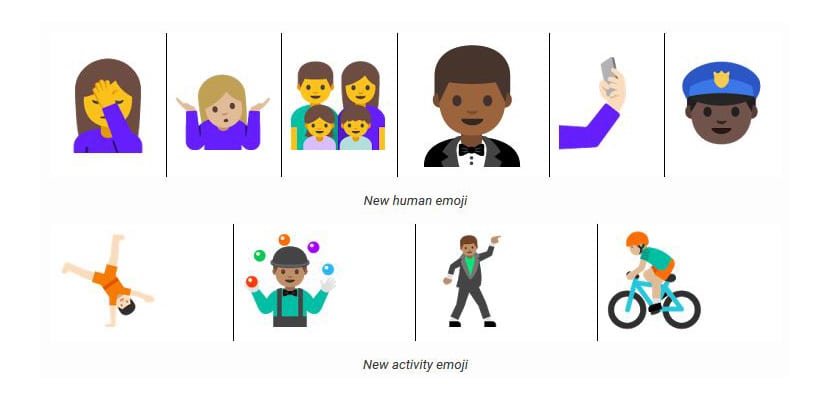
The shortcuts in the launcher is another of the small novelties of Android N that users can integrate to perform actions in a faster way. Those shortcuts have to do with some key features of an app. For example, to send a message to a friend or play the next episode of a TV series in an app.
Support for Emoji Unicode 9 is the way to add a more human look to those emoticons that we usually use daily. Third-party app developers will be able to include them in their next updates.
Small news not mentioned by Google
It is known that all manufacturers usually include this button to close all recent apps when we use the physical or virtual key. A capability that has not been included in the default version of Android until yesterday with the second version of the previous version of Android N.
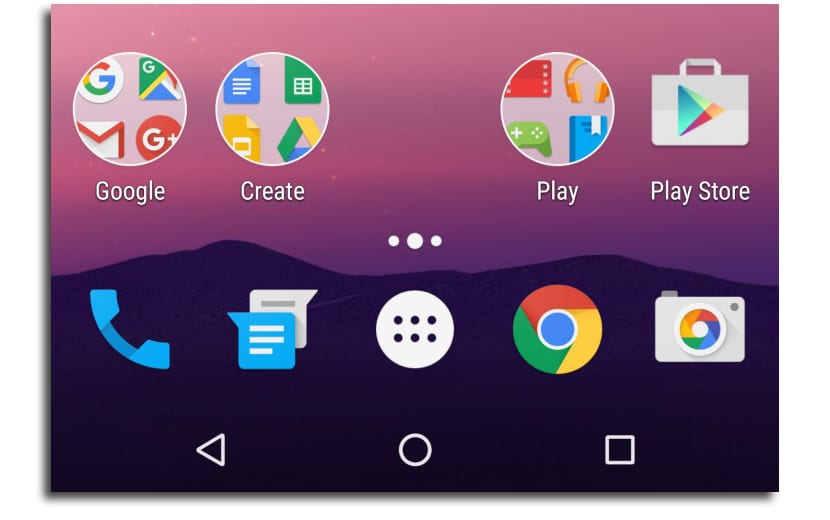
Using this capability also closes all processes, although some are later restarted. A feature demanded by many users and that finally reaches Android N. Of course, that button does not appear until it slides to the top of the list. A different way of working that we are used to.
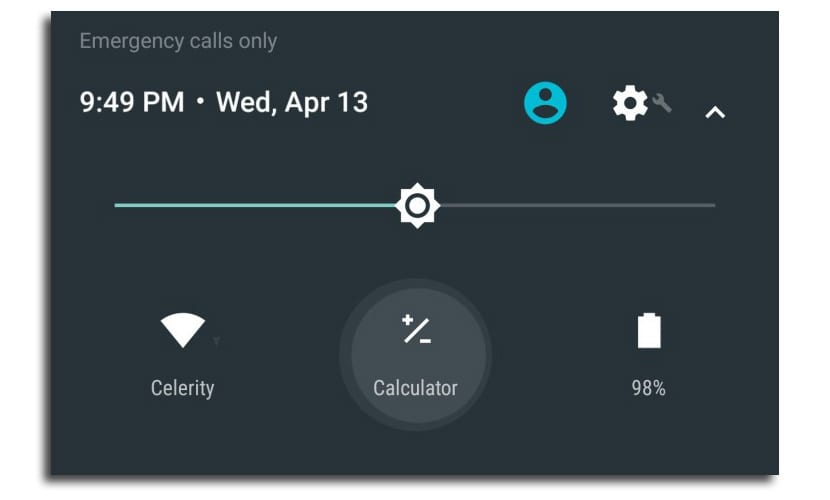
Another of the great novelties in this second preview is in the folders. Instead of the three apps of the various that a folder may have, a kind of "photograph" of all the apps in it appears. This update is part of android launcher, so presumably we will be able to access it in an update that will arrive in the next few weeks. A feature that users may not like and that can be replaced by another launcher such as Nova Launcher.
The third novelty that we need to comment on is the quick access to the calculator from the bar of notifications. In a place where we know that we will have some configurable quick adjustments, in this second preview we have added a direct access to this tool that comes in handy at certain times.
Can it be added when opening the editing interface in the quick settings. Simply drag and drop the calculator icon and we will have it ready. Pressing it closes the quick settings and opens the calculator app. One of those details that you usually like when you get used to how it works.
When the final version arrives, developers will have the option to create that row of icons in quick settings to access their apps or actions.
