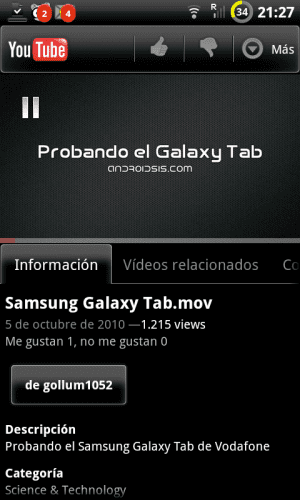
A few days ago the new version of the Youtube application for Android devices but as it is almost a general rule in this system, the application was only compatible for the Android version 2.2 or also known as Froyo.
Luckily there are the developer communities outside Google and XDA is one of the largest if not the largest and from there comes a new version of Youtube for Android which is compatible with Android 2.1 versions or also called Eclair.
To install it, we must first uninstall the application that we have in our terminal, for this, applications such as Root Explorer. Once the old version has been removed, we have to download this version and install it normally by copying it to the card and installing it using a file manager.
If we do not have this application we will have to do it through the SDK with the following commands:
adb remount
adb shell rm system / app / YouTube.apk
adb uninstall com.google.android.youtubeadb install YouTube_signed.apk
Once the old application is deleted, you have to restart the terminal and then install the new one. It's a shame we don't have one yet application to download YouTube videos official and we have to resort to alternatives like those of the link that we just left you.

I adore you for this news!
come on, you will say the same to all of them 🙂
When I install it, it puts an application not installed, and I have uninstalled the previous version
In Htc hero, I root, delete the youtube app with root explorer and install the signedyoutube it tells me that "the application you want to install will replace another application" I accept and at the end it tells me that the application is not installed, like result I run out of youtube. Could you help me? a greeting.
when you undo the old one, reboot the phone and then install the new one
Another with the same problem, now I'm without youtube.
Any solution?
In Hero I have done this.
I have copied the * .apk in system / app / and from the sd I also have it installed, tested and it works.
I hope it helps you
Put all the steps as well as programs because I still do not go.
THANK YOU
I'm the same ... I'm doing tests and I don't get anything
For the Heros ... I have done everything, but after copying the youtube.apk to system / app I had to, with the adb, do an adb uninstall com.google.android.youtube
Then he has let me install it and it works
It doesn't work for me on Motorola Milestone 2.1 either = (
Any solution? Now I'm without youtube ..
Solved !!!
It is not enough to uninstall the application with Titanium or another uninstaller. You also have to go to:
Settings - Applications - Manage applications - And here delete the application:
com.google.android.youtube.apk (0ks)
Reinstall the new version and Voila
regards
I have partner if I pull 😀 thanks
Well, I have run out of YouTube. My gadget, a hero. I have erased all youtube traces on the system with root explorer from both system / app and data and dalvin-cache. And something has been corrupted, because in managing applications it gives me a FC when I try to delete com.google.android.youtube.apk
Come on, a mess
SO: cyanogen 9
so that you don't get FC uninstall it with ES file explorer Administrator, installed applications and show apps, there you get it, you leave it pressed and uninstall. Finally the youtube without failing, it was about time. And Thanks for the application.
It's true, I had the same problem and now it works!
With root explorer, paste the .apk into system / app, from there install it and run 😀.
They saved me !!!
THANK YOU THANK YOU TRY EVERYTHING AND NO CASE, I DID WHAT RA SAYS.
Thank you very much it worked perfectly
Well I installed everything well I deleted the apk from the system and I went to applications and I deleted com.google.yotube .apk it worked for me ok but always after using the application from one moment to another I get the same error again »the application of youtube (com.google.yotube process) has stopped unexpectedly. Try again. solution please. Additional data my Smartphone is an Xperia x8
hello I already restarted it and when I want to install it it always tells me "The application has not been installed"