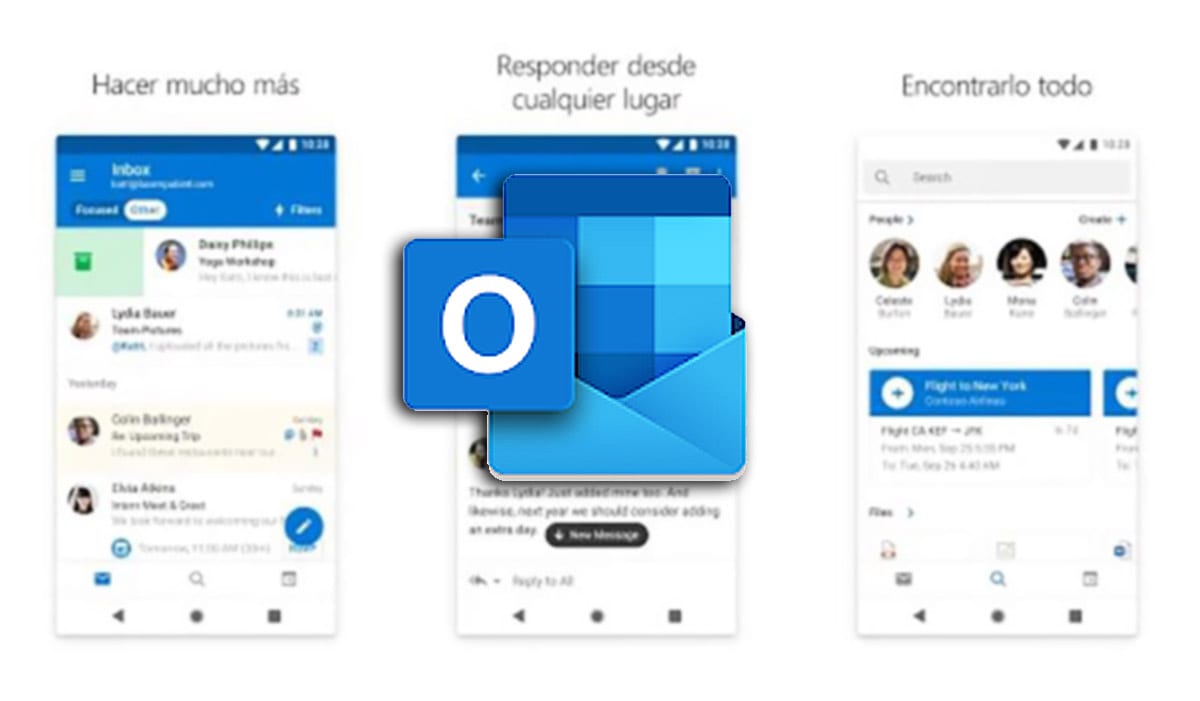
When looking for a good email, in the Play Store, we have different alternatives, alternatives focused on the different needs of users. While Gmail is designed for a majority audience, an audience that does not want to complicate life, other applications such as Outlook, BlueMail, or Spark have another audience.
Outlook, BlueMail and Spark, offer us functions that we cannot find in the native Gmail application, functions that are also not expected to arrive at any time, because they are not for mass use. Outlook, Microsoft's free email client, has just received a new update.
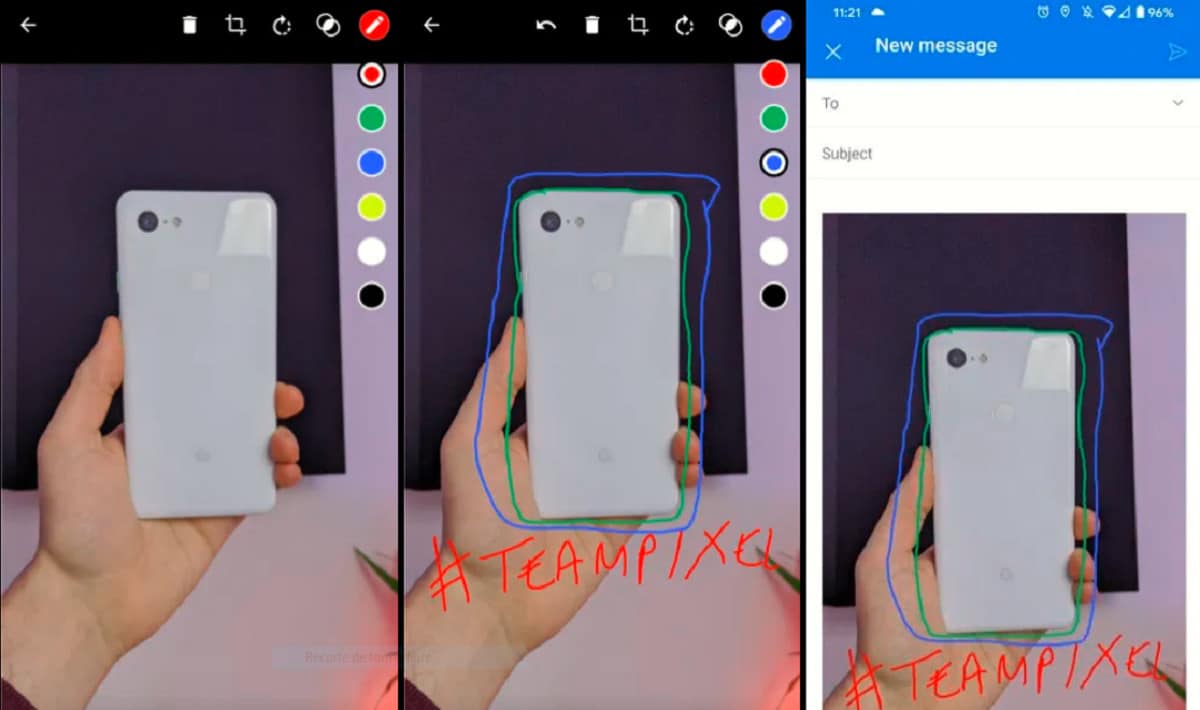
Photo: 9to5Google
With version 4.1.31 of Outlook, Microsoft adds the possibility of adding annotations to the images we take or documents we scan with our smartphone when we are writing a new email or replying to one. This feature allows users to save a lot of time, since it avoids having to exit the application, perform the capture, open Google Photos and add the corresponding annotations and finally open Outlook again to attach the file.
The tool to add annotations is represented, in the upper part of the capture that we have made, for a pen, pen that allows us to add a text box or make a scribble by hand on the image before sending it.
This function, It is only available through the images we capture with the application, an application that is not very good to say, but to get out of the way is more than enough. If you want to send an image or capture that is available on your device by adding annotations, you will have to use Google Photos as I mentioned in the previous paragraph, through the function that was added a few months ago.