
This year it was the turn of a good number of terminals run out of that Android 6.0 Marshmallow because the support offered by their manufacturers has ended, such as the Nexus themselves, in what would be the Nexus 7 2012 or Nexus 4, or those Xperia Z or many others that I will not remember now. This leads many users to have to start thinking about purchasing a new terminal or looking for a way to access certain features that the new version of Android brings with it. We also have the option of accessing a custom ROM as it will soon be with CyanogenMod 13, as Kondik from Cyanogen announced yesterday.
Among those features that you would surely like to have in your Lollipop terminal appears Doze, a system that when the terminal is in sleep mode tries to take care of the way it wakes up the mobile so that it does not consume so much, which ultimately means an increase in the duration of autonomy. As usually happens in Android, there are ways to access one of these functionalities that we have far from us from the manufacturer, so we can choose to install an app, in this case of Doze to bring that battery saver Marshmallow is supposed to offer you.
Increasing battery life
Marshmallow's Doze mode is being tested as something that does work for increase battery life. What this achieves is that certain tasks and apps wake up randomly so that they do it all at the same time in certain periods of time when we have the terminal with the screen off. Get that we can even continue to receive notifications and messages without disturbing the daily routine that we have in the terminal.
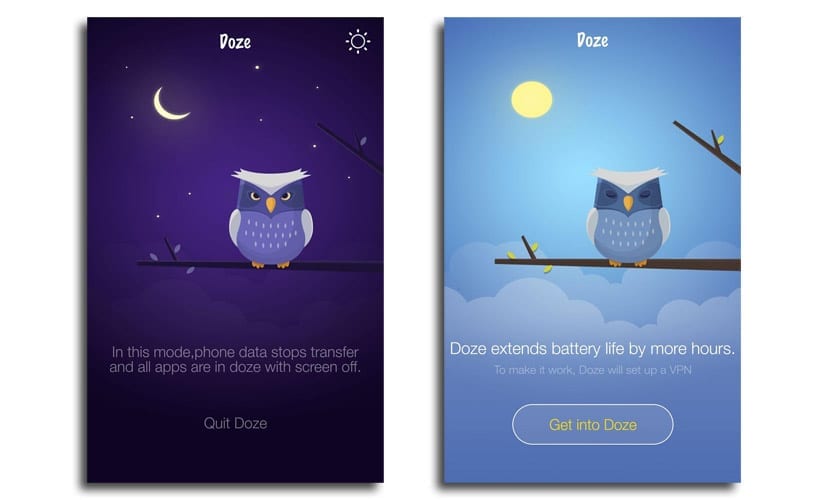
The only thing we have to wait for the day we have Doze under Android 6.0 Marshmallow is that third-party app developers will update to work along with this new functionality.
While we hope to have that feature on our stock phone, we can opt for the Doze app that imitates its functionality in terminals that are under Android 5.0 Lollipop. What it actually does is cut off unauthorized apps from running in the background and accessing the data connection when the screen is off.
Doze to the rescue
Those background services and processes can somehow become a kind of grabbing parasitism to the data connection, so Doze comes to the rescue to reduce wakelocks or those that consume too much.
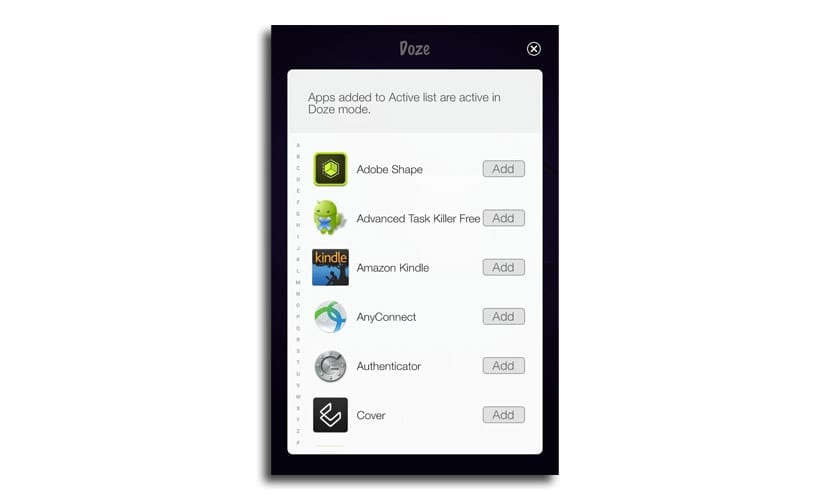
Doze has to be activated and connected to some kind of VPN, but after configuring this step it doesn't need much more from us apart from telling it which apps we want to allow every time. This app will start working when you turn off the screen, with the added bonus that it means that you can install it on a Lollipop terminal.

An app that comes at the right time when you are starting to notice those virtues of the Doze system in Marshmallow. We have other options that have been in Android for a while, such as Greenify, which more or less comes to be something similar. The only thing that Doze takes with it all that popularity of this feature in Marshmallow and tries to get a good number of users who understand that they will not be able to access these functionalities in their Lollipop when Greenify itself is one of the best it can do. that job.
We can add this app to two others, although these do require Android 6.0 Marshmallow to work, which allows us to configure that Doze mode to get the most out of it and even lengthens the moments when he "wakes up" the mobile when we have the screen off. One of them, Doze Settings Editor, even has default presets that are already configured so that we do not have to dive through each of the configuration parameters in this way that it seems that it is conquering the hearts of the phones it lands on.
Nobody is pissed off about the VPN…. Let's see if within 2 days you are going to have to make a note apologizing for a malicious software that you have helped to spread.
I honestly don't understand what putting the device to sleep has to do with having to define a VPN. And the only explanation I can think of is quite absurd.
According to the Play Store:
"Permission request
To make it work, Doze will set up a VPN (not VPN in its true sense. It is a barrier to block data flow).
Please enable Doze VPN permission when you get the prompt. »
But anyway I will wait a couple of days before using it to know what really happens….
Well indeed. Or it's crappy. Or is he an idiot. One of two. Because if what you use to prevent applications from connecting ... is a VPN ... it is of an idiotic genre, because the radio is working the same way. Has no sense. It still smells bad to me.
According to what the VPN says, it is to encrypt the traffic, only allowing those applications that you select in the ignore list to connect to the data network, not "receive or send" data to a third party ...
I read on another site that the developers came out to clarify that it actually works with a firewall that prevents the selected applications from sending and receiving data, thereby saving battery life, but it seems to me that it is another useless app, because working like this it consumes you the same battery that says to save, apart from the VPN is very rare, in short, not recommended, in my opinion.