We return with the practical Android tutorials, if it can be called that to the simple installation and configuration of a free application for Android, which will allow us to give a totally different look to the Dialer and the Contacts of our Android, both that for me it is the best way to manage contacts on Android.
How do I tell you, we are going to achieve all this with the only download and installation of a totally free application for Android, an application that we are going to get directly from the Google Play Store and which for me is the best dialer and contacts manager for Android with a lot of difference between the other applications of the style. What do you want to know what application it is? Well, then you have no choice but to click on «Keep reading this post» to know the name of the application that I fully explain in the attached video that I have left you right at the beginning of these lines, as well as find the direct link to Google Play for the free download of it.
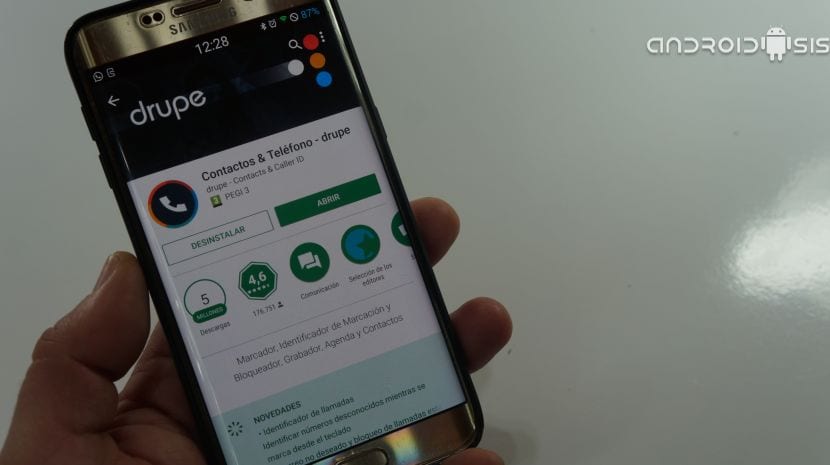
The specific application responds to the name of Drupe, Contacts & Phone And as I told you just a moment ago, you will be able to download it directly and for free from Google's own Play Store, the official application store for Android right from the direct link that I leave at the end of this article.
But, what does Drupe Contacts & Telephone offer us?

Drupe Contacts & Phone gives us the opportunity to, without having to flash or root anything at all, completely change the user interface of our native Phone Dialer and Contacts applications, apps that as a general rule tend to be the sea of boring and the most neglected by the manufacturers of Android terminals.

Drupe offers us a very, very modern and current way of interacting with the contacts in our phone book, and apart from having a very visual and modern user interface in which we will even be able to download and install different themes or skins also completely free of charge, at the same time it offers us a drag or slide system from the selected contact to perform a lot and diverse functions that the truth save us time and work in looking for the applications dedicated to it.

For example, just by opening Drupe and keeping clicked on any contact, we will be able to perform With a simple sliding of the contact, actions as diverse and useful as the ones that I am going to list below:
- Make a business call
- Make a conventional call but activate the automatic recording of the same
- Make a conventional call but activate the hands-free speaker automatically
- Send a WhatsApp message directly
- Make a WhatsApp call equally directly
- Send a private Tweeter message
- Add a reminder
- Add a text note that will appear on the screen when we make a call to the aforementioned contact
- Open Maps to take us to the contact's address or share our address with him
- Send a traditional SMS text message
- Send a mail
- Add an event to our Android calendar
- Send a message via Telegram

Apart from all this that is not turkey mucus as they say in my town, the application within its internal configuration settings, offers us configuration options as attractive as activate a floating button to call the application, active corners, possibility to select between different themes, direct dialing on the Dialer and many more configuration options that I explain in detail in the video that I left you at the beginning of this post.

Yes ... but you have to authorize to send your contacts to Drupe periodically.
Good morning Francisco, to what address can I write to ask you a question? Because by feeling I do not leave me. All the best
I wanted to say by Messenger. That won't let me