
In the next post I am going to present, recommend and teach you to install the one that for me the best Rom of the moment for the LG G2, an Android Lollipop Rom based on the most updated official LG firmware, the 30f although with interesting modifications such as the interface and full applications of the LG G4, so we can say that in addition to leaving our LG G2 as new, we will also get the full appearance of the LG G4 with its UX 4.0 user interface.
So if you want to continue enjoying your fireproof LG G2, one of the best Android terminals that have ever been marketed and you have none of the compatible models that we indicate in the title of the post, do not miss a detail of this post as I am going to to teach step by step how to update the LG G2 so that you feel as if you will release a new Android terminal.
To begin, the first thing I have to tell you is that this Rom has been taken from the HTC Mania Android development forum, which is undoubtedly the best Android development forum in Spanish. Likewise, all the credit goes to the creators of this Rom, the chefs of the team of ChelozTeam and very especially to xach.
What does the Rom UX4.0 G4 V2.0 CHELOZTEAM offer us, the best Rom of the moment for the LG G2?
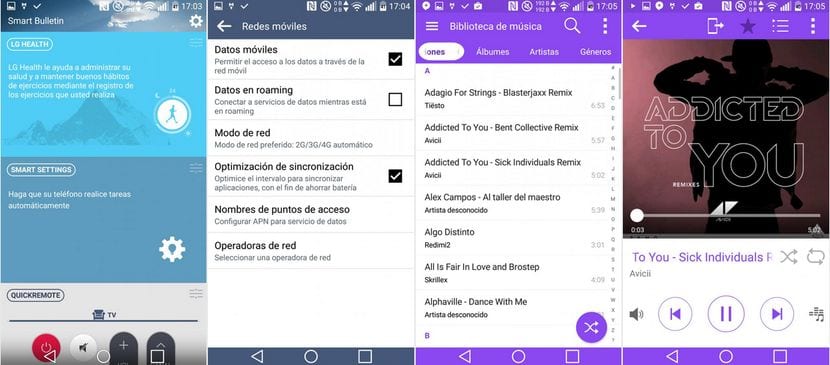
Among the things that are included in this Rom UX4.0 G4 V2.0 from ChelozTeam, the main thing to note is that The native applications of the LG G4 are included fully ported and adapted to the native resolution of our LG G2, including all the user interface, graphics, animations and more of the LG G4.
A Rom that without any doubt and after having been able to test it personally on my LG G2 model D802, I can certify that, as I have commented in the title of this article, for me it is the best Rom of the moment for the LG G2.
Requirements to install the best Rom of the moment for the LG G2, the Rom UX4.0 G4 V2.0 ChelozTeam

- Have an LG G2 D800, D802, D805 or D806
- The terminal must be Rooted and in possession of latest TWRP Recovery.
- Having a nandroid backup of the entire operating system just in case.
- Having an backup all applications data and multimedia content since in the update process we will format the terminal completely.
- Have USB debugging enabled from developer options.
- Have the LG G2 battery at its maximum capacity, that is, the battery fully charged.
Files necessary to be able to flash the best Rom of the moment for the LG G2
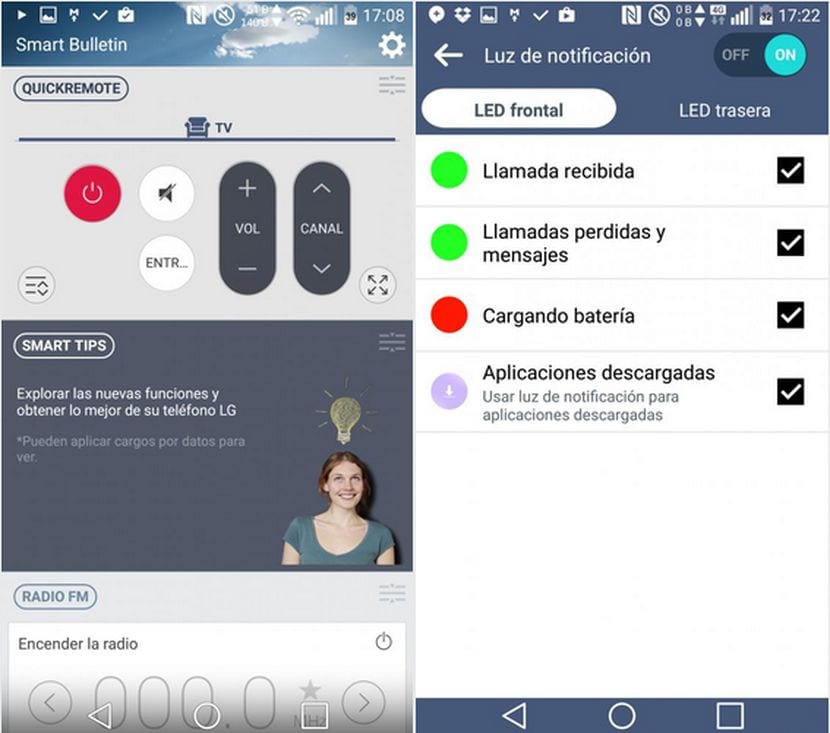
To be able to flash this Rom in our LG G2, in any of the models that I have mentioned previously, we are only going to need download a compressed file in ZIP format what can you download directly by clicking on this link.
Once downloaded and copied to the internal memory of our LG G2, the latter in case of having downloaded it through our personal computer, we will reboot into Recovery Mode and we are going to follow the instructions that I explain below to the letter and without skipping any of the steps.
Rom flashing method

Once rebooted in Recovery Mode we will follow these steps:
- We click on the option Wipe, Advanced Wipe and we carry out Wipe of: Dalvik, cache, Data y System, and we repeat these Wipes at least four times.
- We go to the Install option, navigate to the path where we have the Rom hosted, click on it and move the bar to execute the action.
Now in our LG G2 we will be shown the graphical interface of the Aroma installer where will we have to select our LG G2 model, then we will have to select typical installation to finally select the applications and extras that we want to be installed with the Rom.
When the installation is finished, our LG G2 will restart, a process that will take longer than usual so do not get nervous because when it restarts completely you will realize that our LG G2 has completely changed and now shows us the identical interface of the LG G4.
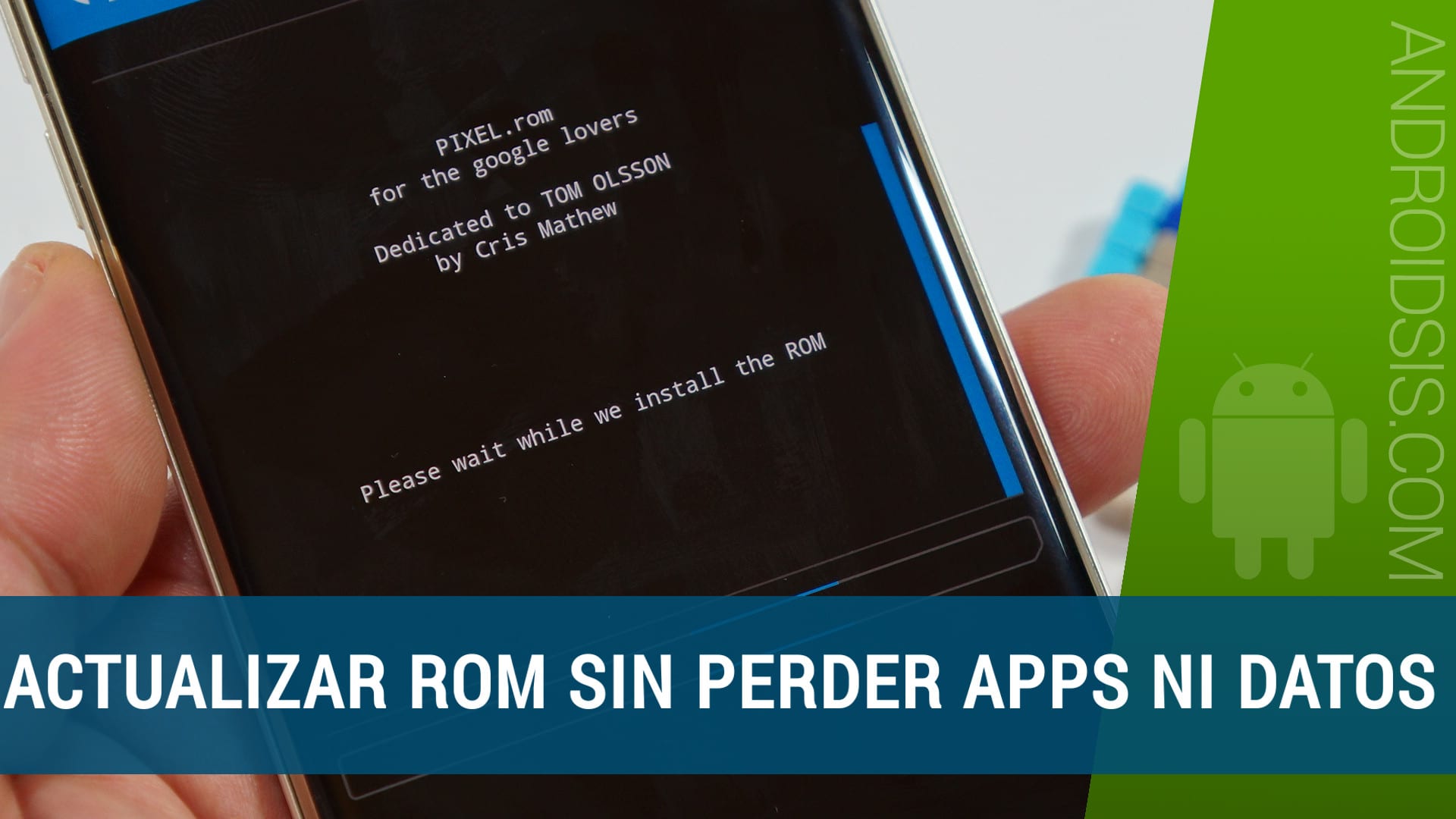
Good afternoon first of all my cordial greetings, I have a d800 terminal, a powerful machine and I would like to apply this update, since at & t, I cannot update the OS via OTA from my country, this procedure that you describe can be done with the root made with this procedure that you published in you: "Root and Recovery in the LG G2 without the need for a PC All models", I am new to this, I appreciate your help…. Thanks.
Good morning, I had several problems with this rom, from Skype video calls, WhatsApp calls and camera locks. it can be fixed?
HOW DO I SOLVE THE FLASHING OF THE SIGNAL PLEASE HELP URGENTLY