Today, after a long time testing and testing Roms for my Samsung Galaxy S6 Edge Plus model G928F, I have finally realized that The best Rom for the Samsung Galaxy S6 Edge Plus is the NoNaMeRom V9 final version based on the latest Spanish PHE published by Samsung and optimized to the maximum for our quintessential vampire. (I say the vampire because of the high battery consumption of which this Samsung terminal sins that if it weren't for that aspect it would be one of the best Android terminals of recent times).
Well, the Rom, developed by Sanoc69 and their team of developers, is Based on the latest official firmware of Samsung PHE Spanish G928FXXU3BPJ3 and Google's monthly security patch is that of October 1, 2016, and although there are more current Roms and Roms that change the look and add functionalities of the Galaxy Note 7 or Samsung Galaxy Note 5, without a doubt after testing and try, as I told you at the beginning of this post, I stay with the NoNaMeRom.
In the attached video that I have left you at the beginning of this post, I explain some of the novelties that the Rom includes, I show you a little in its fluency and operation as well as I show you step by step the installation method of the Rom including the Recovery NoNaMe It is essential to install to flash the Rom properly.
Requirements to be able to flash the NoNaMeRom V9 final version

- Have a terminal compatible with the Rom, that is, a model of Samsung Galaxy S6 Edge Plus SM-G928F.
- Have the terminal Rooted and with the modified Recovery flashed correctly. Here you have a step-by-step tutorial on how to get it in just 5 minutes.
- Having backup EFS folder just in case.
- Have a nandroid backup of the entire operating system in case for some reason we want to go back and leave the terminal as it was before flashing the Rom.
- Having an backup of all our applications and data as in the process of flashing we will erase everything.
- USB debugging enabled from developer settings.
- Battery charged 100 x 100.
Files needed to flash NoNaMeRom V9 Rom

To achieve flash this Rom on the international Samsung Galaxy S6 Edge Plus model G928F, we will need three files that we can find in the Rom thread created especially on the HTC Mania forum.
The required files are as follows:
- Recovery NoName
- Rom NoNameRom V9
- System Ui Update V9
Once the three files have been downloaded, or we put them in the internal memory of the Galaxy S6 Edge Plus or failing that and what is more recommended, We put them in a Pendrive for a totally clean flashing externally via USB OTG. In either of the two ways you can flash the Rom although as I said, the second one is preferable.
Rom installation method
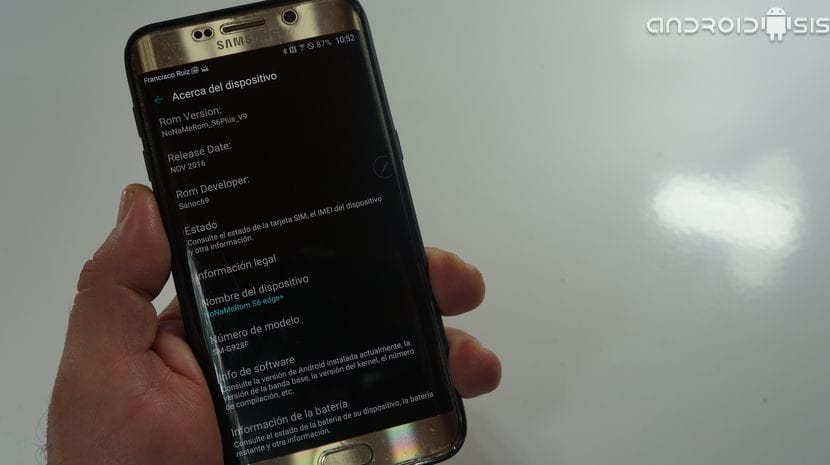
The first thing of all will be to flash the Recovery NoNaMe via Odin, or failing that if you have a personal computer and you already have the Galaxy S6 Edge Plus with modified Recovery and root, in that case you can unzip the downloaded tar file on your own Android with the 7Zipper app as I show you in the video , and then flash the .img file that is extracted via Flashify as I also show you in the attached video at the beginning of this article.
Here you have the necessary apps for those who want flash the recovery from the rooted Galaxy S6 Edge Plus:
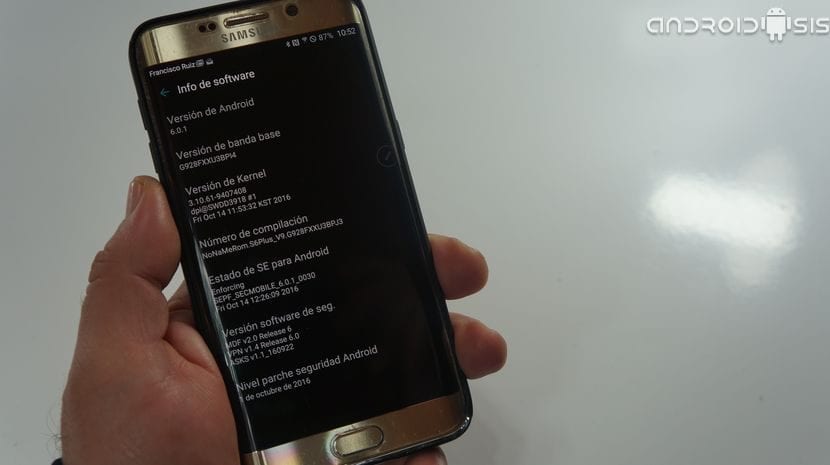
Once the NoNaMe recovery flashing has been done, we will only have to reboot in Recovery mode by holding down the volume buttons up plus home plus power and follow the instructions that I indicate here, taking special care in the first step, taking into account if we are flashing the Rom via USB OTG or from the internal memory of the Galaxy S6 Edge Plus:
- We go to the option Wipe or Clean y we select all the options except the path where we have the downloaded filesIf you do it from the internal memory of your Galaxy you should not check the Internal memory option and if you do it from the USB OTG via Pendrive you should not check the last option.
- We return to the Recovery home screen and select the option InstallIn this step if you are flashing the Rom from the internal memory of the terminal, you look for it directly, select it and install it. If you are doing it from USB OTG, before you must change the reading disk from the bottom left of the recovery to select the second option USB OTG- Then all you have to do is look for the Zip of the Rom NoNaMeRom.S6Plus_V… 12016.zip and flash it without further ado.
- The flashing process will take about five minutes more or less depending on how you do the flashing, whether from the internal memory or from the Pendrive as well as the type of pendrive you use. Once finished We select the restart option and wait patiently for up to 15 minutes, which is how long it may take for the Galaxy S6 Edge Plus to start up completely..
- Once completely restarted we configure our basic data such as the Google account or accounts, Wifi passwords and leave it resting for about five minutes for later, shut it down completely and restart it again in Recovery mode.
- In this last step we will flash the update systemUI without having to do any type of Wipe by just entering the Install option, select the zip and scroll the bar below.
- Reboot the system and enjoy your NoNaMeRom V9 for your Samsung Galaxy S6 Edge Plus that will happen to go smoothly and literally fly.
It is highly recommended that you take a look at the video that I have left at the beginning of the post since in it I show you everything that the Rom offers us as well as I show you the installation and flashing process step by step.
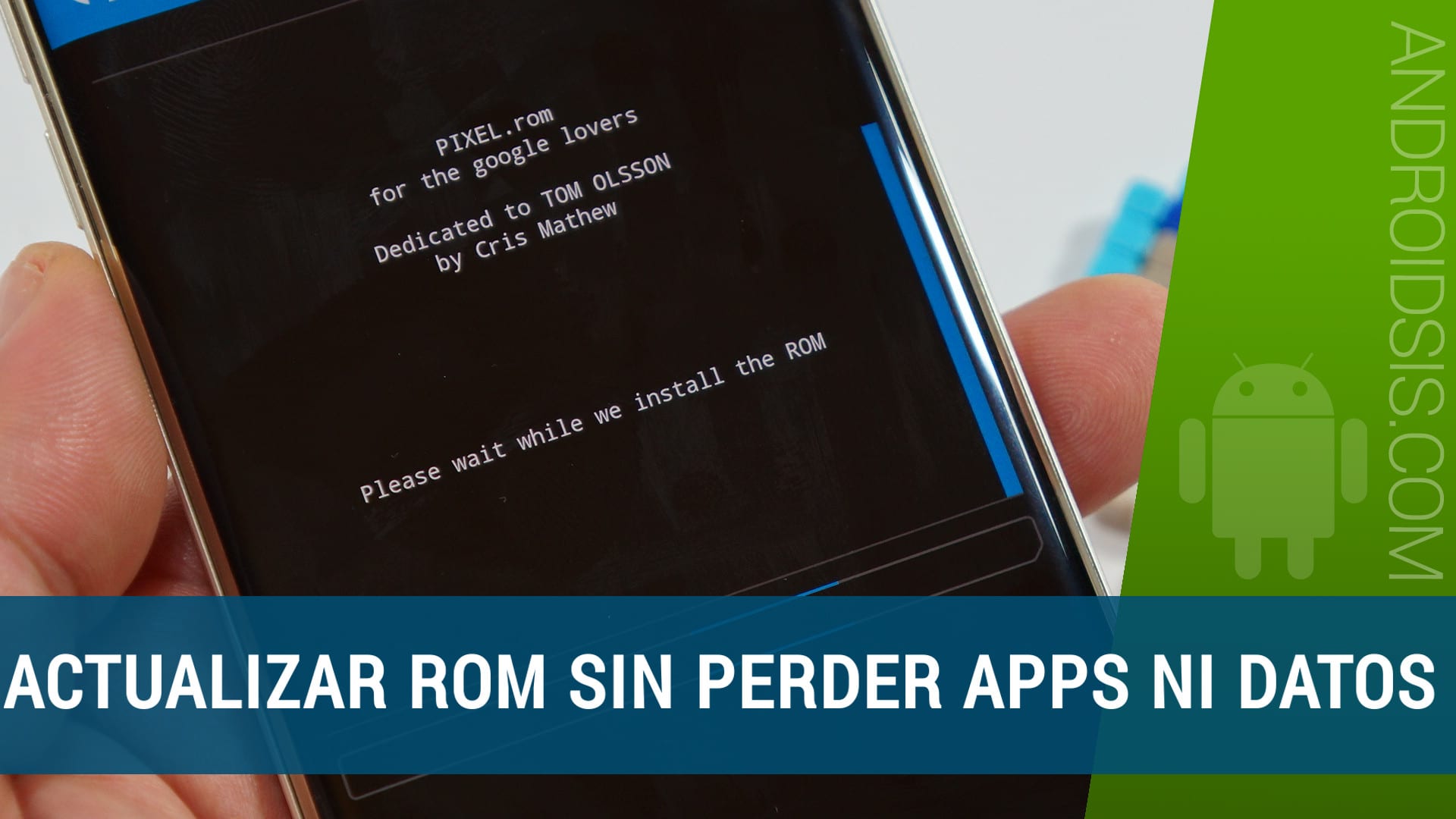
negative!
the best rom so far i tried them all! it's the Khongloi Note7 Port v13! more current and with the best Port Note that I have had by far. and about the kernel I don't even talk to you hahaha
fake!
the best Rom no way! the best rom for the S6 Edge + is the KHONGLOI NOTE7 PORT v13.
It is the most updated rom with better Kernel and better port Note 7 and Note 5 that exists right now cooked.
I have tried them all and this one in particular is the best, I recommend it 110%
Audax V13. Own kernel and security patch from December 1.
Wilfredo Jiménez, yes also for example and more updated ...
It gives me that this website is either a colleague of the ROM cook or he has not tried another 😀 hahahaha
For color tastes, if there is a wide range of roms, it is precisely for that, to cover the tastes and needs of its users, the author of this publication is as wrong as you are, the best rom is the one that everyone likes and satisfies one, there is no more, each of us value different aspects of it. That said, I am going to say for my part that any rom left by Team NoNaMe Rom of the master and great cook sanoc69, are wonderful, and I say it with knowledge of the facts, I encourage you to stop by our forum and enjoy all they.
«Wilfredo Jiménez, yes also for example and more updated ...
It gives me that this website is a colleague of the ROM cook or has not tried another? LOL"
I forgot before, the editor of this publication, I doubt that he is a friend or colleague of sanoc69, although he could be perfectly, but I am, and I can assure that he is such a good friend as a developer.
Keep in mind that in the case of Android, two identical terminals never work the same even with the same ROM and that for tastes the colors.
I have been testing Roms for 8/10 years. I am a compulsive flasher and I have been a beta tester. And since I discovered noname I have not wanted anything else.
This project stands out for:
The fluidity of your roms
The implementation of mods
The battery life
And the great human team behind them that supports users at all times.
I have it clear, in my s7 nothing else enters.
But as I said before, to taste the colors
you are absolutely right about color tastes.
but it's like trying a seat leon and then a ferrari 😀
This rom is already somewhat outdated since its cook gave its last final version but the edge + community has been improving not only roms but kernels and apps ...
in order that each one install what they like the most.
I speak of my extensive experience for all the ones I have tried, I am also a flash maniac
greetings to all!
Aeonic Deep seems to me that your only interest is to leave NoNaMe in a bad place
not bad at all, I already had it installed for a while and I like it, but for me it is not the best.
It is more looking for more info on this same website in May Mr. Ruiz here the writer of the post again reminded us about this rom as the best of all the roms for the s6 edge plus.
It is not a question of leaving this rom that is being talked about badly if not that it is not the best for my taste since it is outdated based on kernel in ports of other updated apps and I can continue like this for a while ... it's like having a OS outdated, the community advances and if you remember correctly this ROM has reached its End.
But now everyone is happy with what they have, right? the writer exposes I comment this is so.