How I promised you in its day when I made the comparative or speed test in which our LG G2, model D802 or international, the LG G3 international model D855 was literally struck down. Today I want to present the one that for me and for many users is Best Rom for LG G2.
The Rom is none other than the Cloudy G3 1.2 V2 shared in the HTC Mania Android development forum, which in this new article I am going to explain its main virtues as well as the correct installation process step by step.
What does the Rom Cloudy 1.2 V2 offer us?
The main virtue of this sensational Rom for our LG G2 international model, considered by many The best Rom for the LG G2 today, is that it will provide all the appearance and exclusive features of the latest LG terminal, the older brother of the LG G2, the LG G3.
With this Rom, apart from getting a extreme terminal performance or with a battery consumption of the best that I could find, even beating the original Roms Stock themselves, apart from that, we will have all the options and functions of the LG G3 activated and working perfectly, even the functionality of the Quick Circle case functions.
Between the features or LG G3 exclusive apps that we can highlight we could make special mention of these:
- Android 4.4.2 Original LG G3 KitKat.
- LG G Health.
- Original LG G3 camera with all its active functions.
- LG G3's own music application.
- Quick Memo in its latest version specially designed for the LG G3.
- QuickRemote.
- Radio FM.
- QuickSlide.
- Double window activated.
- LG G3 multitasking.
- LG G3 Dialer.
- LG G3's own message application.
How I tell you and show you in the video, until the inherent functions of the Quick Circle cover They come activated and fully functional in this Rom, options that allow us to access our music without having to open the lid, or the list of messages, call log, camera with the option to take a quick photo or LG G Health fully enabled and functional.
How do I install the Rom Cloudy G3 1.2 V2 on my LG G2?

To install this sensational Rom, considered the best Rom for the LG G2 of the moment, We only have to have an international model LG G2, that is, the D802 model, which must be Rooted and available for the flashed Modified Recovery, to be able to be the TWRP in its latest version.
In addition, we must have, as a security measure, a backup EFS folder, as well as a backup or nandroid backup of our entire current system in case we wanted to reverse the process.
The files necessary to flash the Rom are limited to two compressed files in zip format, one with the Rom itself that you can download from here and another with the KitKat baseband for LG G2 which you can download from here. Once both files are downloaded, we copy them without decompressing to the root of the sdcard of our LG G2 and we reboot in Recovery mode to proceed with the Rom installation and flashing process.
Rom Cloudy G3 1.2 V2 installation method

- We are going to wipe and inside we select the advanced wipe option to mark the options of: dalvik, cache, system and data.
- We are going to install and select the KitKat baseband and move the bar for installation.
- We return to the install option and select the zip of the Rom and install it by moving the bar again.
- Now we will follow the instructions shown in the Aroma Installer auto-installer, totally graphic instructions where we can select different concepts and applications to include in the installation of the Rom.
- Reboot system now.
With this You will already have the Cloudy G3 1.2 V2 correctly installed in your brand new LG G2, which for me and for many users is the best Rom for the Lg G2 with a lot of difference between the others.
Image gallery
Note: When I say in the video that it is not equipped with rotation, I want to refer to LG's own Launcher that in this version for the LG G3 they have eliminated the functionality of being able to activate the rotation of the Launcher itself. For the rest, the rotation works perfectly in any application, the system menus themselves or even in the Launcher if we download one with the support for screen rotation.









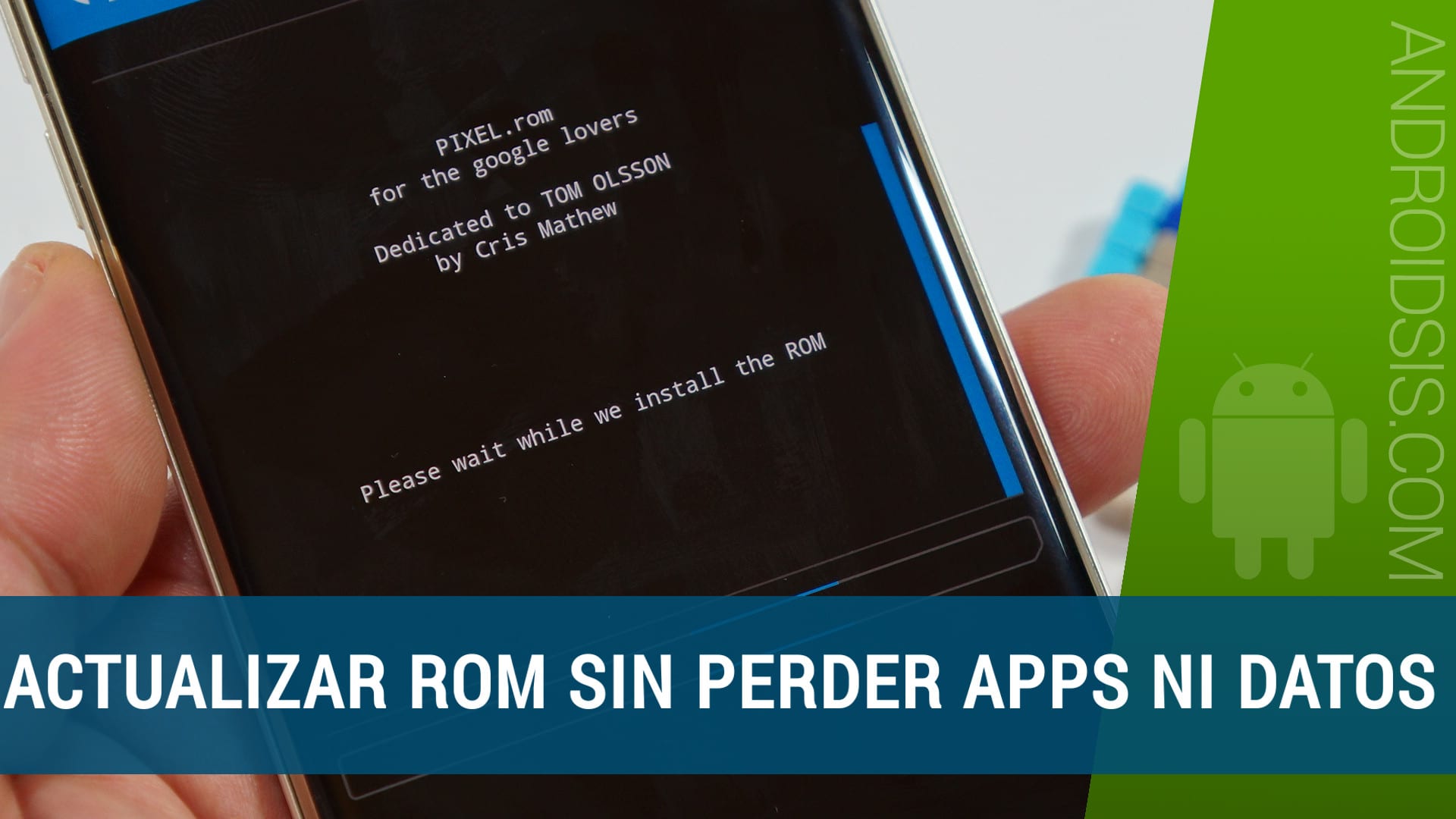
Hello. I would like to know if you will make a video of how to do it.
Thank you.
Good video by the way, you can see that it makes an effort for the subscribers and visitors of this page.
Thanks friend, regards.
I would like to ask you if you think there will be cloudyg3 for lgg2 updated to lollipop, it's that I was watching videos to install lollipop cm12 and the truth is that I like the cloudyg3 rom better and it was to know if you think there will be a new update, a greeting and I love it the work you do
Hello, I installed the rom in a lg g3d722p and the cel was turned off and it was dead, I cannot enter emergency mode or anything you could help me thanks
Friend, you caused a "brick" on your phone, this ROM that is discussed in this forum is only for LG G2, I recommend that you watch YouTube tutorials on how to "unbrick" LG equipment, I hope you can solve your problem. Greetings.
DID YOU SOLVE IT?
Hello Francisco, this week I acquired an LG G2 with G3 Cloudy rom, I have a query, when I open the Contact icon, Contacts tab, the search option (Magnifying glass) does not appear active, which allows you to find the contact just by typing a few letters How can I activate it or what trick to implement? Thanks
Hello friend Horacio, your problem is probably a "bug" of the ROM, my suggestion is that you wait for an update of said ROM to come out and load it, or if you know how to wipe and load the ROM again, perhaps your trouble. Greetings…
You will be fine ... I would give reboots from time to time and I opted for the OptimusRs G3, which works better.
But it stays with that version 4.4.2 or it will be updated to kitkat 4.4.4
Almost all the cooked Roms are updated to the following versions of Android, in addition, since it is the Rom that I use myself, I will be posting its updates right here as well as the correct way to update it.
Regards my friend.
Hello, a question, does this room work on the Lg G2 model D-806? Thanks
I think I remember that from the installer it gives you the option to select your G2 model, although I have not tried it. That is why I recommend a nandroid backup and if you have any problems, restore it and holy Easter.
Regards my friend
Pancho between this Room and One Plus, both for G2, which one do you prefer?
Undoubtedly today the Cloudy G3 for me is the best by far.
Regards my friend.
I followed all the installation steps and the cell phone does not turn on, it remains on the LG logo and the led flashing
Thanks for answering Pacho, between this room and the One Plus for LG2, which one do you prefer?
For me the best ROM there is. I'm a newbie at this and it's my first time
and watching tutorials and that has been great for me. I recommend installing this ROM, I have not had any problem in the whole process. Very good post 😀
Thanks friend, I assure you that once deflowered it will not be the last time you flash your LGG2.
Greetings friend and welcome to the club.
Hello, I would like to know if this rom is compatible with LG G2 d805 (Latin American version) thank you very much anyway 🙂
You can test it yourself by accessing the recovery and selecting the Install option without first doing the wipes, and when the installed aroma opens you will be able to check if it gives you to select the model of your LG G2 without having to install it. If you later decide to install since your model is on the list of compatible models, remember that you must exit the Aroma installer, restart in Recovery Mode and start from the beginning of the tutorial doing all the necessary wipes, otherwise it would surely give you many problems.
Greetings friend.
Hello, I have seen that they have released Cloudy G3 1.3, and I would like to know how I can update the ROM. 😀
Hi Francisco, I ask you the following question: I have a Korean LG G2 F320l and I want to do your tutorial… Have you seen these cases? Thank you
Francisco, yesterday the OptimusG3 rom was updated to 1.3.1 I had been using 1.2 and it worked incredibly, you don't know between cloudyg3 and optimusg3 which is the best rom?
For my Cloudy G3 without a doubt.
Greetings friend.
Hi, how's the battery life on this ROM going? I have a D805 and I use it on LTE band 7 (2600 MHz). Thanks.
I installed the Cloudyg3 1.3 and it is great, in antutu I got 37500 Lg G2D805
Hi Francisco, the ROM download link is down, however I got it on another page, I installed it following your method and it's great. I do not like the color of the radio interface and the few functions of the camera, additionally it has no option to update. I do not know if it is the same Rom that you recommend us.
Hello one question. Since I don't have a computer, could I download them directly to my mobile and then flash them?
Complement my previous comment ... The camera has fewer functions but the sharpness and quality of the images is absolutely amazing. I still have the doubt, how can we update to version 4.4.4. For the rest, the phone is incredibly fast. Christian you can download the files through your mobile directly to the SD Card, the fundamental thing is not to unzip the zip and have the phone previously rotated and the TWRP Recovery flashed. The installation process does not vary, as Francisco indicated once we restart in the recovery.
Very good room at least the V3 version that I downloaded! Excellent
I just installed it. Very good, but I do not have a network, and also it does not give me the possibility of 4g.
On the other hand, where I can find the movistar baseband, I think I remember that I updated it a couple of weeks ago, and the one that comes here is from March. Thanks
For all those who plan to install this Rom. If you are Movistar users and you enjoy a 4G connection (Spain), don't do it, since it connects directly to LTE, and the preferred 2G / 3G / 4G option does not leave you the rom, as in the stock.
I have tried with the OptimusG3 and EUREKA !, solved my problem with infinite network search.
I hope to help you with this.
I've been using clodyg3 1.3 for a few days and I'm very happy with it, only today I had 2 unexpected reboots, any solution to this Francisco?
The same thing has happened to me in the last two days. unexpected reboots.
Alejandro, it comes out in LTE but it is equal to 4G in this case. And the rom does allow to change the option of 2G / 3G / 4G, in wireless networks.
from where can i download this rom?
In the text of the post you have the links.
Greetings friend
Good morning Francisco, yesterday I installed the latest CloudyG3 v2.0 rom, everything works very well, the only thing I did not like was that I did not install the stock camera of Lg G2, that the clock widget on the screen of lock is black, just that, in the same way I would like to know if there is any way to install the stock camera of the LG G2 since with the XCAM mod the option to activate the stabilizer does not appear when filming a video and if soon you know how to change the color of the clock widget on the lock screen, thanks.
Dear in a new G2 D802 package I must install this version first Cloudy G3 1.2 and then it is updated to V2.0 or you can install version 2.0 directly to my G2, and if so, where do I get the V2.0 version from?
Thanks for answering Pancho, so the installation process is the same as in the one done with the Rom Cloudy G3 1.2 V2 ??
That's right, exactly the same.
Greetings.
Thanks and install it runs perfect, now you have to do something to the battery for its perfect operation? It seems that out there they said that a program should be used to load it off or something like that. Thanks again Fran
I also installed version 2.0 it runs perfect there are subtle differences in the interface, for the better. Unexpected reboots appear to have been fixed in this release.
I installed it and it runs perfect, the problem the browser sometimes opens the pages sometimes not, with wifi or with a data plan, also a problem with the battery, the battery was consumed in 3 hours and half use, BEING AT 100% is normal?
Hello Francisco, I would like to know which is the best quernel for this rom and for the d805 since I have noticed that the battery does not have good autonomy or if there is any way to improve it. Thanks.
Ernesto, could you solve this? the same happens to me!
Pass! Thank you
Hi Francisco, I have installed the CloudyG3 2.0 and great, but I would like to know what memory it really occupies, when I go to storage the system data gives me 4,96Gb, isn't it too much? Does it take up that much? mine is 16GB. I don't know if I've done something wrong.
On the other hand, I don't know whether to delete the backup that I already have saved on my hard drive and dropbox. I don't know how it goes from a usb to the TRWP Restore folder.
Good morning I have a question I have cloudyg3 version 2.0 installed and the truth is that it is going wonderfully and I wanted to ask you the updates jump alone or how it can be updated or what steps to follow, I hope you can clarify this question
Hello, I followed all the steps with lg g2 d802 root and with twrp, everything fine but when the phone restarted, it stayed on the lg logo with led flashing.
I tried to install backup from the pc by starting the phone in download mode but the mobile does not appear on the pc and I cannot install rl backup ... I tried it via usb \ otg and it does appear, but it always gives me fail, md5 no file found
Since then I always get this fault,
There is no way to install the ZIPS neither of cloudy g3, neither optimus g3 nor 7 rooms ...
I'm desperate
The only thing I have been able to install is cyanogenmod 11, because the 11S does not let me
With cyanomodgen 11 it also puts md5 file found, but nevertheless this one installs and works perfectly, I have also been able to install the cyanomodgen 11s appks (new camera and gallery, equalizer ...) and they work fine ... but there is no way to install another room
Even the stock one I can not in any way ...
Anyone know and give me a hand to repair this error please?
It's not that I dislike cyanomodgen 11, the truth is that after studying it well and customizing it to my liking, I almost don't mind using this ... but damn I want to try more and I can put the original of the g2 in case I needed it
Thanks in advance
All the best
In the post it is clearly commented that the installation must be done from the Philz Touch Recovey that I myself have attached in the ZIP. To fix your problem, the only thing I can think of is that you install the Philz Recovery zip from Recovery TWRP itself, as explained in the post and then restart in Recovery mode and from Philz try to flash the Miui Rom again, which will surely I no longer give you any kind of problem.
Greetings friend.
Ok, but that was with the MIUI right?
With the cloudy too?
Thank you
Yes, sorry, but it is one thing you can try to see if it is a Recovery problem that you have an outdated version or something like that.
Greetings.
Ok thanks, I caught a quiet time and I try to have it if there is luck
I'll tell you something
Thank you very much for your help
There is no friend for that we are.
A greeting.
Francisco, good afternoon, I wanted to know if soon you know some way to install the stock camera of the LG G2 in this rom, but not the XCam, since I would like to recover the anti-shake option that appears when filming a video and this Option is lost in the XCam and I do not know if the lack of this option affects the time of filming a video and the optimal performance of the optical stabilizer, thank you and sorry for the inconvenience.
as I start in recovery mode in d805, sorry the link of the cloudi rom is down, from where can I download it
Francisco greetings from Colombia I wanted to ask you something I have that room installed in my LG G2 D805 »CloudyG 2.1 KOT49I» does not have the 4G LTE network and I saw in the video that calls can be recorded but I do not have those options, you can help me
Francisco greetings from Colombia I wanted to ask you something I have that room installed in my LG G2 D805 "CloudyG3 2.1 KOT49I"
It will be waiting for the rom to be updated to solve those 2 little things
4G LTE network does not grasp
and I do not see the option to record calls, it is not there
With the rom I have already been 2 days so far everything is going great I did not find any bug or failure at all just wait for them to add the option of
4G LTE NETWORK
RECORD CALL
Attentive to your comments ...
Thank you.
Good afternoon Juan, I tell you several things, the first is that the description of the Rom CloudyG3 appears in the video but a previous version I would recommend installing version 2.0, I can assure you that it does not have those problems since I am also from Colombia, I have the same equipment and I use V2.0, on 4g you have to delete the LTECONFIG app and restart and voila, the option of 2G / 3G / 4G appears, I would recommend changing it since version 2.1 is very new and we would have to wait for the bugs they report so that they can correct them.
Happy afternoon.
Good evening, the following bug is being presented to me with this rom, when I make a call from any contact that I have in the directory, in the call log the number appears instead of the name, it appears as if it did not have it added to the phone ..., and the same in the text message tray, any phone number that I have in my directory sends me a text, and the number appears, the name of the person does not appear, it is as if I did not have it saved, this bug is very annoying…
Good night Juan, I would recommend you to perform full wipes and reinstall the rom again since this generally solves problems when there is a bad installation of the rom and as I told the colleague above, the most recommended version so far would be V2.0 since V2.1 is very new and apparently has several bugs, I hope my suggestion will serve you.
Hi, does anyone know how to conference with cloudy g3?
At the moment I give him to add a call while I am already talking to someone, he calls and when the other picks him up he leaves me the first call on hold, until then everything normal, the problem is that the option to join or merge the calls does not come, or At least I am not right, with the stock room it was done easily, and I really need it urgently for work reasons, it would be a shame to have to stop using cloudy g3 that I love, and it gives me 34400 points in antutu just for this
Thank you
Hello, I have a question if I change the rom to my G2 that is released (not factory free), will I lose the release? please someone who knows can help me, thanks in advance
Hello everyone, I just installed the kot2.1i v49 rom, it is running super well but I notice that the battery consumes faster than normal, I come from jellybean and the battery lasted forever with WiFi or data, now I know it drops incredibly two by two percent, I have an international version d805. Another thing I notice is that the proximity sensor is not working well and the gyroscope is not working at all. Help por fa ... Maybe you decide to return the Stock. But I love this ...
hello, I have a LG G2 model D800, will that rom work for you?
Greetings Francisco.
They seem to have removed the ROM file from the link you posted.
Could you help me in any way to be able to download the same version?
There is already a new version and it is now cloudy g2 2.2 instead of cloudy g3
It is downloaded in the xda forum and it is luxurious
hello charly good day, when you installed that version did not give you any problem? I installed it and I have the problem that when I receive calls and call, I do not get the name of the person, only the number, the same happens with text messages, if you can help me with that, please, thank you and greetings from Venezuela ...
to have a 4g network you have to delete it with an application (lte config I believe) with the root explorer, this application (lte config) is in the system / app folder, to record calls you have to activate this option in call settings
Hello good, I have installed the ROM cloudyg2 2.2 that I downloaded on the XDA page, but I have a problem that when making and receiving calls it does not recognize my contacts and only the number appears, the same happens with text messages, what can I do to sort out?? Help, please….
Hello Francisco I installed the cloudy G2 2.2 rom and the same thing happens to me c, the names of contacts do not appear in the calls or in the history and much less in messages, let me know if you have a solution
Sure brother, if I find a solution I'll be letting you know ...
good morning, this version of rom is compatible with the G2-ls890
Hello Francisco and Oswaldo, the same thing happens to you with the cloudy G2 2.2, also if you get the solution, send it to me and thank you in advance.
Greetings I have the same problem that several users update to v2.2 and it does not recognize the contacts when I call and they call me the same in the texts even without a solution?
Hi I think cloudy g2 3.0 has already been released with android lollipod 5.0.1 based on room stock of the Korean version, I mean like the simple room v1.1 a little more or less but I hope with less or no bugs
Has anyone tried it and can you pass the download links please?
Hello friends, I inform you that after using the claudyG2 2.2 ROM the experience was good but not excellent because the transitions walk very well, almost without lags, its minimalist design is very beautiful, unfortunately I had to change the ROM due to the great bug of the calls and texts that does not recognize any contact, I got tired of investigating and did not find the solution, I was sad to remove it because I liked it very much, I am now using Cyanogemod 12, based on pure android 5.0 lollipop and the truth is that the ROM despite Being a nightly version goes well, except for a few minor bugs that it presents but nothing to worry about, I recommend it, greetings from the island of Margarita / Venezuela ...
Hi Francisco, I have been using cloudy G2 2.2 since it came out and I have never had a single problem with it, neither with the calls nor with the contacts ... although it is true that you are not the only one who happens to it, I have heard it more than once , I will have been lucky, to this day I have never had the slightest failure either with 2.2 or with the previous ones
In fact, I'm waiting to try 3.0 with lollipod because it seems that like the simple room v1.1 has coverage losses and some other bugs, I prefer to wait a little longer to see if they solve it
Cm12 is a scandal, I have tried it and it works very, very well
Hello friend, install the room but the 4g does not work for me, what can I do ????
Friend, I could not answer your question since in my country I do not use 4G, but I would suggest uninstalling the ROM and reinstalling it again ...
friend I followed all the steps but when I installed the cloudy ... it went from 1% to 100% in about 2 seconds ... and the cell phone turned off ... my G3 ... and so far it does not turn on ... the loading animation does not appear when I connect it ... it doesn't go into download mode ... or recovery mode ... it doesn't do anything ... it's totally dead ... only when I connect it to the pc it comes out in the COM ports ... what can I do ... help me please
Good day friend, from what I'm reading you have a g3? If so, then you caused what they call "brick" on your phone since the cloudy rom is only for the LG g2, look on YouTube how to unbrick the LG, I hope you can solve your problem friend ...
Dear install this rom but I notice that the phone overheats and I see that the battery consumes what would be the solution thanks
Hello friend, if it overheats, it is possible that actions are being executed in the background which put the processor at full throttle, and the battery, I have never known why it consumes faster, I suppose that root consumes a lot of resources from the tlf, the same happened to me, I think that's why! I recommend that you download "CC CLEANER" and clean the RAM constantly that helps you with the battery and overheating ...
Good, good .. After reading and reading in many forums I came across this rom, I installed the Cloudy 2 on my LG G800 D2.2 AT&T. And without a doubt it is the best, it still looks like an LG but without anything from AT&T, the customization is not a big deal and it has many good advantages compared to the version that comes on the phone that bluntly seems a total $% & = » @ .. I did root with Stump root. If you don't root them on the first try he is going to suggest force root, do it without fear. When having root, look for a way to install a custom Recovery so that you can install Gloudy G3 2.2 (http://forum.xda-developers.com/showthread.php?t=2783192).
It has worked very well for me, without any lag or bug in more than a month and a half. The only detail that I noticed was that of the contacts, after going around and around I found that you just have to install the rom again but without the simcard inside the phone. Today, annoyed at not knowing who was calling, I did it and the only thing is that I have to reinstall the app but it worked. The issue of 4G in Venezuela in one case .. At first I saw 4G (with the original soft) but then with cloudy only H +, I think what is important here is the way that the two versions of software have to identify the network, particularly I have not seen the change in speed as to say that before if you have LTE (which one supposes that it is 4G) and H +. It would be necessary to be in an area with LTE coverage to see how the phone identifies the network, according to Movistar in my city there is not yet.
I hope I can help. Greetings
If I believe the same ps. I'm going to test it in 4g zones to see what happens. Because it happens to me that the 4g sign does not come out either. That must be why so that as soon as I can prove it I comment on the results.
Good morning, I installed this rom, but I cannot view the gallery of images or videos, it generates a message that "Unfortunately, Gallery has stopped" that I can do to solve this problem.
Question, with that software installed, in case of reaching the lolipop update, will it be possible to install it?
Hello, how are you, friend, I'm afraid it is not possible to officially update your computer since it is already rooted ...
One question I have version 3.3 installed on my lg g2, everything works fine certain trabones but nothing else, the significant problem I have is when using the 2 fingers to zoom, the screen locks and I have to lock and unlock the mobile to keep it working, someone else has had this problem and how do I solve it? It happens to me in the gallery, photo, camera, browsers, the zoom action, is what is giving me trouble.
I appreciate your comments-
Hi I have a lg g2 with android 5.0.2. I want to have the characteristics of a g3. What rom do you recommend and the steps to follow? Thank you
It would be a great help