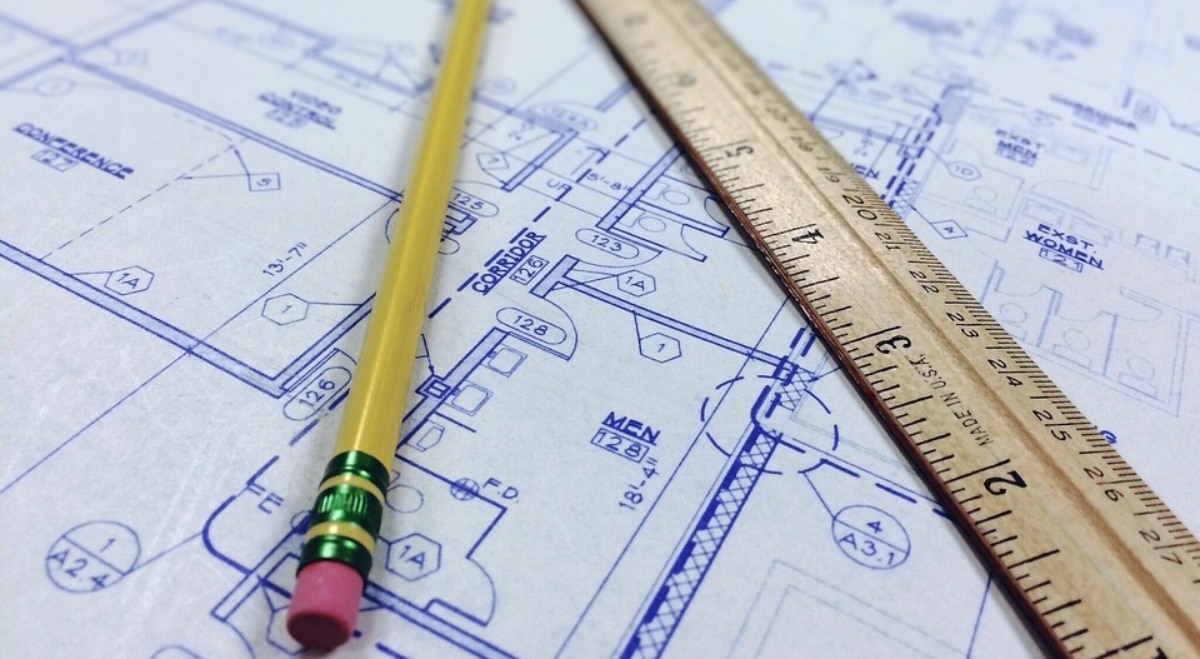
It is always good to have a measurement tool anywhere, because you never know when it will be needed. The need for this is greatest when you study a career that requires deliberate and unforeseen measurements. And, although some tools are not as accurate as those created for exact measurement purposes, there are applications that offer very precise metrics with very good accuracy, and here are the best ones that are available in the Google Play Store for Android .
In this compilation post we list the best measurement apps that you can find right now in the aforementioned Play Store for free. All are among the most popular and, at the same time, downloaded from the store. In turn, they present various advanced functions and features for obtaining accurate metrics.
Below you will find a series of the best apps to measure distances on Android smartphones. It is worth highlighting, as we always do, that all the ones you will find in this compilation post are free. Therefore, you will not have to fork out any amount of money to get one or all of them.

However, one or more may have an internal micro-payment system, which would allow access to premium features and access to more features, among other things. Similarly, it is not necessary to make any payment, it is worth repeating. Now yes, let's get to it.
ARPlan 3D: Ruler, Tape Measure, Floor Plan Measure

To start this compilation post on the right foot, we have ARPlan 3, an app with advanced functions for measuring areas, objects, perimeters and more. What makes it so useful, even in conditions where measurements are difficult, is the use of Virtual Reality, with which it helps to intelligently measure both the aforementioned such as height, surfaces and other values that are normally difficult to measure. manually.
You can express calculations and metrics in metric or imperial units (cm, m, mm, ruler app, inch, feet and yard ruler). It also has a 2D side view floor planner feature and is capable of creating side view floor plans, all with Virtual Reality in a matter of seconds. Simply point what you want to capture and measure with your mobile camera and voila, without further ado.
On the other hand, it allows the storage of the floor plan measurements in a Floorplanner file and create 3D floor plans of the room with all dimensions measured. Also, if you want to know the square of the floor, the square of the walls and more, you can find out with these applications; The data obtained could be useful for estimating the quantity of building materials, so ARPlan 3D is also projected as a good tool for estimating measurements.
This application in the Play Store is one of the best in your store, as it is very complete and has practically everything that in the vast majority of the most complete apps of its kind. It has a fairly respectable 4.4 star rating, as well as over 1 million downloads and nearly 50 positive comments.
Measurement of areas and distances

The main functions of this app include speed dialing of area and distance in the same, in order to obtain the metrics corresponding to what you want to calculate in a matter of seconds. It also presents saving and editing measures, as well as grouping and denomination.
On the other hand, it comes with basic functions that includes the option to undo all previous measurement actions. What's more, it can GPS track for walking, driving around a specific limit, and has a self-measurement directory. It also allows you to send an automatically generated and "tagged" link with the selected area, address and route to your friends or partners in order to show them exactly the site you want to show them.
This app is very easy to use, so you will not have problems to make the most of all its functions for measuring areas and distances in practically any place and on all types of objects. At the same time, it is also very popular within its category, with more than 10 million downloads and an excellent 4.6-star rating in the Android store.
CamToPlan - RA Measurement / Tape Measure
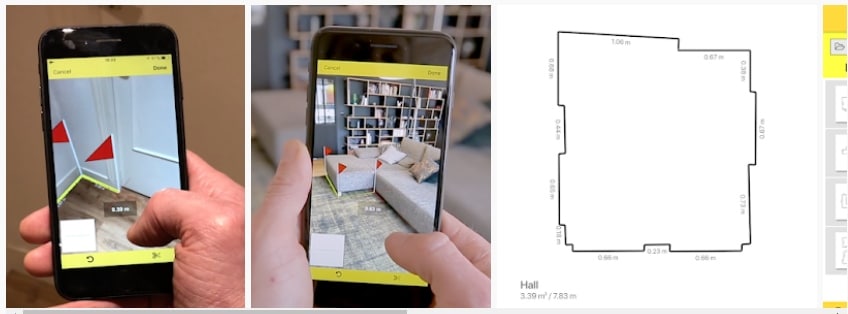
Another excellent tool to perform measurements, calculations and everything you want to know about areas and distances is CamToPlan, a free application that is also available in the Play Store.
Its functions and features make it possible to perform measurements on practically anything in a matter of seconds and extremely easily. It does not matter whether the object and its shape is positioned horizontally or vertically. You can know its length, distance, area and more. It is a virtual ruler and tape measure that works with the Augmented reality and ARCore (only on supported smartphones).
This app comes withn a laser meter that allows you to get enough information about objects and areas quickly. In question, you can express the calculations obtained in different metrics, the most common, such as centimeters and meters. At the same time, you can draw the measurement lines in 3D thanks to the camera directly on the video of your mobile or tables and export the plans obtained in PNG or DXF image files.
This tool, given all the functions and characteristics that it boasts, is perfect for decorators since it allows to measure the length of the walls of the house or apartment, as well as the dimensions of practically all objects with straight lines and calculate room areas , bathrooms and all the places inside. Therefore, it is ideal to estimate these values for construction, although it is worth noting that the figures can be approximate and not always entirely exact.
Also, as if that weren't enough, this length measurement app can make building price estimates and works like an advanced tape measure.
Ruler - Centimeters and Inches Measurement
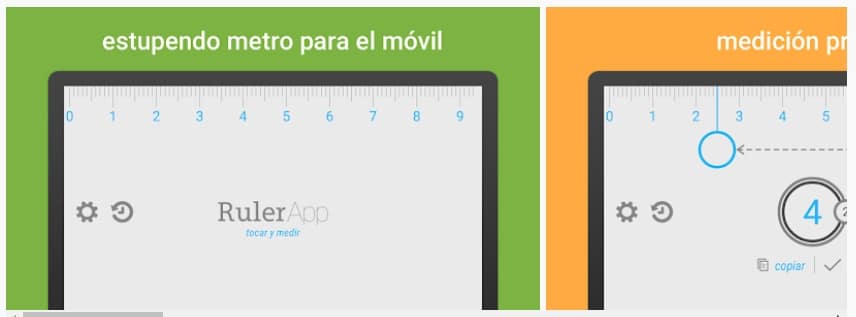
It never hurts to have a ruler on hand, but not a physical one, but one on the phone. For this reason, this application enters this compilation post, as it is one with which you can easily measure short distances and the dimensions of relatively small objects to express their dimensions in centimeters and inches.
It is, and by far, the application of this list lighter and simpler of all that we have presented so far. And it is that it has a weight of 1.95 MB in the store, so the download will not take more than a few seconds, although this already depends solely and exclusively on the Internet speed you have.
Its interface is also simple and easy to understand. Just open it and start measuring what you want. You can use it as a school ruler to make small measurements in notebooks, books, and more. Its usefulness has earned it a 4.3 star reputation on the Play Store.
Google Maps
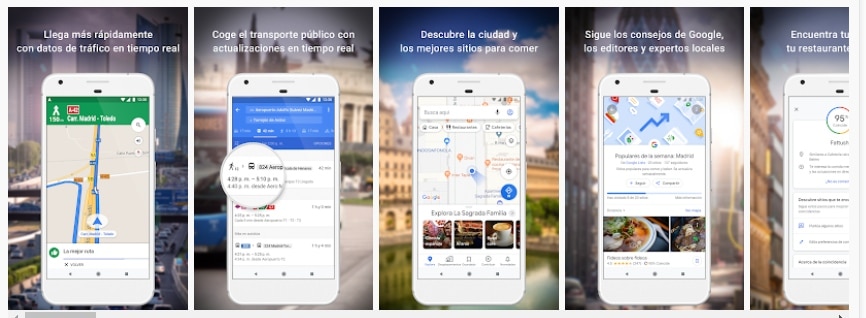
To get out of line a little, we have Google Maps, a GPS application that not only offers the view of world maps, countries, cities, municipalities and towns, but also la distance measurement between two points. You can know the distance between a city and a place and practically anywhere in the world. It is also very useful to know how long it will take you to reach a certain destination if you go on foot, by car, bicycle or by other form of mobility.
On the other hand, This app does not dispense with the typical functions of a map and GPS. It is one of the most complete for Android and it is from Google, so it is also one of the most downloaded and used worldwide, something that is largely due to the fact that it is pre-installed at the factory in practically all mobile phones with operating systems. of the market (with the exception of Huawei, as they no longer have Google services).
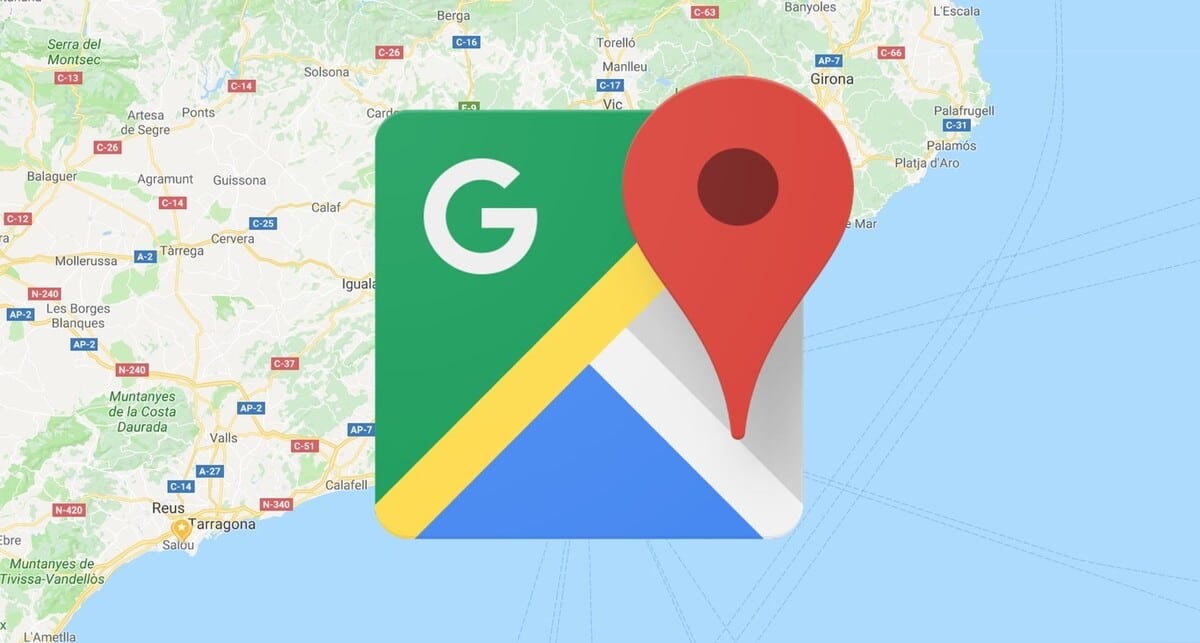
With Google Maps you can also perform view anywhere in various modes and find anywhere, restaurant and everything you can think of just by putting the name of the address in the search bar. It also lets you know if there are available hotels, service stations. cinemas, shopping centers, hospitals and clinics, houses, farms and everything that has been previously registered with Google. In turn, it comes with a function that allows you to know the percentage of affinity to see which places are the ones that you are probably going to like the most.
Of course, it also has a guide function that will help you get to all the places you want and will also show the distance to go and the estimated time of arrival. It also helps you avoid annoying traffic. And it is an app with more than 5 billion downloads and a weight of about 28 MP in the store.
