
Although at first it seems difficult to imagine, in some situations you may need an application to control your smartphone from the PC. For example, if your mobile is charging in another room, or perhaps when you are working and you don't want your boss to see you touching your mobile or by sending a message, the following applications will surely be useful to you.
The best ways to control your Android terminal from your PC are possible thanks to two apps called AirDroid and Vysor. The first gives you access to the most important features and data of your mobile, while the second reflects all the functions of your device on your desktop.
Recommended apps to control the mobile from the PC
AirDroid
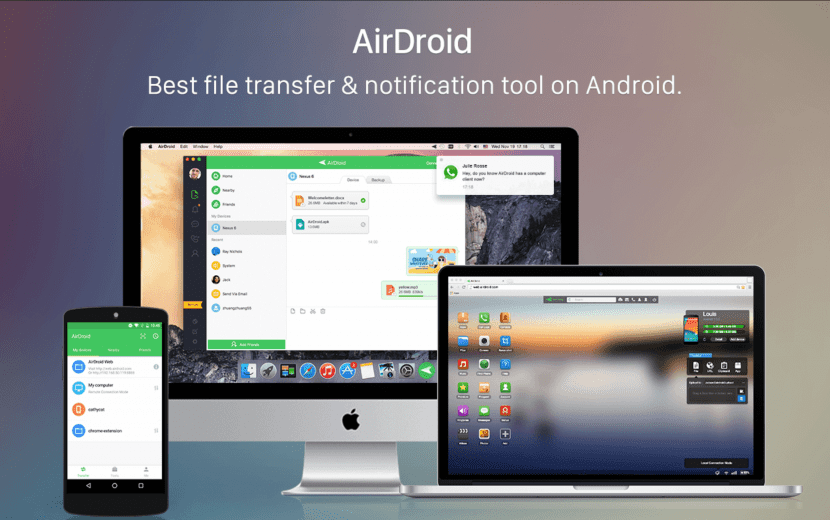
AirDroid is one of the best applications to control your smartphone from your computer. Although it does not offer you all the functions of the mobile, it will give you access to the most important options and you will not even have to create an account.
AirDroid has versions for Windows and Mac, and you can even use it from any operating system Through the Web navigator. To do this you must access from your browser to the address web.airdroid.com, where a window will appear with a unit’s QR code. You must download and open AirDroid on your mobile, click on the Scan button at the top of the window and scan the QR code.
Then click on Login (even without an account) and your mobile will be connected to your PC.
AirDroid Features
- Make calls,
- Send and read messages
- View photos and videos stored on your phone
- Listen to music
- Control the camera remotely
- Transfer files wirelessly between your mobile and your PC
- Open web pages on your smartphone from the PC
- Install APK files remotely
- Share the clipboard (you can copy something to the PC and it will automatically appear on the mobile clipboard)
On the other hand, AirDroid also has a Premium version with a monthly subscription service of $ 1.99, although surely the free features will be more than enough.
Vysor
To fully control your Android terminal from your PC, the best option is Vysor. This Chrome app works on any operating system with the Chrome browser installed.
What it does is completely copy the screen of your phone in your web browser and it will allow you to control each of its options using the mouse (you can click or slide with the mouse pointer).
Vysor has a free and paid versionAlthough the free version will be more than enough to see what it can do. It has some ads and is limited to cable connections only (the premium version can control mobiles remotely).
To use Vysor on your PC, you just have to install the app on Chrome, and then connect your mobile to the PC following the instructions you see.
Vysor Features
Vysor gives you a wide number of options to control your mobile from the PC. Here are some of them:
- Take screenshots.
- Record the mobile screen and control the volume.
- Read and send messages from popular messaging apps.
- View photos and videos.
- Play certain games.
- Transfer files between the two devices and much more.
Vysor is a pretty good app, although its cross-platform capabilities will be gone soon, as Google will remove support for apps in Chrome at the end of 2017, and apps will stop working in early 2018. However, apps will continue to work in Chrome using the Chromebooks.
Other apps to control your smartphone from your PC
The two apps that we have detailed above are undoubtedly the best for this task, although they are not the only ones. Other applications that enable the same functionality are MightyText y Pushbullet. These two apps take a similar approach to AirDroid, with the former placing more emphasis on messaging, while the latter encompassing a wider range of options.
Another good alternative is ApowerMirror, an application that reflects the mobile screen on the PC and is installed on both Windows and Mac.
Do you know other apps to control your mobile from your PC? Feel free to share them with us in the comments section.
