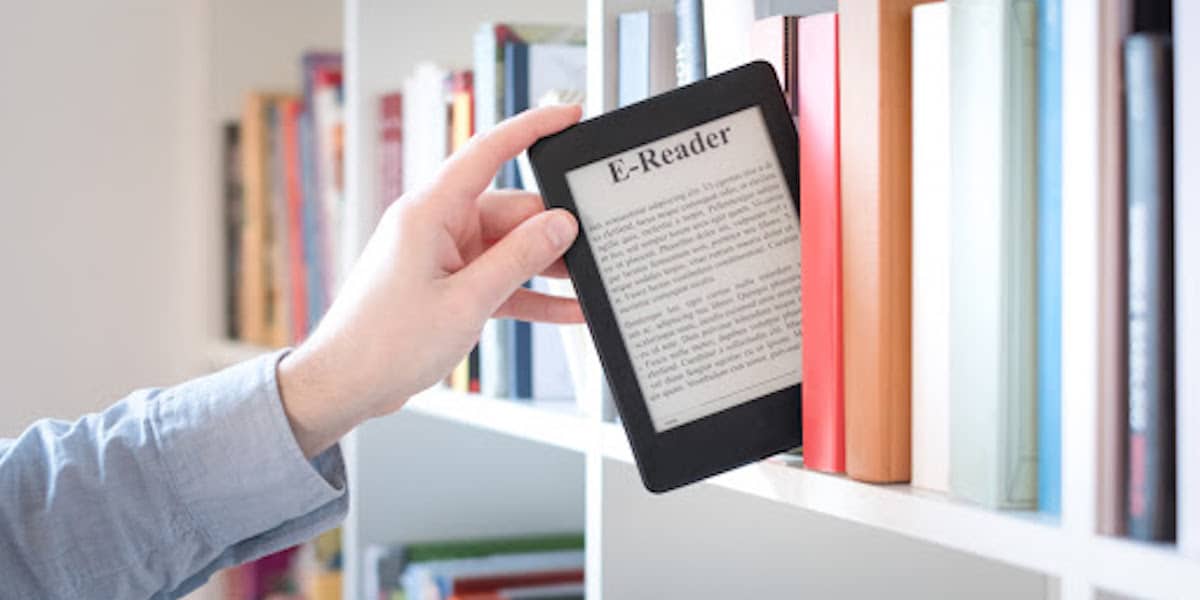
If we want accustom our children to adopt the habit of reading as a fun and not as an obligation since they are small, in most cases, we must rely on technology, since it allows them to make this task more bearable that will help them on a day-to-day basis.
Not everyone has a tablet at home, so using this device is not an option in most homes. Fortunately, a smartphone and an application to read books is more than enough. If you are looking for apps to read books for free on Android, below we show you which are the 10 best available in the Play Store.
One aspect that we must take into account when choosing an application is the compatibility with each and every different book and audiobook formats that we can find on the internet. The greater compatibility it offers us, it will always be better since it will allow us to use a single application and not a different one for the type of format.
Some of the applications that we show you below, include support for more than 20 formats of books, applications that, some of them, require an additional payment that is undoubtedly worth it if we regularly read books or any type of document from our smartphone.
Kindle
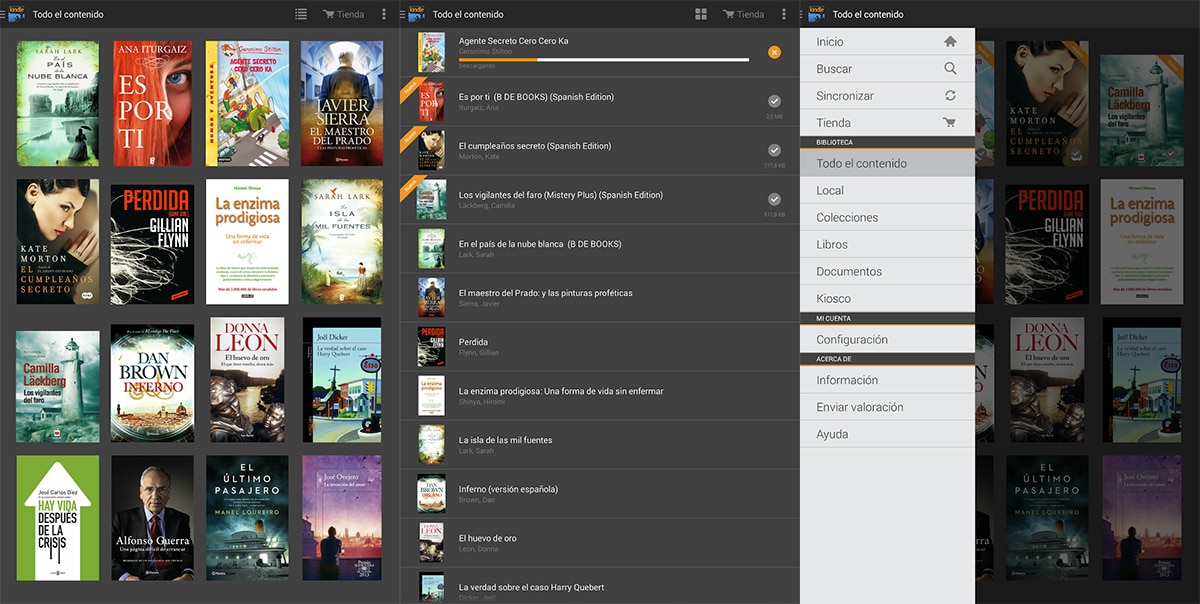
If we talk about e-books, we have to talk about Amazon and the Kindle application. Kindle is the Amazon application for mobile devices with which we can read virtually any book format electronic that reaches our hands, not only those that we can buy and / or download from its platform.
If in addition to an e-book reader, you can share the books through this application and sync reading between devices. The Kindle app is available for download completely free of charge and is one of the best options currently available on the market.
Google Play Books
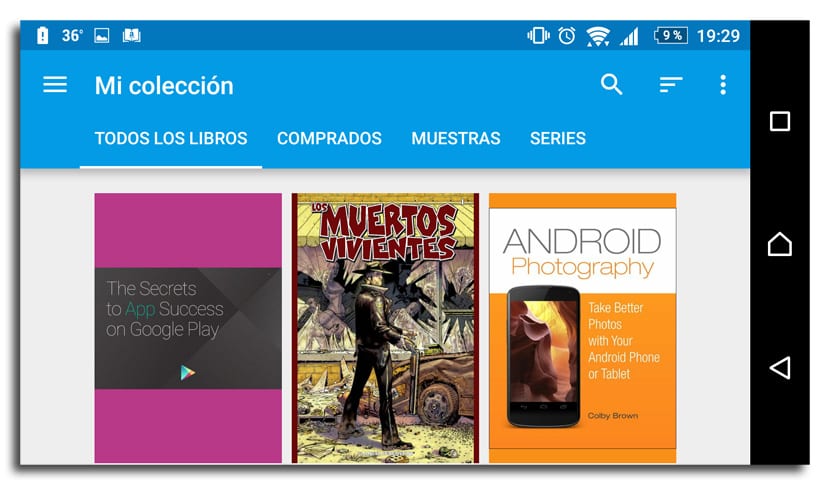
If you do not want third-party applications installed to read your favorite books or read by your children, you can use Google Play Books, the Google application natively installed in all Android terminals that reach the market.
This will allow you sync all notes that you do through a Google Drive account where you can have all your books stored. In addition, through the application itself we have access to a catalog of millions of books.
Within the configuration options, the application allows us adjust the brightness and background color, ideal functions if we want to read before going to sleep and be able to fall asleep more easily. Being a Google application, it is available for free download.
fbreader
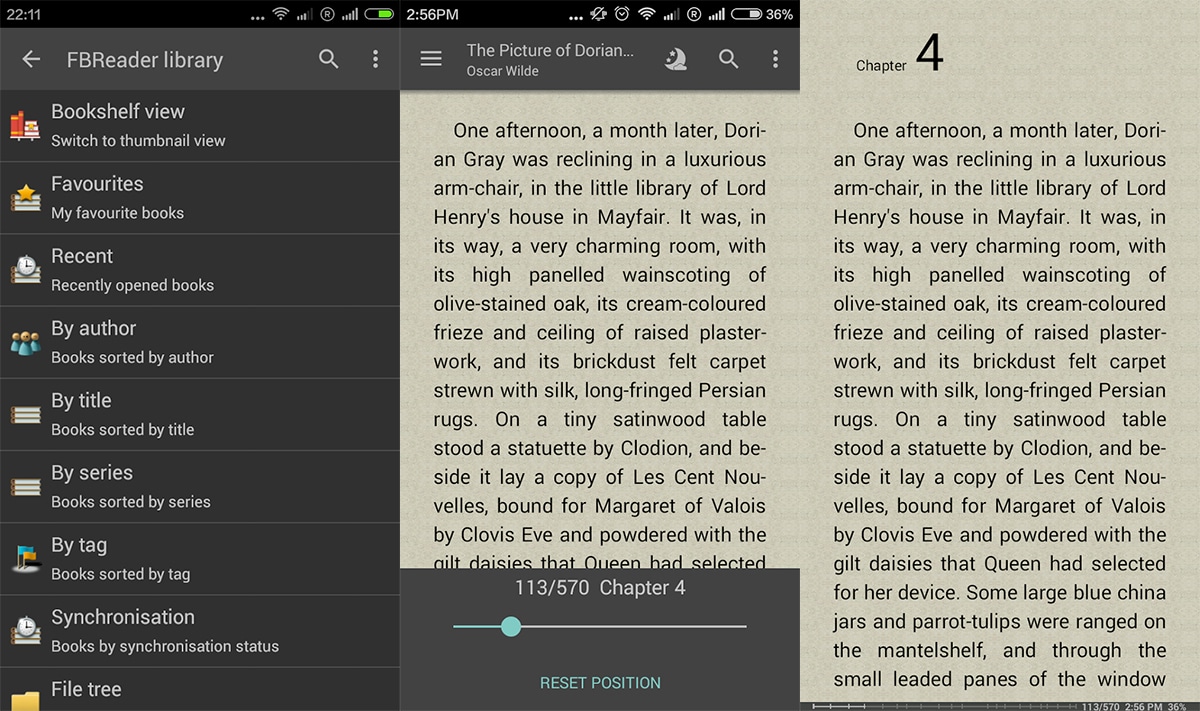
Another of the most complete applications that we can find in the Play Store to read electronic books in practically any format is FB Reader, an open source application which also allows us to mark text and add notes.
FB Reader supports format ePub, FB2, PDF, RTF, Kindle AZW3, DOC, HTML and TEXT. Within the customization options, the application allows us to customize the font we want to use, modify the background of the book and even activate the ideal dark mode for when we read in low ambient light.
This application is available for your download completely free and it includes ads but no in-app purchases to get rid of them. Like Kindle, with this application we can synchronize our library with other devices through Google Drive.
OverDrive
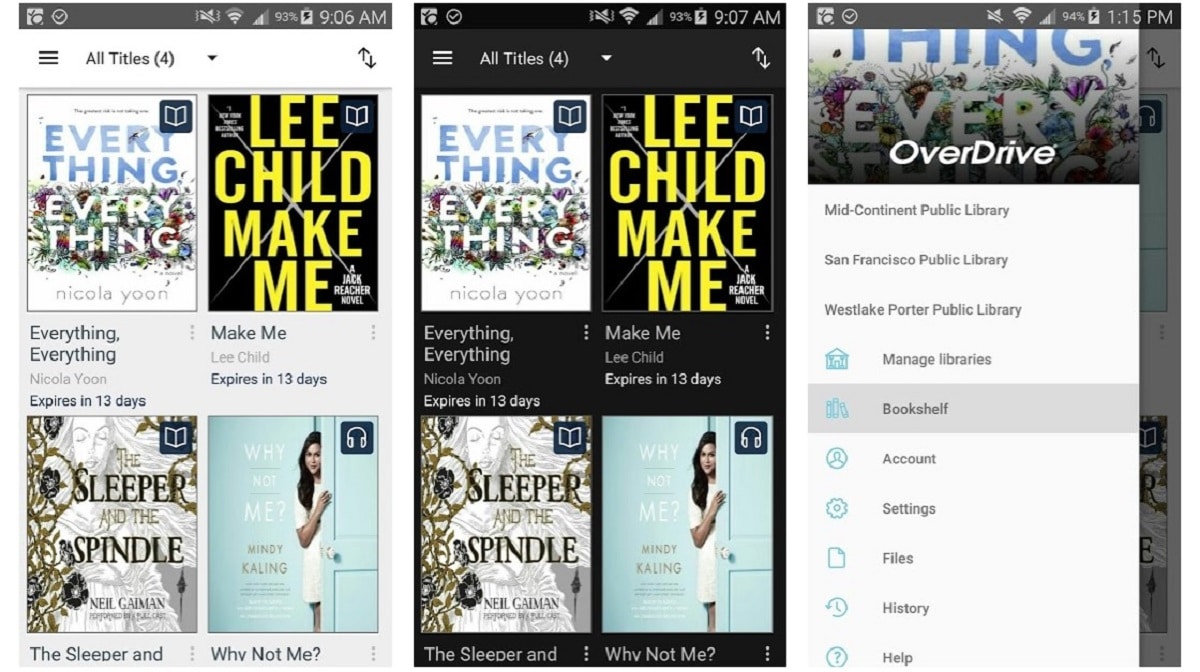
If you don't want to complicate your life downloading and copying books to your device, the solution that OverDrive offers us is what you are looking for. OverDrive puts at our disposal access to more than 30.000 libraries around the world available 24 hours a day, 7 days a week.
The application allows us sync all the content we download and the position in which we find other devices. In order to use this service, you need a valid library account, a very simple process that will only take a simple visit and that allows us access to read any book that has recently arrived on the market legally.
Aldiko Book Reader
Aldico offers us a completely customizable reading experience as it allows us to choose the size of the font, the count and the colors of the text in addition to modifying the background color, the margin, the space between lines, the alignment and the brightness of the screen, as well as offering a dark mode.
The application is compatible with ePub and PDF formats and allows us organize books through labels and collections. It includes a powerful search engine, a dictionary and the possibility of adding your own OPDS catalogs. It is compatible with Android 4.0 and up, can be downloaded for free, includes ads and in-app purchases.
If we make use of in-app purchases, we can underline and take notes in the ePub files, add a widget to the home screen of our smartphone and completely remove the advertising.
ebox
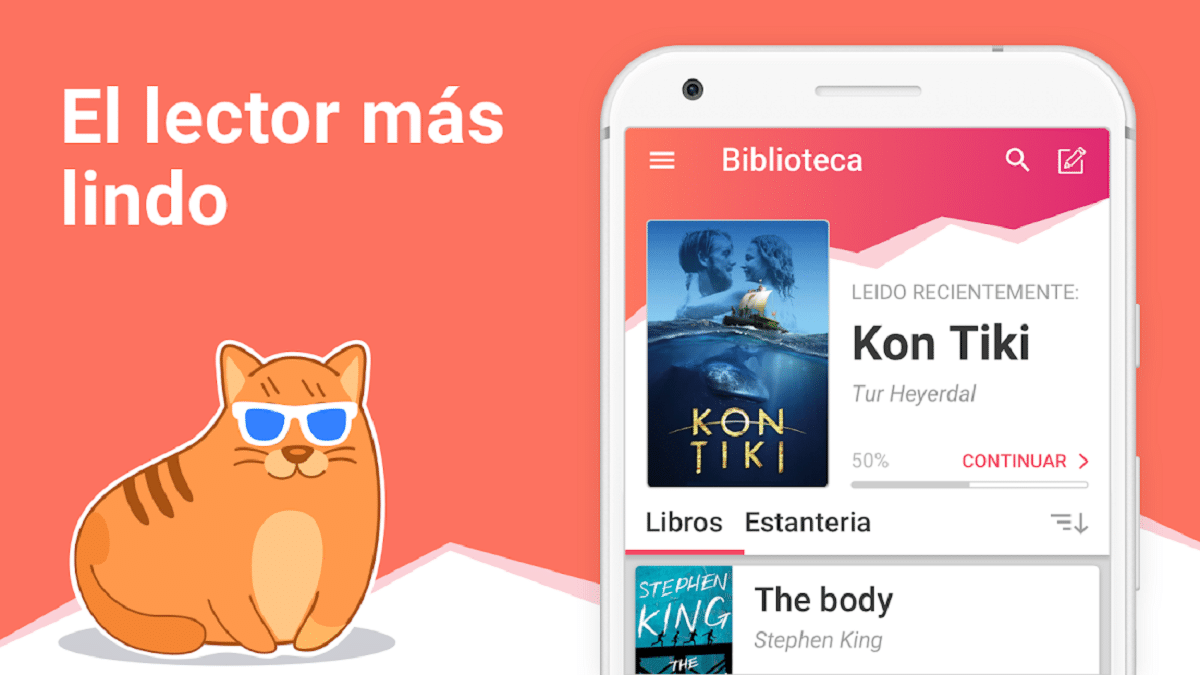
Eboox is one of the applications that offers the best evaluation within the Play Store with a Average rating of 4.8 stars out of 5 possible with more than 130.000 reviews. This application is compatible with fb2, epub, moby and pdf formats among others.
The application is available for your download for freeIt does not include advertising but if you buy in-app to have access to all the functions that the application offers us. It includes a night mode, the interface is simple and easy to use, it allows us to load the content in the application from a web browser, from any folder on our mobile device or through the SD card of our device.
The minimum Android version required to download and use Eboox is Android 4.1
AlReader
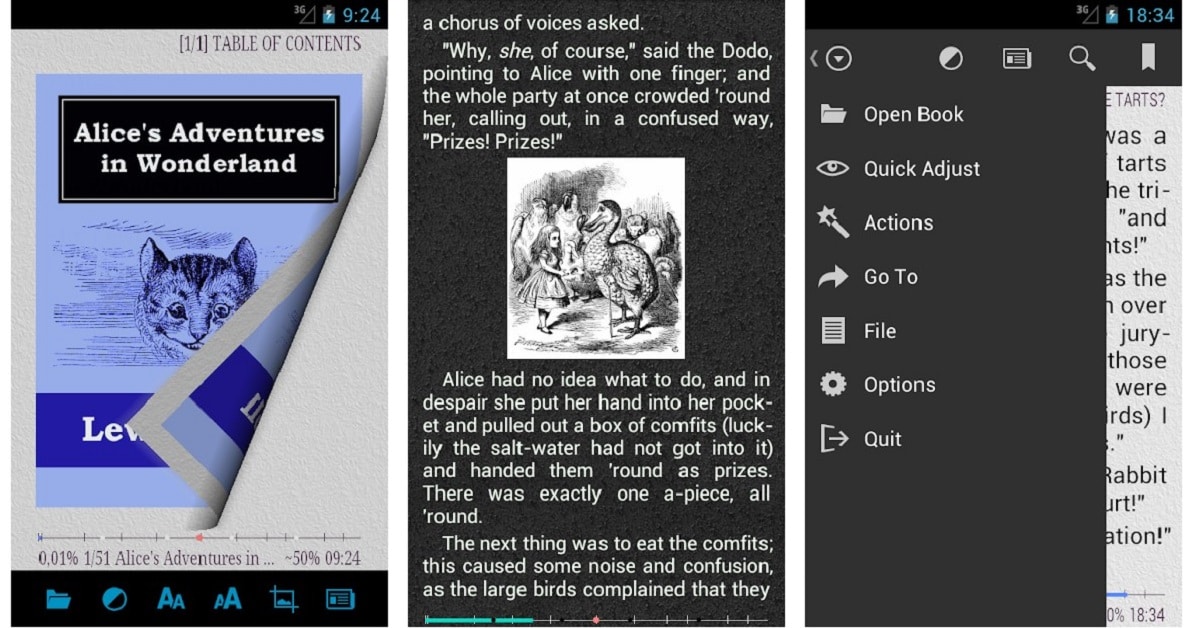
AllReader is a completely free application that allows us to read files in practically any format fb2, fb3, fbz, txt, epub (no DRM), html, doc, docx, odt, rtf, mobi (no DRM)… One of the main attractions of this application is that it requires Android 2.3, so it is ideal for use on older devices, although we will not be able to take advantage of all the functions it offers.
Within the configuration options, it allows us modify both font and font size, add background colors and images, includes a dark mode, includes support for OPDS ... Best of all, AlReader is available for download completely free, does not include ads or in-app purchases. AlReader requires Android 2.3 or later.
Moon + Reader
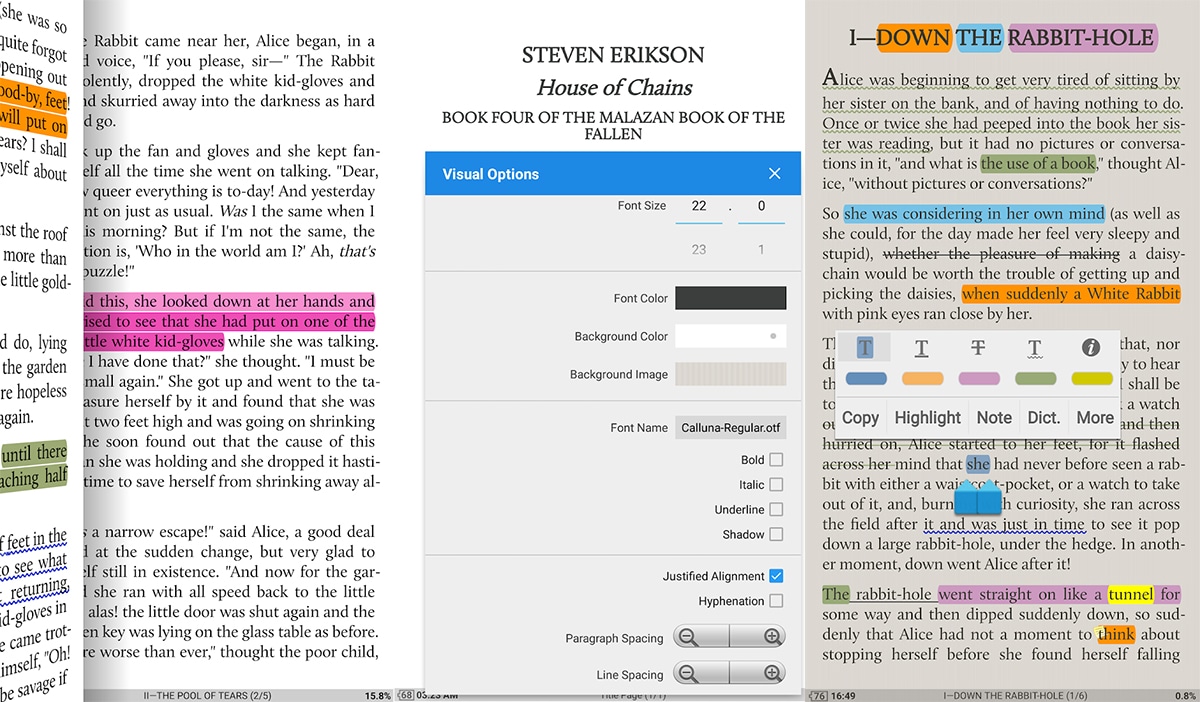
Moon + Reader is compatible with the formats EPUB, PDF, DJVU, AZW3, MOBI, FB2, PRC, CHM, CBZ, CBR, UMD, DOCX, ODT, RTF, TXT, HTML, MD (MarkDown), WEBP, RAR, ZIP or OPDS, so we are not going to have no problem when reading any type of book regardless of its format.
The configuration options allow us modify the spacing between lines, increase or decrease the font size, modify the background color, include various day and night themes. In addition, it allows us to perform advanced searches, add bookmarks, modify the brightness control with a single touch, it allows us to add annotations, look up the meaning of words in the dictionary or their translation into Spanish ...
Moon + Reader is available for your download for free, includes ads and in-app purchases to remove ads and access all the functions that this fantastic application offers us. We can also directly buy the application without ads and with all functions unlocked.
eReader Prestige
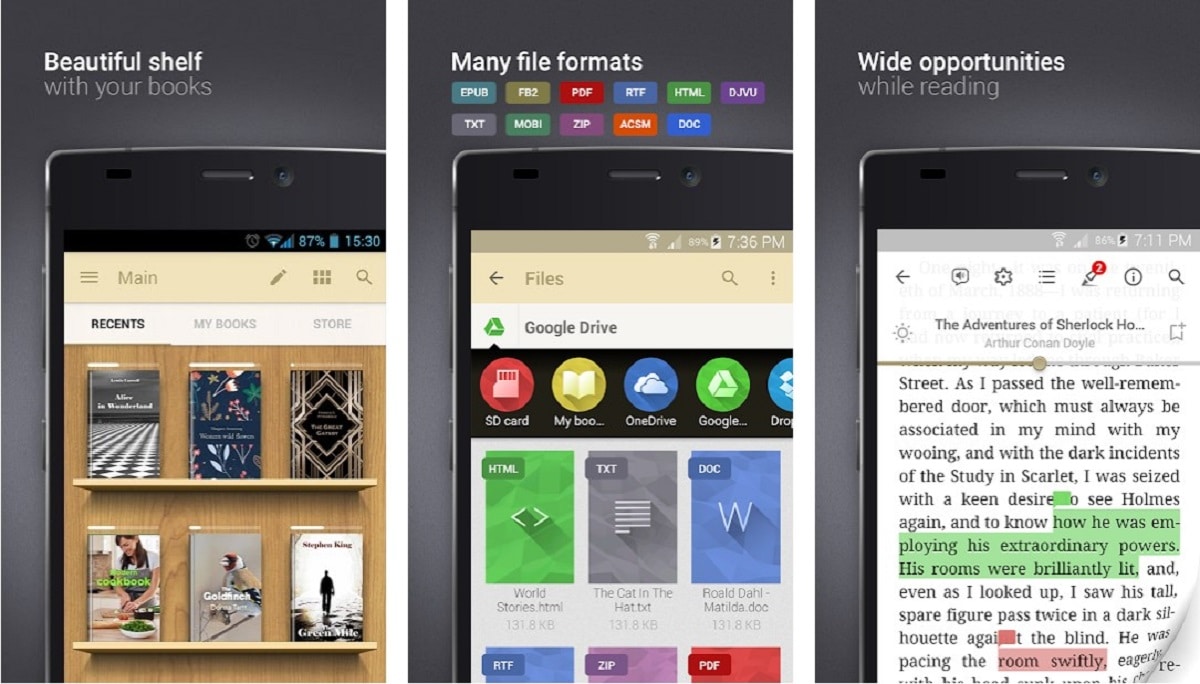
eReader Prestigio allows us to access electronic books in HTML, FB2, FB2.ZIP, TXT, PDF, epub, MOBI, epub3, djvu and even audio books. Offers us access to a library with more than 50.000 books and audio books. It includes a night mode, different themes to customize the interface, modify the size and format of the letter ...
Through Google Drive and Dropbox we can synchronize both the content that we have stored on our device and the collections that we can create. Includes a widget for the home screen and a file manager that will help us quickly find the files in book format that we copy to our device.
eReader Prestige is available for download free of charge, includes ads and in-app purchases that allow us to remove ads and have access to all content in the app. Requires Android 4.1 or higher.
PocketBook
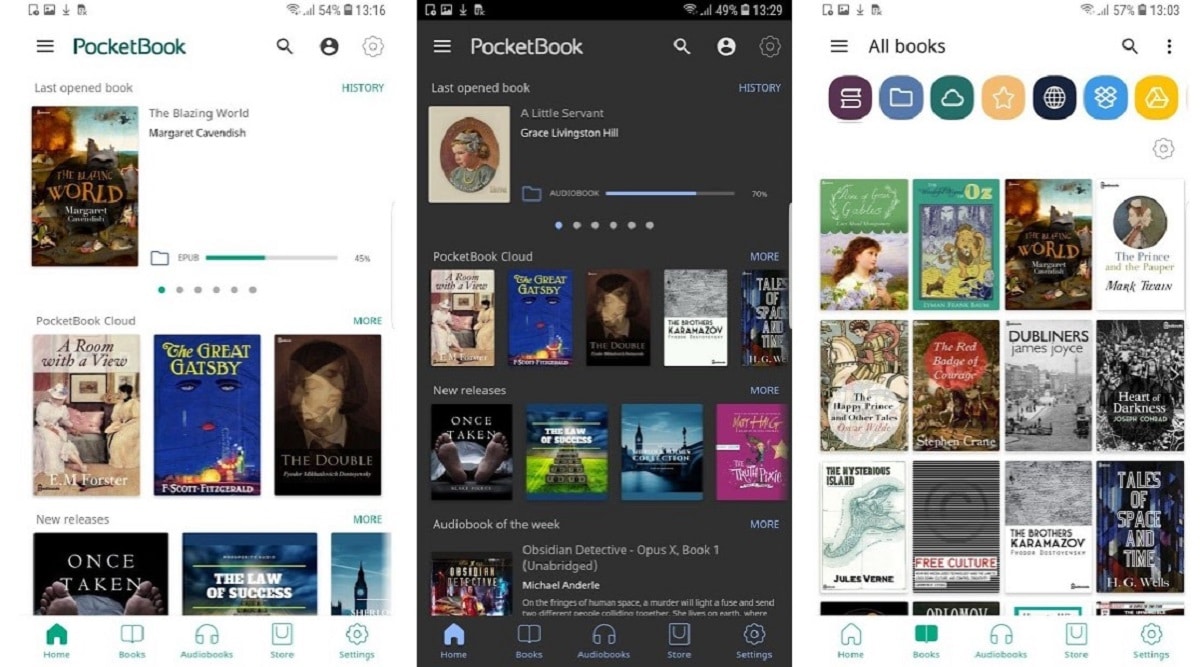
PocketBook is not only compatible with up to 19 book formats (EPUB, FB2, PDF, MOBI, PDF, DJVU, DOCX, RTF, TXT, HTML among others) but also, it is also compatible with the CBR and CBZ (comics) format. It also supports audio books and converts books into audio format thanks to TTS (Text to Speech) engine.
This application allows us sync all content via Google Drive and Dropbox, it is compatible with ODPS catalogs so we can access book lending libraries. Within the application settings, PocketBook allows us to modify the position of the buttons, modify the size and font, it includes a widget for the home screen ...
To enjoy this free application and without ads or in-app purchases, our device must be managed by Android 4.1 or later.


