
The first beta of Android 12 is already with us all with many juicy new features, including the redesign of the new interface and important features. Thousands of lucky people will be the first to try it, as not all phones support the twelfth version of Google's mobile operating system. Learn how to install Android 12 step by step with this tutorial.
After three previews for developers, Google announced the next version at the Google I / O event and did so with great anticipation for the great leap it will make over previous versions. The development will be burning stages in several betas which will release until the final version that would see light in August.
Android 12 promises better performanceBesides, the consumption of the CPU will be 22% less and with this it will be possible to maintain a better autonomy in any device. Engineers have long worked to make it a robust system that performs perfectly in all available applications.
What devices are supported?

Each beta released by Google is always supported by those Pixel devices most current company. Android 12 can be tested from Pixel 3 onwards, Pixels prior to this model will not have any possibility of installing it as they do not have support.
Google allows other manufacturers to install the new version, for the moment despite being about ten this will increase throughout the different betas that are launched. With this, it is possible to see that what they say will be a much more refined version of Android will work Until now.
Compatible Pixel phones are as follows:
- GooglePixel 3
- Google Pixel 3 XL
- Google Pixel 3a
- Google Pixel 3a XL
- Google Pixel 4
- Pixel 4a
- Pixel 4 XL
- Pixel 4 to 5G
- Pixel 5
Android 12 is also installable on other well-known phone brands, including ASUS, Oppo, OnePlus, Sharp, Realme, Vivo, TCL, Tecno, Xiaomi and ZTE. As with the Pixels, there will be a few models that support the first beta of the version, in addition, the first compatible phones have been announced and they are the following:
ASUS: ASUS Zenfone 8
Xiaomi: Xiaomi Mi 11, Xiaomi Mi 11I, Xiaomi Mi 11 Ultra and Xiaomi Mi 11 Pro
TCL: TCL 20 Pro 5G
Sharp - TBD
OnePlus: OnePlus 9 and OnePlus 9 Pro
Realme: to be determined
Techno: Techno Camon 7
Live: iQOO 7 Legend
Oppo: Oppo Find X3 Pro
ZTE: ZTE Axon 30 Ultra 5G
Google on Android Developer page confirms at least the mentioned phones, although they will be expanded over the next few months. Many manufacturers have time to confirm which devices will and will not be able to install Android 12.
Are there risks when installing Android 12?

They are minimal, although for this it is necessary to accept the risks of the download and the installation in order to start testing a very debugged version despite being in beta state. Google will release many betas, so it is advisable to watch the first ones after the preliminary versions.
The update package will be downloaded using a computer, and then transferred via USB cable to the smartphone's storage. A copy of all the information is required in order not to lose anything along the way, be it images, videos and those important documents.
It is advisable to transfer all this data to the computer, Another option is to dump information to other services, among which are Google Drive, Terabox, among others. Create a folder to keep everything in order, in order to later transfer it to the mobile in a quick and orderly way.
How to update to the Android 12 beta
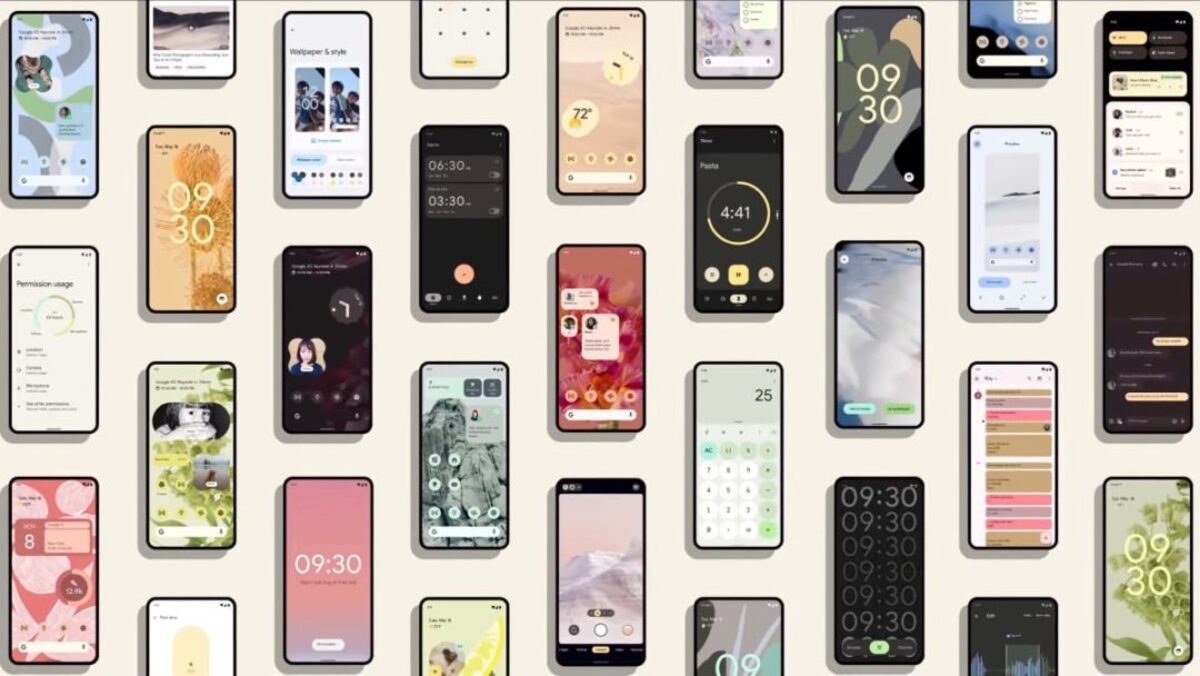
The first thing you should do is enter the web page from the Android Beta program, the message once it enters says: «Help us so that the next version of Android is the best to date». Testing is essential if you want to correct bugs, the first beta is not perfect and many are those who will be able to send any error they see throughout the weeks of use.
Click on "Sign in" in order to sign up for the beta with your Google account, it is advisable to do it with the main one and the same thing will happen later. If you've already been to the beta program above it's good make use of the same account and not another, so you must join with the same email.
The first is check if your device is suitable When updating, at least one of the phones on the list is required, another model is not valid. Google will thus be able to take a truly important step if you can wear it as well as possible in future updates.
The page will ask you to accept the conditions of use to complete the registration, so it is essential to do so in plenty of time. In about a day you will receive an update with the Beta as if you skipped an update on the device.
Check if you have the update

Once you ask to update the beta it is recommended check manually if you have received the first beta of Android 12Doing it manually is always advisable. Sometimes it does not make it automatic, so it is best to look for it and if you have it, follow the steps to take it to the twelfth.
The steps to check the update is done as follows:
- Access Settings on your mobile device
- Now click on System and then hit Advanced
- To finish click on "System update" and it will look for it in a little less than a minute, if it is not there it is best to wait a little for a few hours
How to install Android 12 manually
The manual option is perhaps the most complicatedDespite this, it is one of those that is used as an alternative to the official one. For this, an application known as Flash Tool is used, it is free and it is necessary to follow a few steps if we want to install Android 12 on the device in a time that the application will mark.
Flash Tool is known to be the perfect tool if you want to install any of the Android versions, but remember to check if it is on the list of supported devices. At the moment despite being a few models may increase depending on the manufacturer.
The steps to download Flash Tool and Android is as follows:
- Download the Flash Tool since Official Site
- Download now Android 12 from page Android Developer and follow the steps for its subsequent installation with Android Flash Tool
- If you want to see the compatible phones and the steps to be carried out by each manufacturer, the best thing is visit the web enabled for this by Google, for this remember that it must be a compatible mobile, essential
How to install Android 12 with Flash Tool
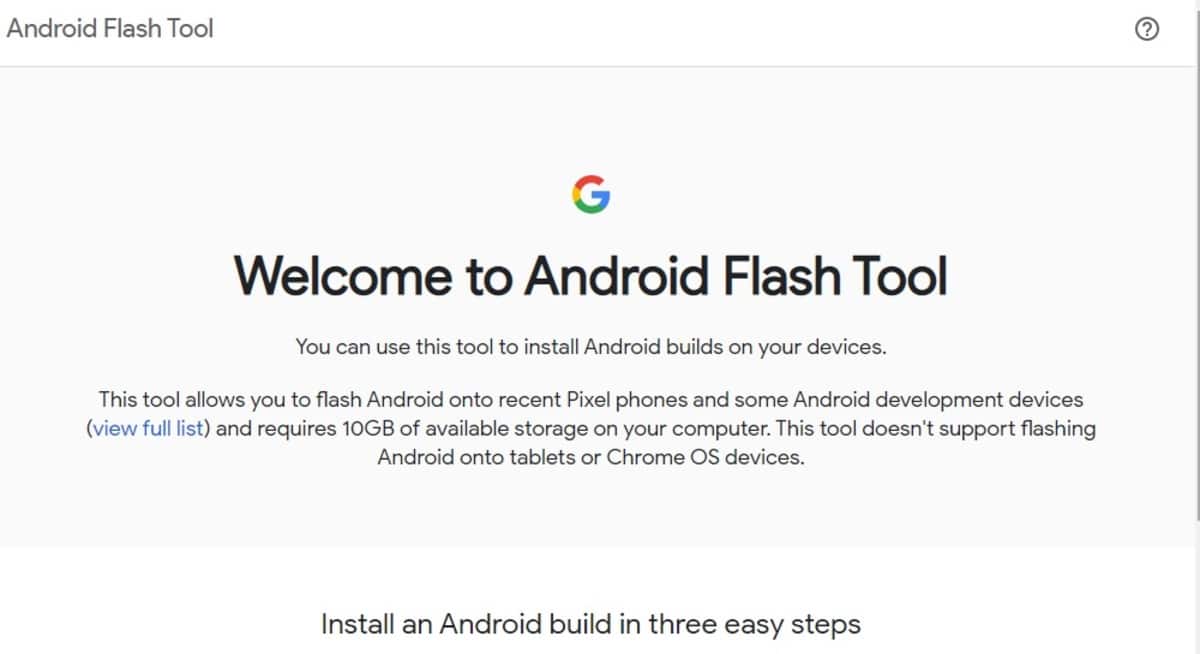
It is important to make a backup before installing Android 12 On your device, remember to use your PC or a tool to clone everything you had up to that point. With a USB cable you can export manually, while if you use Google Drive you can save up to 15 GB of information.
To install Android 12 with Flash Tool Do the following, remember to follow it to the letter so that it works and have the new version installed on the mobile:
- Download the Flash Tool file from Android Developer
- Activate developer options on your phoneTo do this, go to Settings - About phone - Build number - and tap on Build number a total of seven times, once you do it, it will show you a message warning of the Developer Options
- Connect the phone to the PC with the USB cable and open the command console
- Open the downloaded file on your computer
- To launch it, execute the file with the name of flash.all and follow the steps to install Android 12 on your phone in a few minutes, the process will take more or less a time that will not be more than 10 minutes
Android 12 update schedule

The first beta has been available for a few days, the second will be released very soon, so the corrections and more news will be seen throughout the updates. We already have a date for the subsequent betas, the candidate version and the final version, which would see light back in August.
With this, Google wants to advance a much faster, safer and renewed version of the system, with an interface that at the moment is different from what we have seen so far. The schedule for the next updates would be as follows, varying depending on whether Google reaches them:
- June: the second beta will be presented in the same month, before the end of this month
- July: Google will launch beta 3 in July, with a day yet to be confirmed by Google
- The first weeks of August: The company will launch beta 4, it will arrive in a decisive month, especially because there are many news about the software
- About August: the version known as a candidate will arrive after beta 4, it's time to see how it looks
- Before the end of August: before the end of the month the version will be released, the final version, which we will see in Pixel phones and then in phone brands, but with the personalized layer of each of them