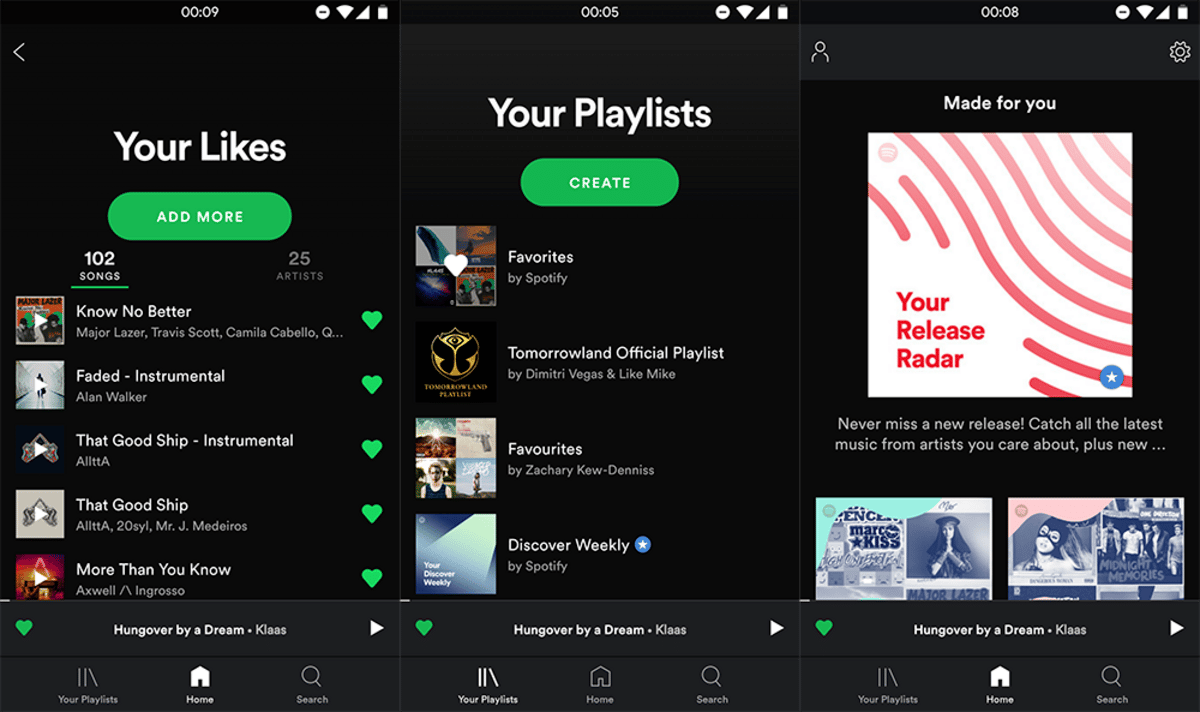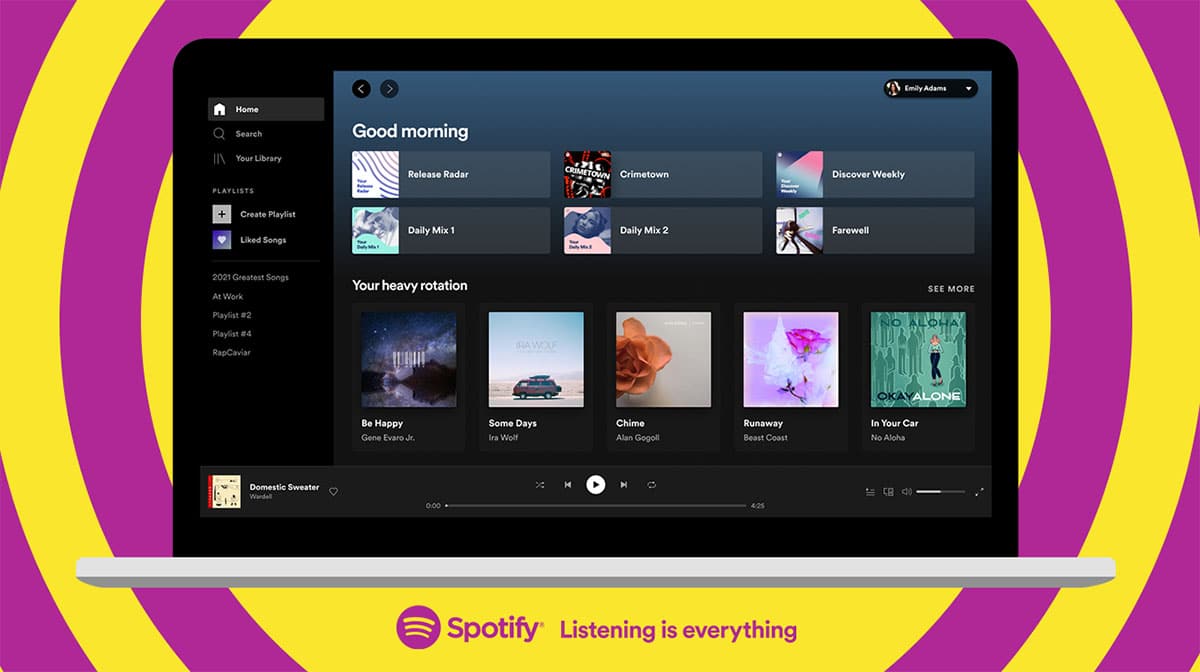
Spotify just announced the renewal of the desktop app with a new design and a series of new features for premium subscribers, who will surely know how to value them to their full extent.
This new design is made to make the content preferred by users more intuitive thanks to its improved design and a better control over creating playlists or playlists.
A new interface for the desktop app
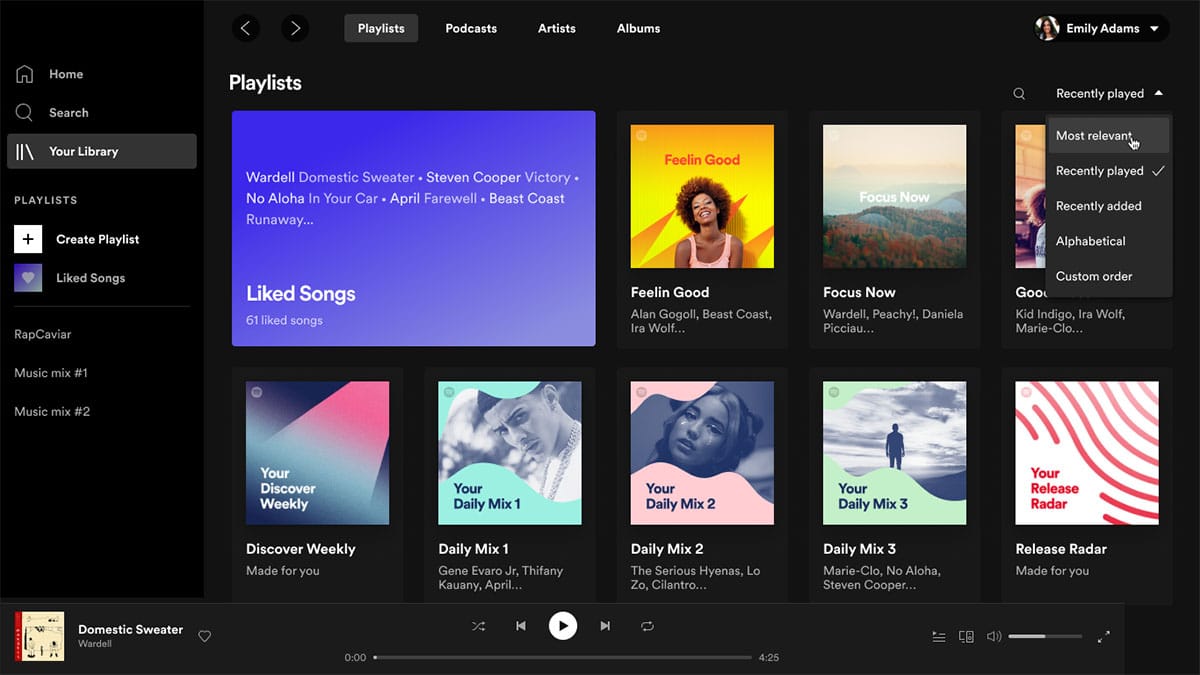
This Spotify update comes to the desktop version of the music streaming service and with the aim of that the listening experience is the most optimal and intuitive possible. That is to say, we put aside the Android app for now to focus on what we can have on our PC or laptop.
An update that, as Spotify itself says, has arrived after months of tests in which the platform has had the feedback received from users. We can say that this renovation is dedicated to a cleaner design and with a greater number of controls.
And it's true that I know they have changed some things of position as it happens to the seeker and that is now located on the left side of the navigation page. In other words, what is sought is for the user to be able to search for the content they want faster.
Two other novelties are the desktop of each user and that now includes your favorite artists and songs, and second, the ability to play the radio station of a song or artist simply by clicking the "..." button on the menu.
The new features: create playlists more easily on Spotify

Aside from the design change made to make it cleaner, the experience of the playlist creation and management, so that we have more control over them.
Among those capabilities we must have:
- Include descriptions in the playlists
- Upload images
- Sort the songs existing
- Add new content thanks to the new embedded search bar
For the users who reproduce them, they will find as a novelty the ability to edit the play queue and view the songs that have been listened to recently in the desktop app. Other options will be the ability to order the library through a new drop-down menu that you will find located in the upper right corner.
that is, that we will have more control over listening sessions let us make our favorite playlists on Spotify.
For premium subscribers: bandwidth savings

The other novelty of Spotify is the ability for premium subscribers to download your favorite music and podcasts for offline playback. From the desktop app we can now find the download button to have our music offline.
Have also been added new keyboard shortcuts that you can discover when the app is updated through the shortcut Control +?.
This new Spotify update has started to roll out so that it will reach all users globally in the coming weeks so that we can know the new improved interface and all those news related to the playlists and the offline mode of the desktop version. And if you feel like music, don't miss out the most listened to artists of the year 2020.