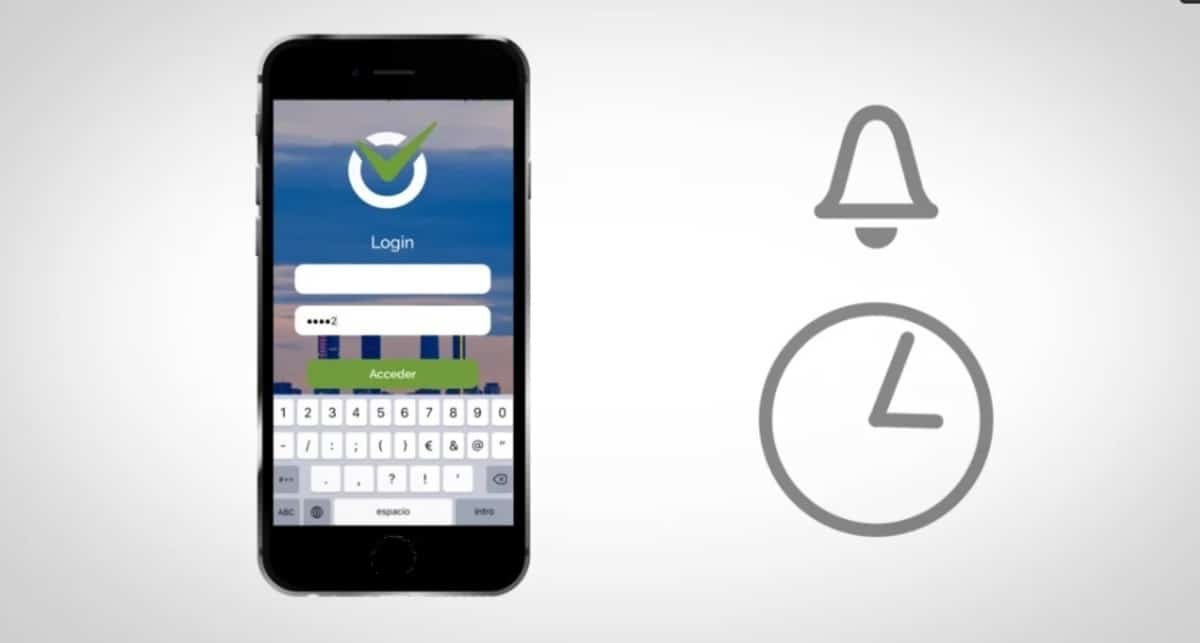
Freelancers and companies benefit from the different tools available to be able to work both in the office and outside of it. Over time more than 70% of SMEs and companies already have applications to sign in at work, since it is not necessary to make an outlay to have one installed.
This serves to have a time control of each of the workers, while the self-employed will be able to keep a count of each of the days carried out. Android has a large number of them to even get a general report once the month ends, among other features.
Sign in at work
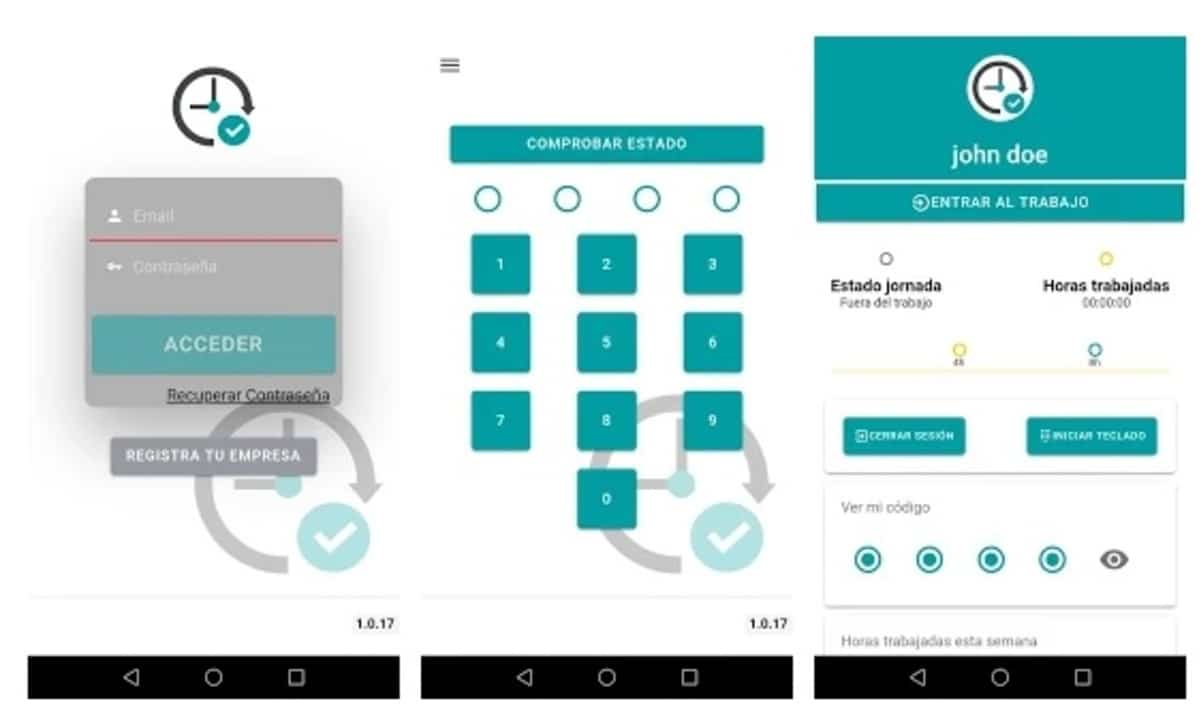
It is probably one of the most optimal applications when it comes to signing at work, all without making any investment in a control screen. The Royal Decree Law establishes that without exception all companies and freelancers must carry out a control of the hours of their workers.
With File at work you get two tools, the access control of all the people included through the web and an app for any Android device, there is also a version for IOS. The interface is quite simple to use in any company by adapting perfectly.
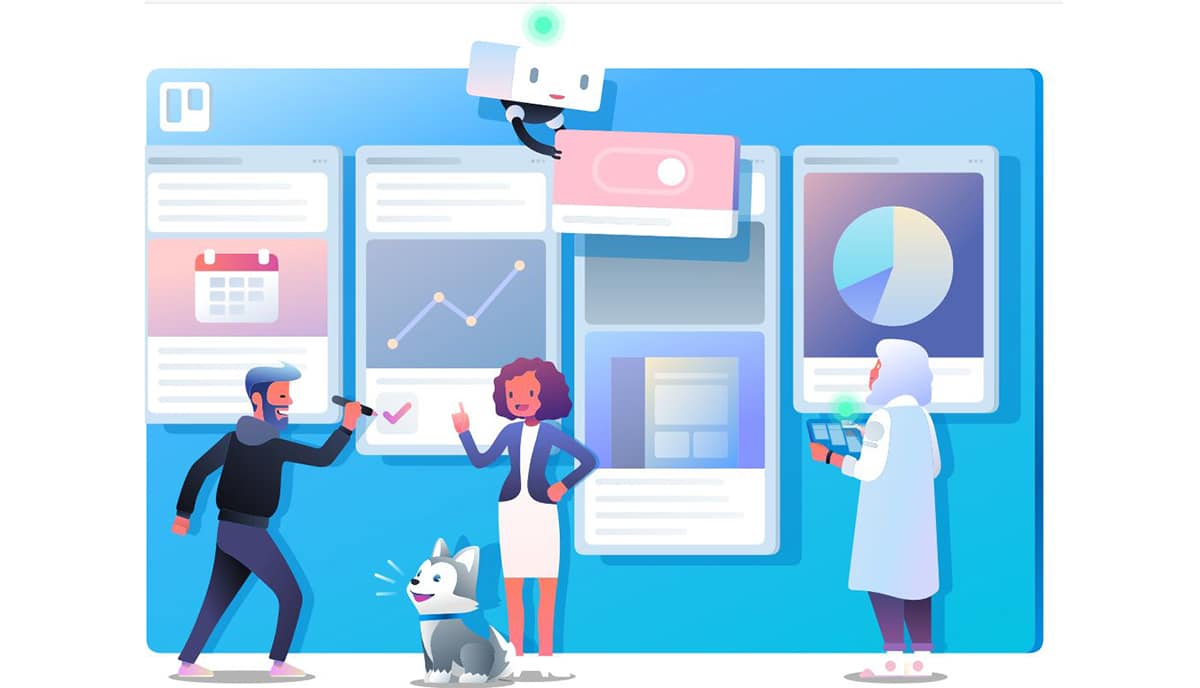
The application has two modes, the first of which is to allow the worker to access their personal data, to enter and exit work from their own phone. The second mode is for clients who prefer to allow workers to sign in in the workplace, in which case the workers from the app only have access to their data and will not be able to register neither entry nor exit.
Work Record
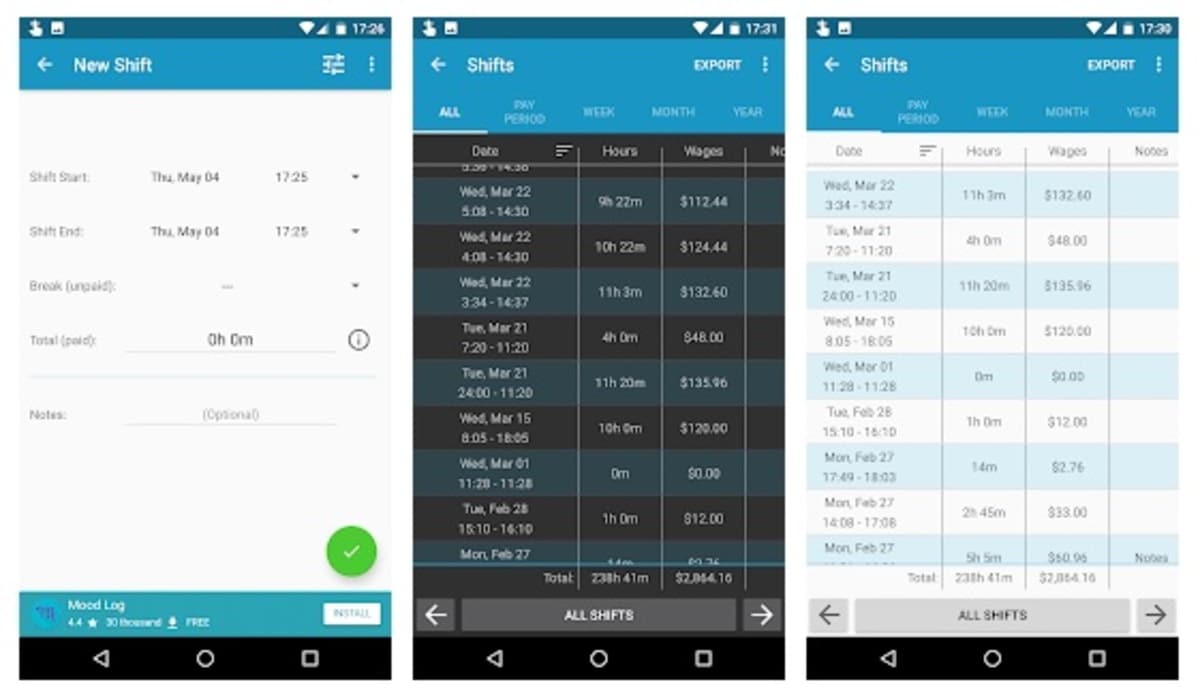
It is a powerful application with which to control the time of entry and exit from work, with it you can sign in order to keep a regulation of the entire squad. Job log is a quick, simple and easy tool, the interface is clear and clean.
Add up the hours of each of the workers, make a total and break it down on a weekly basis and everything goes together with the minimum to be done, which is around 40 hours a week. Add automatic deduction of breaks and monthly payment period adjustments.
Besides, Job Registry has several interesting extras, including taking sales and tips if any in the work that is done. The good thing is to be able to consult all the hours, whether weekly, monthly or annually, since it usually saves it in the database.
Working Hours 4b
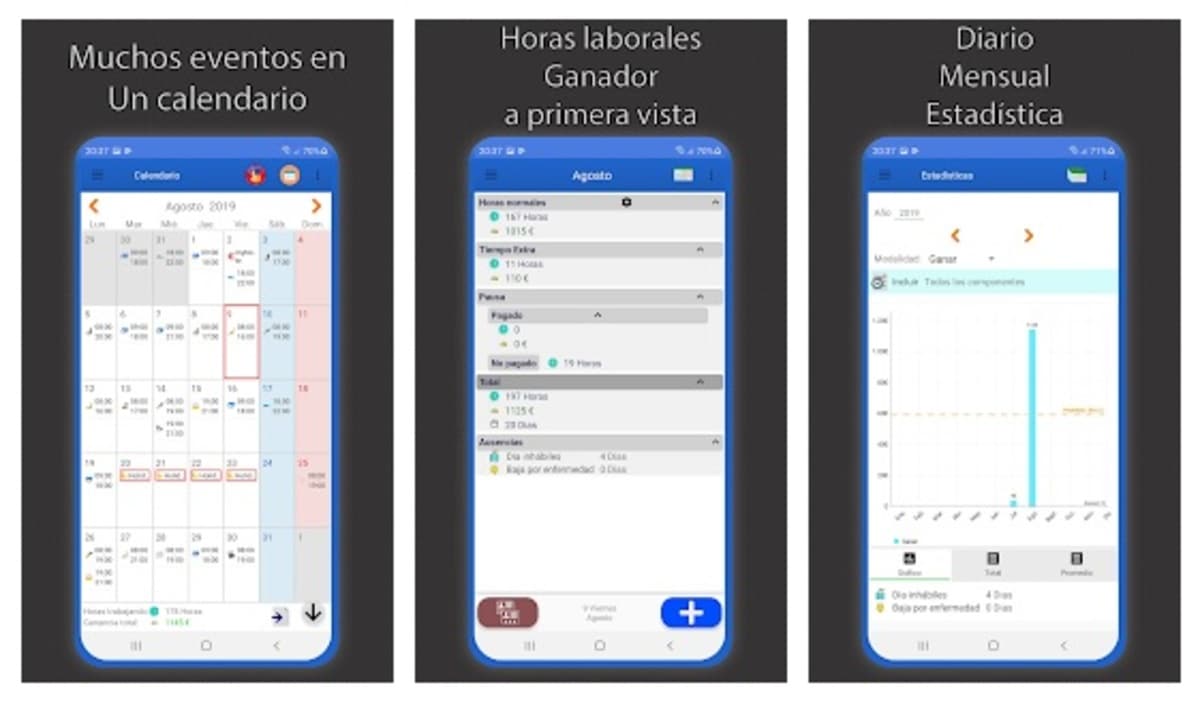
It is a very interesting application to keep track of work times, since you can add the worked, the breaks and have a global when you want. The interface it shows is really intuitive, it does it with the basics that in the end is what works.
It shows a daily, weekly, monthly graph and of the months that you have been using it, therefore you can have all the control in the app. It is perfect to carry the work of one or more people, it does not have a commercial purpose, but if you do a general calculation to have everything at hand.
Among its features, it stands out for including regular hours, overtime, hourly breaks, bonus, expenses, an icon and notes to write down everything you want. The application allows the download of all hours in CSV, PDF and text document. Contains advertising in the free version.
Schedule Control
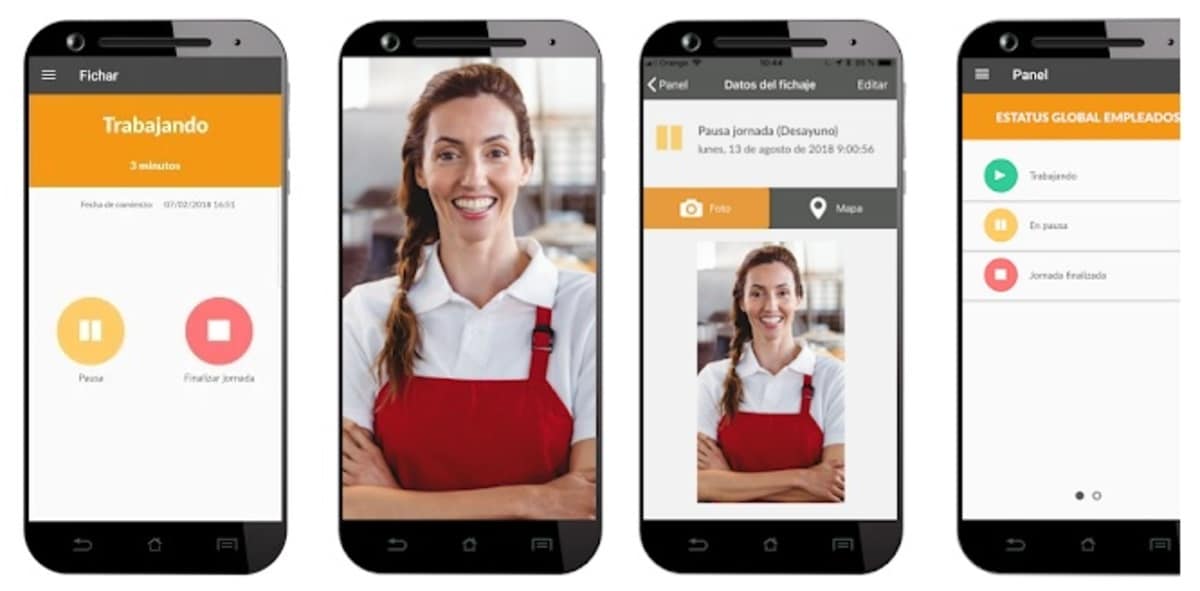
With this app you can control the time of entry and exit of the working day, perfect for any self-employed person, but also for entrepreneurs. In the free version you can control everything from your mobile phone, tablet and computer, since it is also available in Windows.
Once you start the day, it starts with the beginning, the established time of the day will be counted, but you have the possibility of pausing it during breaks, either for breakfast or lunch. It is widely used in companies to keep track of each of their employees, signing in and out.
Time control lets you sign with PINFor this, it must be adjusted to be able to have input and output, thus keeping the privacy of the name, surname and other data added by the company. It shows the daily, weekly and monthly hours, making a global to see the hourly performance.
Time control
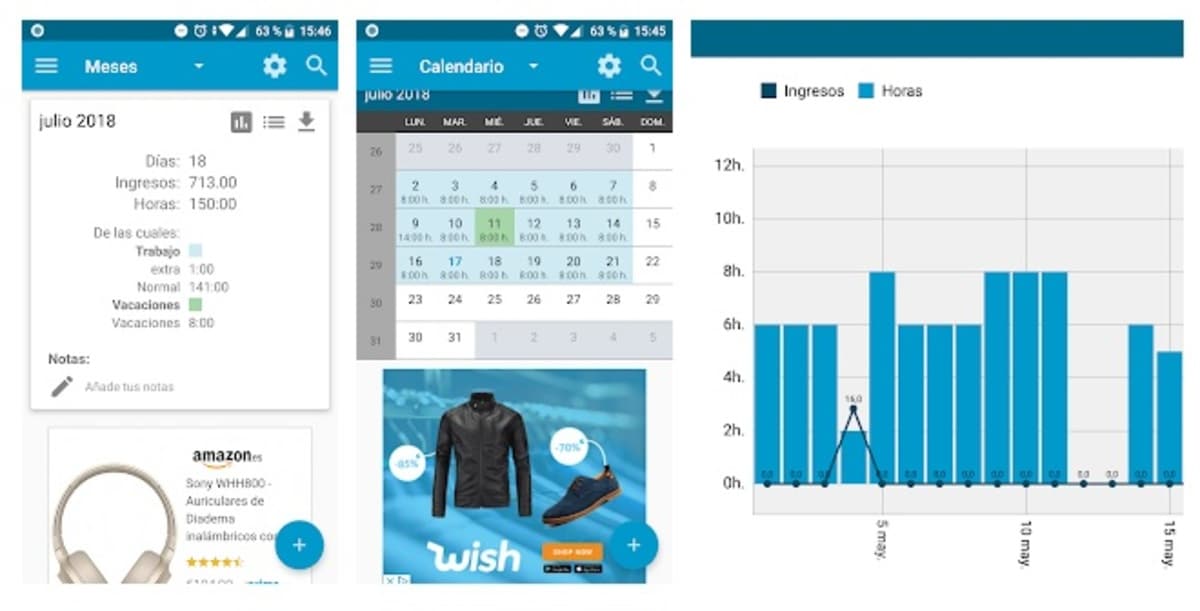
As with the other applications, it is quite useful to want to control the day's work, weekly and monthly of any type of work. Control of hours counts everything worked, breaking down the hours worked from the hours of rest, since it is recorded in the entry, breaks and exits.
The good thing is that you can edit the hours worked on any day, see the summaries month by month, annually and other data of interest for one or more users. One or more workers are included, it will depend on whether it is used as an individual (Self-employed) or as a company, in the latter several profiles are incorporated.
Time control lets you export the data for weeks, fortnights, months or years, all this will be detailed in the report that is downloaded in PDF and other formats. The application weighs around 5 megabytes, there are 100.000 downloads it has and it was updated in October of last year.
Time control (Bixpe)

Bixpe is known for being one of the apps to control the work of people individually, but there is the option of doing it on a workgroup. It is an excellent tool to sign in the employment relationshipas it is available for Android, iOS and Windows.
The application lets you add to the different profiles, with name, surnames, position granted and other data and information to have maximum control. Allow hourly time, add breaks and breaks from the working day, geolocation of the worker in real time, reports of the hours and data for days, weeks, months and years.
Allows signing with PIN, code that must be assigned to each of the employees, It is necessary to have it for entry and exit, since it is the access of each of them. The manager can check the hours worked and other information through the application, but also via the web by having access to the data (email and password).
factorial HR

It is an application to be able to sign in at work in a fast way, but this one goes a bit further by having many extra options over the others. Factorial HR has a total of three modes available and they are the following: Essential, Business and Enterprise.
It allows to sign all the company personnel, but to this it adds the absences (for vacations, rest or sick leave), work organization chart and document manager to share. The export of the hours worked is done in PDF, a document with all the details for the director and manager.
The best thing is to be able to use the different versions, but there is a version of two weeks of use, although the free version exists for Android phones. You can write down the arrival time, since with that you will see all the details of the most punctual. It has about 10.000 downloads and is an interesting app compared to the others.
Labor Clock - Control of working hours
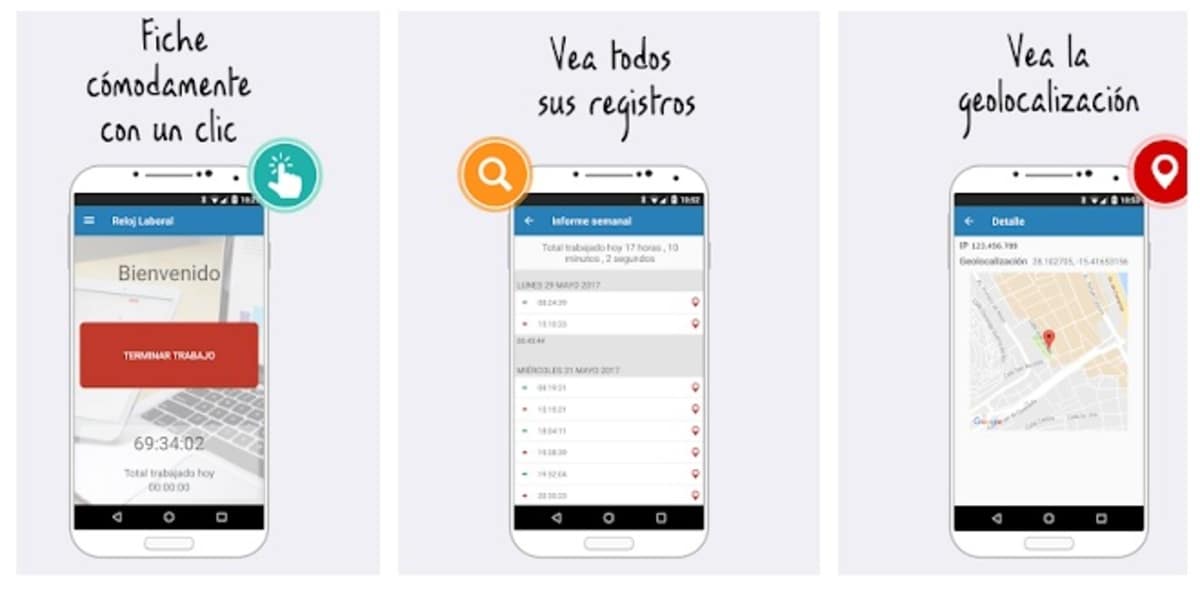
The application of Duocom becomes one of the best applications when it comes to being able to control everything on the environment of the entry and exit of workers. It allows you to register when you enter and leave the day with just one click, add a history to know the hours worked by each employee.
Integrate a map in real time to know the position of each of the employeesEverything is done by geolocation and it becomes vital if you need to search for someone at that precise moment. Add a calendar to implement the day, take notes and give each of them a vacation.
It is multiplatform, it works perfectly on mobile phones and PCs, it connects between the two, you can sign in with the app installed on each worker's phone. A total of 20 employees can be added and the best thing is to be able to assign to each one the tasks within the environment of the tool.
365 Chrono - Schedule and Schedule Control

365 Crono is the perfect tool for companies and freelancers by keeping a time control of the entry and exit of each working day. It is recorded in the entry and exit, allows work breaks, generates PDF reports, accesses all the workers' schedules in just over two clicks.
The operation of the app allows you to select the days and enter the hours of the working day, whether they are direct hours with or without rest. Also enter holidays or vacations to leave the fields so that each employee can have a break.
The application remembers the time to sign in, always warning you in advance, so you will never forget the entry and exit, a sound warning. 365 Crono allows web access to know everything about the inputs and outputs, but contact with the creator of the application is required.
