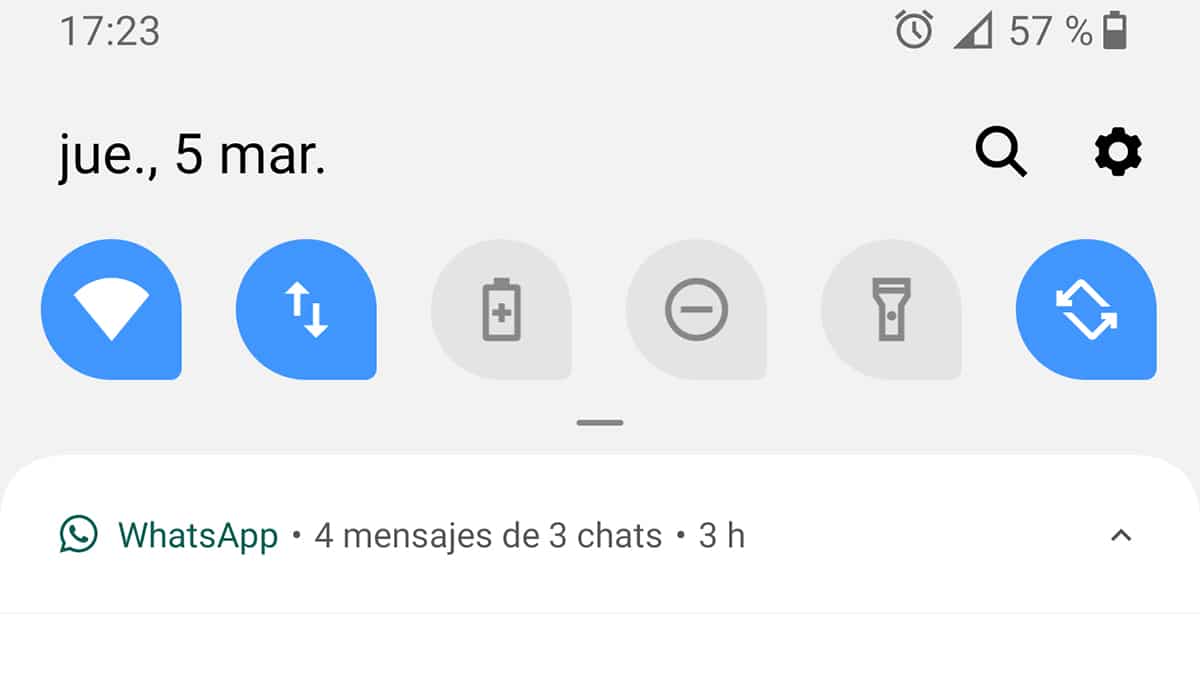New practical video tutorial in which I teach you how to make the most of the lock screen of our Android terminals, all this just by downloading and installing an application in its free version, with which we are going to take control of notifications on your lock screen.
And when I say take control I mean literally that, take control of how and when to receive notifications, in what way and from what specific applications. All this with a spectacular application that I recommend that you should not miss.
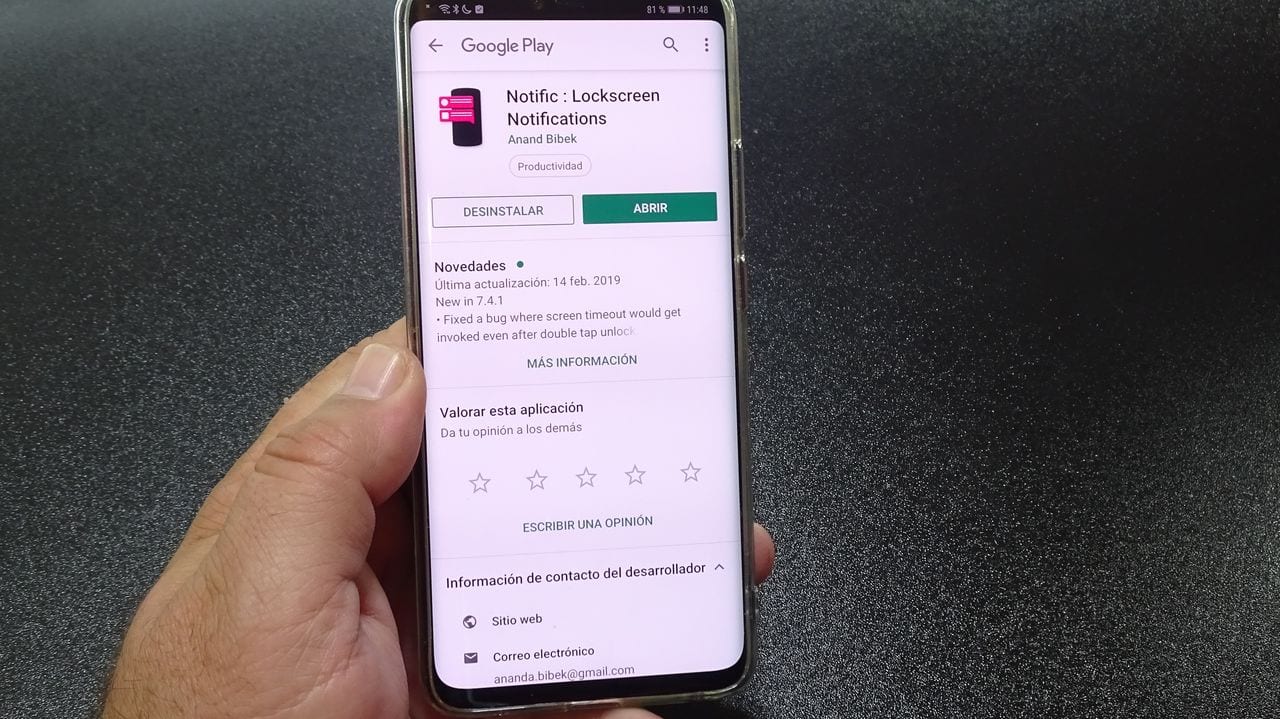
The spectacular application that I am talking about, an application that we describe in detail in the attached video that I left at the beginning of this post, is a totally free application for Android, (Well this is not entirely true since it has the option of in-app purchases although we will not need them at all since with its free version it will serve us for the case that concerns us today), it is an application that we will be able to download directly from the Google Play Store under the name of Notific: Lockscreen Notifications.
Just below these lines I leave a box from where to download the application directly from the Google Store:
Download Notific: Lockscreen Notifications for free from the Google Play Store
Everything that Notific offers us: Lockscreen Notifications
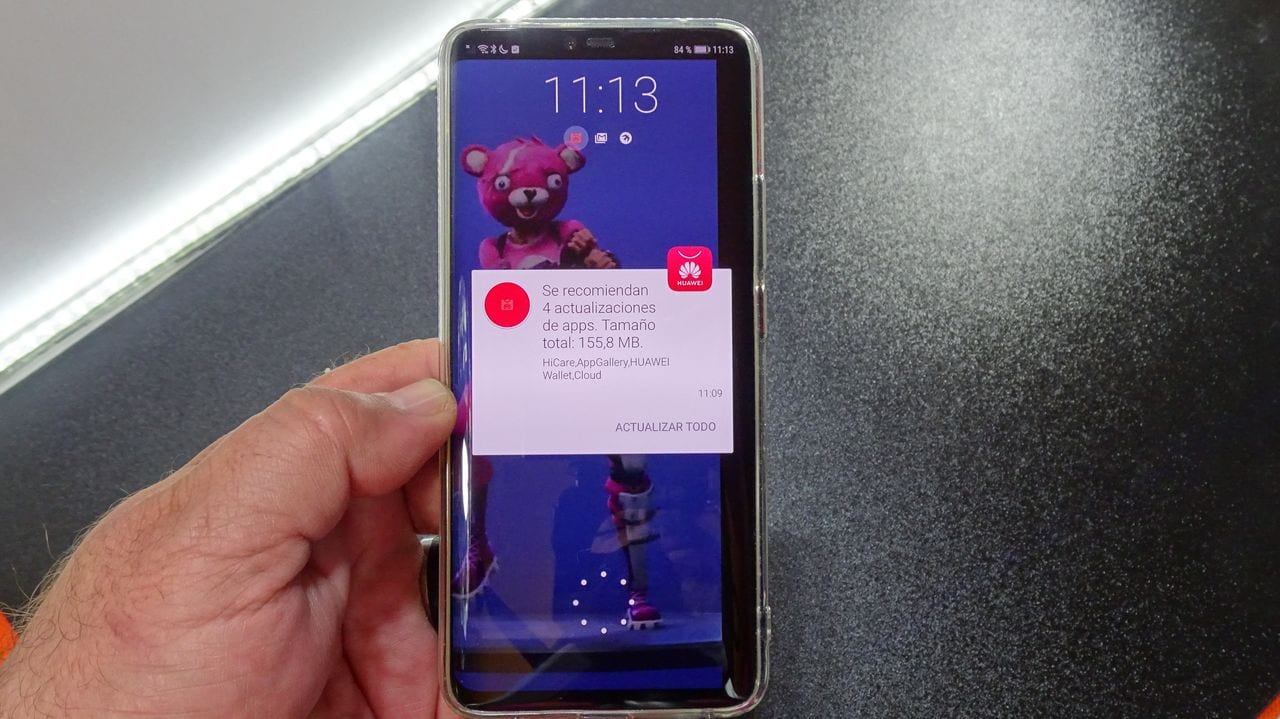
Notific: Lockscreen Notifications is much more than just a simple lock replacement app for Android, and I am almost sure that when you meet and try it, you will not be able to stop using it because of its tremendous functionalities and comfort that it offers us in day-to-day use and the management of all the notifications we receive on our devices. .
What I like most about this type of lock screen or management of notifications on the lock screen, is that integrates seamlessly with Android security systems such as the fingerprint reader or facial recognition.
Thus in this way and in a total conjunction, without having to deactivate these essential security services of our Android, we will be able to enjoy a system of notifications on the lock screen with which we will be able to manage the most important ones without the need of having to unlock the terminal to read or respond to the main notifications that we receive on a regular basis.
In addition to all this, it has a spectacular user interface with which to interact with the notifications received in Always on dysplay dark mode of terminals with screens with OLED technologies.

I also have a full-color mode to make the most of all the light offered by screens with active backlighting, such as the LED panels that mount the terminals with screens with IPS technology. So whatever your taste or your type of Android terminal, I am sure that you will love this system for managing notifications on the Android lock screen.
If to this we add the option to only activate the application screen lock when we have a notification pending to read, the option that turns on the screen when new notifications arrive or all the possible customization configurations that the application offers us from its internal settings, we can say that we are facing a great tool for managing Android notifications directly from the lock screen.

To know everything that this peculiar and genuine application for Android actually offers us, I suggest you, I recommend that you watch the video that I have left you right at the beginning of this article, a video in which we delve as much as possible into the possible configurations of the application and where we show you in detail the notification management system directly from the lock screen of our Android.