Sound Amplifier is a new Google app that comes with the aim of making the sound clearer and easier to be heard by those who have hearing loss. Not everyone has the same hearing abilities, so Google does not want to put them aside to launch an app that is very worthwhile.
If we talk about that in the world there are more than 466 million people with hearing problems, we can better understand the need for an app like this. And that's even though we already have it in some custom layers; in fact a few days ago we showed you on video how to use Adapt Sound in Samsung Galaxy One UI.
Improve the clarity of the sound of your mobile
Sound Amplifier is a accessibility app that helps people to hear clearer and sharper. Google mentions that it uses machine learning to learn from the hundreds of published studies and thus adapt the sound intelligently. It does this by studying how people hear in different settings and environments.
In other words, even if you don't even have problems with your hearing, you can use it to even improve the sound your phone emits. Pay attention to using this app with your headphones through Bluetooth or USB connection.
How does Sound Amplifier work?
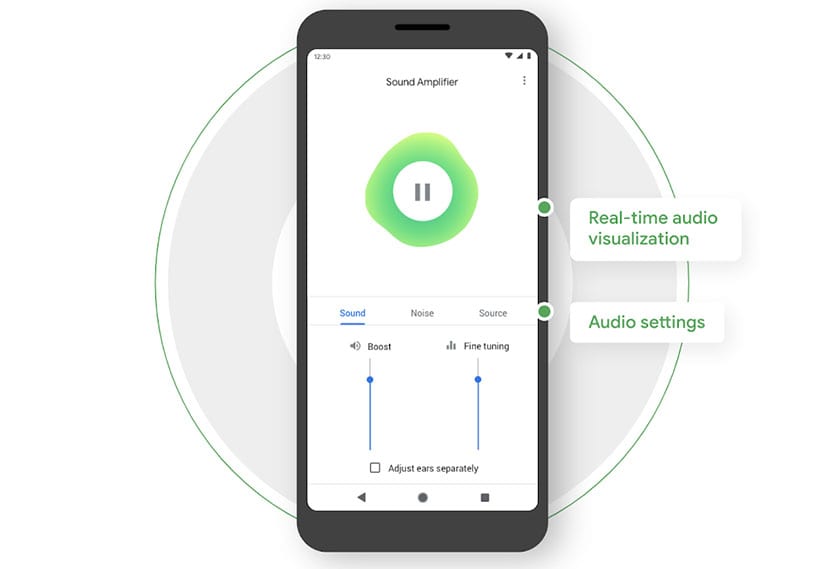
We explain the way in which Sound Amplifier works. When connect your headphones to your mobile and you use Sound Amplifier, you can customize the frequencies to increase the sound that really matters to us when we are in a conversation or listening to our favorite music. In other words, this app will increase the sound of the voices, leaving the background sound in the background.
This way it is able to filter the background sound that you have in a restaurant with many people so that it is cleaner and clearer. It is even capable of enhance the sound coming out of the TV without having to disturb others or enhance the sound of those spokespersons who are speaking in a meeting.
The truth that does a fabulous job And that we encourage you to try it, since according to the feedback collected from the users who are trying it, the sound experience adds up to many integers for any type of user.
How to know if Sound Amplifier is being applied
One of the difficulties of this type of apps and experiences is we don't really know if the sound is being applied with its improvement. Google has added a visual signal that shows when the change is being applied so that we know what this app called Sound Amplifier achieves.

I mean, like the channel indicator On your TV, Sound Amplifier, even when nothing is playing, will display the level of the effect that is taking place on the sound so that you know it at all times.
Not only has the big G stayed here, but now this app appears as one on the desktop of our mobile instead of appearing from the accessibility options. What has been readjusted are the settings so that we can directly access some of its most important options such as enhancing the sound or reducing the ambient sound that can become very annoying on many occasions.
They don't lack that cool design either that is expected of an update of this app that takes it to our desktop and with which the user experience brings us to a fast and agile way to improve the sound of our phone.
Sound Amplifier is a free app, like the gallery you released yesterday for those offline moments and very light, which you have in the Google Play Store to improve the audio experience with your mobile. If you see it appropriate, we ask you to share your experience with us about this audio app.