If you are a holder of one of the excellent Xiaomi Mi Band 2 bracelets and you have suddenly seen that you have synchronization problems between the Mi Band 2 and your Android terminal, this article is surely going to be great for you, and that is by following the steps that I explain here, in just a couple of minutes you will get fix sync problems with the Xiaomi Mi Band 2.
Next, apart from give you the solution to this problem that can make many users despair of this sensational bracelet for physical activity and heart rate control, I am also going to explain why we are suffering from these terrible problems that lead us to not being able to use the Mi Band 2 in our new and radiant Android terminal just acquired.
A glitch in the firmware or a hardware glitch?
For the one who has suddenly encountered this annoying and tedious synchronization problem of the Xiaomi Mi Band 2You should know that this is in principle due to a firmware error that has been reported to Xiaomi and the official support forums for a long time, an error that for now has not obtained a solution or response, at least officially by part of the great Chinese company.
The problem is that once the Mi Band 2 has been synchronized with an Android device through the official Xiaomi application, the Mi Fit application, the device is set as default and We are unable to connect the Mi Band 2 to a different Android device.
Even if we unlink our bracelet from the official Xiaomi Mi Fit application before, it still won't be linked to a new device, and for more inri and disappointment if possible, neither will we be allowed to connect to the device to which it was previously linked if we have performed a factory reset on it.
This lack of response from the multinational of the country of the great wall of China and the fact that this already takes a long time, makes many people speculate that there is something more than a simple firmware problem and it is a problem hardware, which I personally rule out since otherwise we will not be able to fix the sync problem of the Xiaomi Mi Band 2 With the simple tips that I give you in this post and just by installing a couple of non-Xiaomi applications.
How to fix the synchronization problems of the Mi Band 2
To solve these terrible synchronization problems of the Xiaomi Mi Band 2, the first thing we are going to have to do is uninstall the official Xiaomi Mi fit app, open the Google Play Store and run to download these two applications that I leave just below these lines.
These two applications that we are going to need and which are the ones that will allow us fix pairing problems on Xiaomi Mi Band 2, they are two applications developed by OneZeroBits and it is incredible that developers outside Xiaomi find the solution before the manufacturers of the physical activity bracelet and heart rate monitoring and sleep monitor themselves.
Download Fix for Mi Band 2 for free from the Google Play Store
Download Notify & Fitness for Mi Band Free from the Google Play Store
Steps to follow to solve the synchronization problems of the Xiaomi Mi Band 2
The first thing we will have to do, as I mentioned a few lines ago, is to proceed to the complete uninstallation of the official Xiaomi Mi Fit application.
Once this is done, I have installed the two applications that I have mentioned, the Fix for Mi Band 2 application and the Notify & Fitness for Mi Band application, the process to recover the lost functionalities of our Xiaomi Mi Band 2 are as simple as open the Fix for Mi Band 2 application, click on the Search button and click on the button that says Connect & Pair or Connect and synchronize.
Once the Connect and synchronize button is pressed, we will only have to confirm the synchronization by pressing the only button on the Xiaomi Mi Band 2 braceletThis when we notice the vibrations and we see that it is indicated on the screen that we must press the button.
Finally, we will only have to carry out the third step, which is nothing more than click on the button that says Open Notify App, button that will call the second installed application, the Notify & Fitness for Mi Band application, which will be from now on and until Xiaomi officially solves this synchronization problem that is presented to us through the Mi Fit application, the application that we are going to use to carry out all the monitoring and control of the data taken with the Xiaomi Mi Band 2 bracelet.



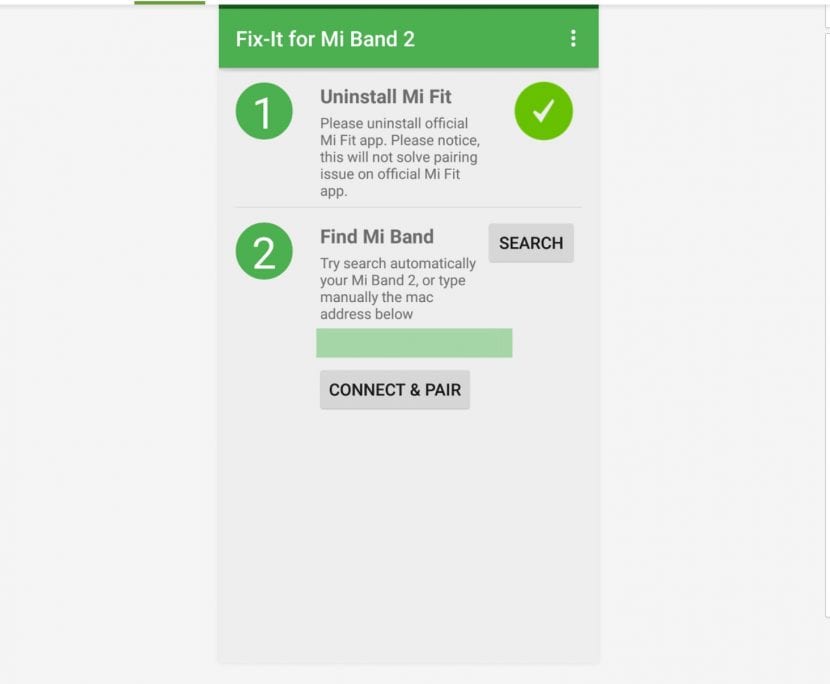
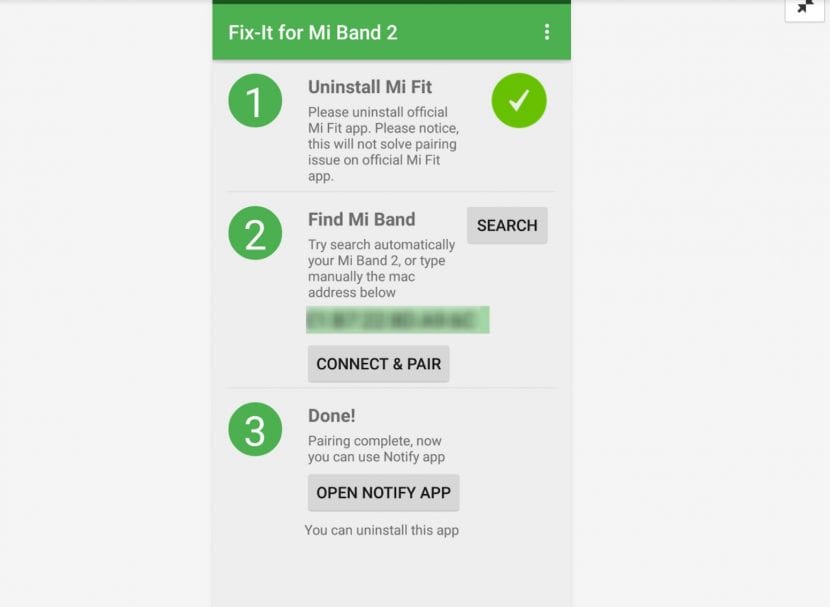
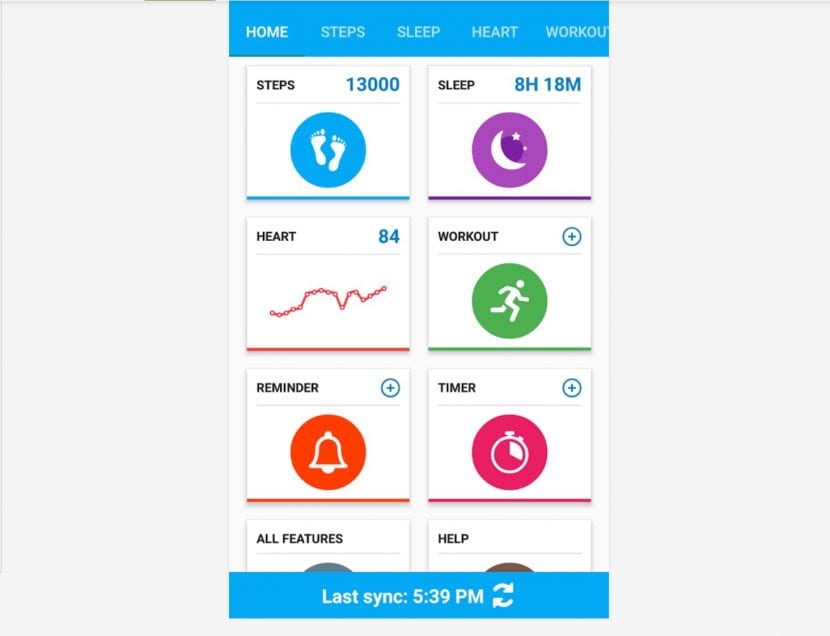

ok I don't have it but ok
Despite all the explanations I can't do it, it asks me for the Mac address of my band 2 and I don't know how or where to get it
That is, if I change my phone. Can't I link my band 2 to this new terminal if I already had it previously linked to another?
My problem is that it doesn't connect to the fix-it for my band app either. I understand that you have to modify the phone settings, because it happens to me with 2 smart watches of different brands with 2 identical mobiles, but I don't know where ... any suggestions?
Thank you very much with the app that you recommended and the explanation so simple and easy that you gave in your post, my band 2 came back to life !!! Contributions of this type are appreciated. . . Greetings from Mexico
Today I received an update for the official application and a firmware update for the Mi Band, but unfortunately after that it no longer syncs, I tried these applications but nothing works.
Hello, tell you about my experience with the Xiaomi mi band 2 bracelet, I first bought it through the mobile application, it was a mistake, since they sent it from abroad and in Xiaomi Spain, they have no idea and in case of return there is a problem.
For the link with the mobile although it took me a day and a half, touching the bracelet at the end I managed to link it, I recommend the Xiaomi Mi Fit application, because it is more than enough.
I recommend once the application is installed and registered in it, charge the bracelet to the maximum and put it on, activate and Bluetooth, try the connection both with the mobile and with the application, if it is not possible, leave it until the same bracelet is connected, it will be trying to communicate with the mobile continuously.
The problem I think is because the firmware of the bracelet is not updated, but do not worry once it is linked, it will update itself.
I hope I have helped.
I have tried to do all the steps explained in the article, however it is not possible that it will work. I deleted the official MiFit application from the phone, installed the first one, it came out as if I recognized that I had deleted the official app, but when searching, my bracelet starts to vibrate but when I get the tick of having pressed correctly, I don't it recognizes the mobile, therefore, it is as if it had not paired. I have tried with other apps and it can't be done, it's maddening, I don't know how to solve this !!!! The bracelet is barely a few months old and now I cannot use it, it does not synchronize with anything. Please help
I have it on my phone, my problem is that all the other devices that I connect through bluhtoom get out of control and I can't put the call bluhtoom
Very useful, thank you very much
I have tried it with other devices and it does not connect. Both BLE and Fix-it for Mi Band 2 find the bracelet but at the moment of pairing it, an error appears.
By bluethood it detects it, but does not link it.
I have cleared the bluethood cache and I don't know what else to do. The bracelet works well (calculates steps, pulsations ...) but does not link.
I would appreciate any advice.
Thank you very much, it worked properly.
a cordial greeting from Argentina.
Thanks, it worked for me.
We are glad Marco.
A greeting.
I made it, thank you !!
Geniuses. Thanks a lot