Nearby Share is a function that we have on our Android devices since last year, so now we can join or glue two phones against each other to be able to share files immediately.
And the best thing is that if they both have NFC enabled, we will not even need the receiver of the file to have the Nearby Share function activated, it will start immediately; and as long as we have one of the latest versions of Android for at least this curious way of putting mobile phones together to activate Nearby Share
What is Nearby Share
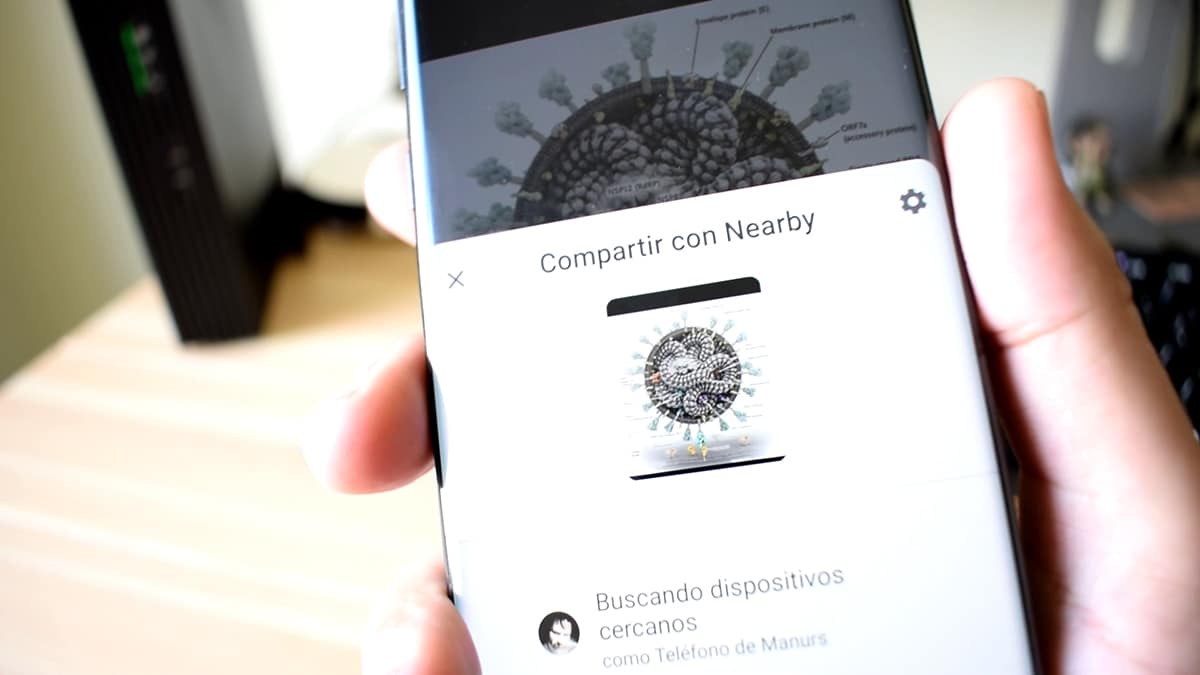
Nearby Share was launched last year by Google and is available for all Android devices with version 6.0 or higher; and as long as you have Google Play Services. Let's say it's the version of Apple's "Airdrop" that we finally have on Android.
The requirements that we need so that Nearby Share can be used, is activate WiFi connection, Bluetooth and GPS for location; In fact, if we do not have these active elements, the Nearby Share window when we want to share content, will notify us that we have to activate it.
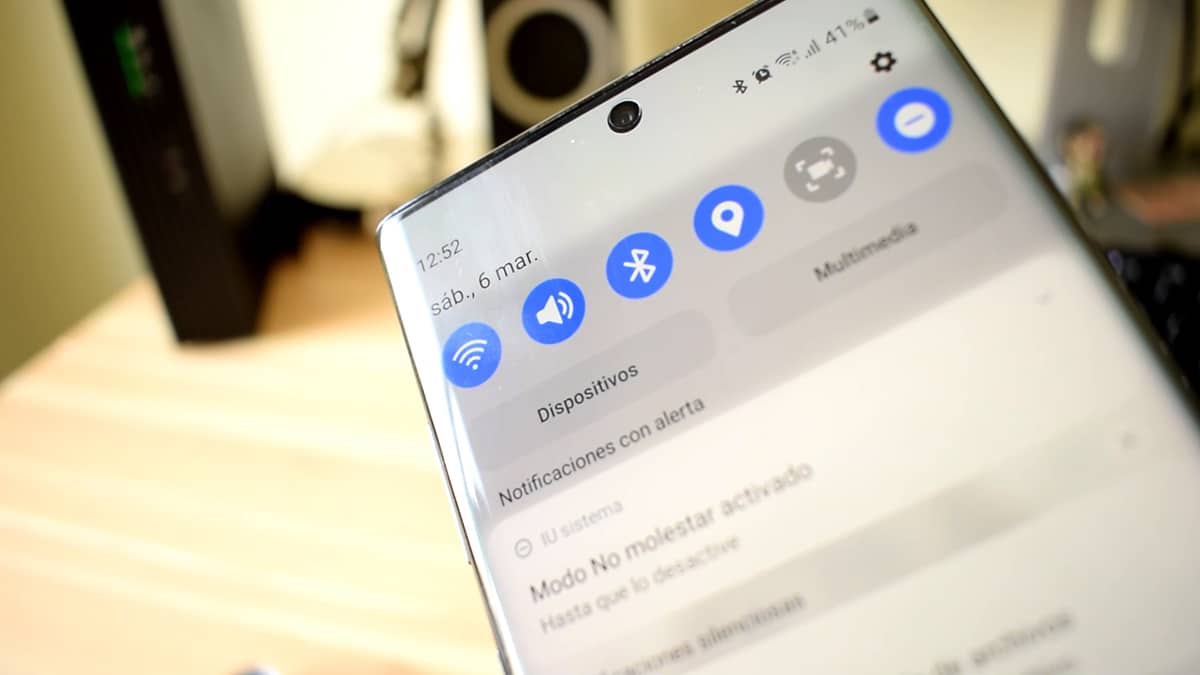
NFC is used to be able to paste the two mobiles and so the file is passed on immediately.
Just by pressing the activate button, we can go to the next window, which is precisely when Nearby Share will begin to search nearby devices so we can select them when available.
Nearby Share appears as one more element when we use the share function in Android with all those shortcuts, apps and more; It is just located at the top so that we can start using it ipso facto.
How to quickly share with the two mobiles glued
The important thing about gluing them is because if both have NFC, the second mobile will not need or have Nearby Share activated. It's the cool thing about this little novelty.
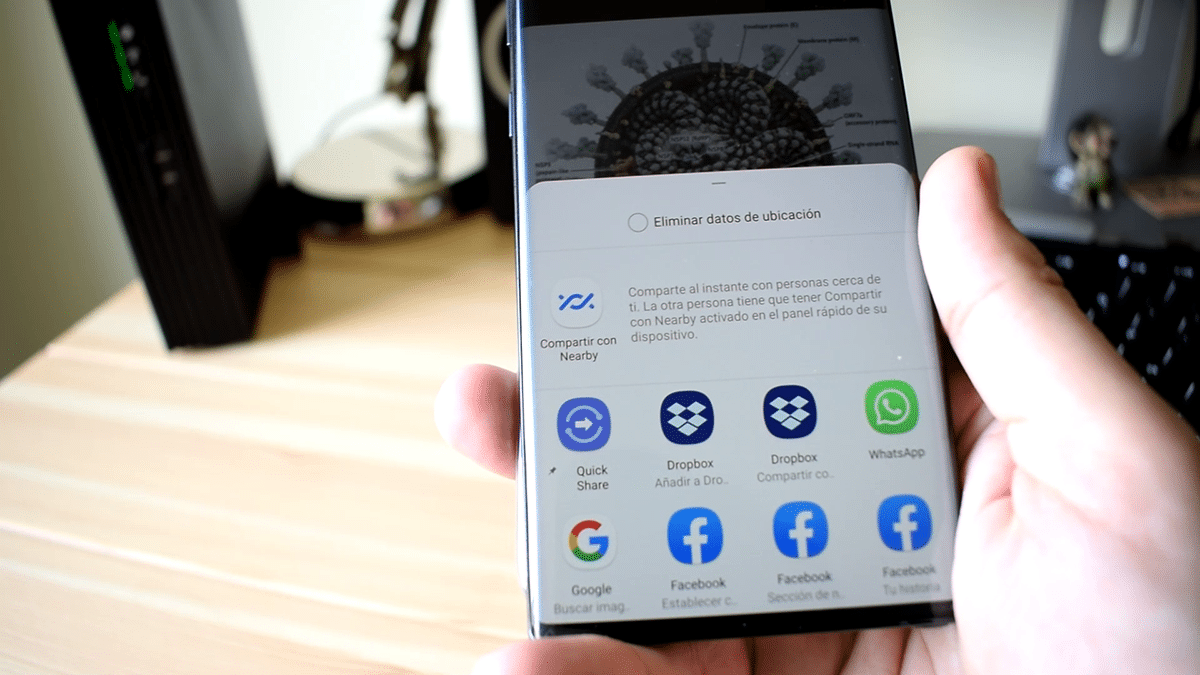
First of all we have to have:
- Be under the same Wi-Fi connection
- GPS activated
- Bluetooth enabled
- A mobile with Android 6.0 or higher
We are going to do the following:
- From the mobile we send we choose the file or even an image
- We give you to share
- In the share window we choose «Nearby Share»
- Another window is generated
- On the other mobile we turn on the screen
- A message will appear that if we want to accept the file that they send us
- We accept
- Ready!
It couldn't be easier share a file by joining one mobile against another with this feature that Google launched last year. Now it's your turn to try it or watch it on our YouTube video channel. Androidsis.
