
Thanks to who has gone improving Bluetooth technology, each time it makes less extra consumption in the life of the battery of the mobile device. This has allowed the joy to spread among manufacturers and we see a large number of accessories that allow us to enjoy all kinds of features such as connecting the mobile to the car, a speaker, a gadget for the home or even this keyboard.
The more Bluetooth devices we have linked, the bigger the mess can be as the volume level of each of them is changing, so it is very interesting that we have some way to manage them all so that we do not fly crazy. Apart from the fact that each time the headphones are connected, the phone resets the safe volume level. So we will be tweaking the volume every two by three. That is why we are going to show you how set different volume levels automatically every time you connect a Bluetooth accessory.
First thing: we install Bluetooth Volume Control
We are going to install the Bluetooth Volume Control app first. This app will be the one allows you to set the volume levels by default for each of the Bluetooth accessories that you have linked to your phone. You can download it for free from the Google Play Store without problems:
It can be installed in Android 5.0 and higher, so no problem for most current Android devices.
Step two: setting the volume levels for your Bluetooth accessories
Now we simply open the app and make sure that the Bluetooth connection is activated on the phone. Now, we will see a list of all the Bluetooth accessories that we have paired with our Android device. Each of the entrances will have two sliders. One, the upper one, is for the device's media volume adjustment, while the lower one is for adjusting the audio for incoming calls. We go through the list selecting each accessory to put the different volume levels.
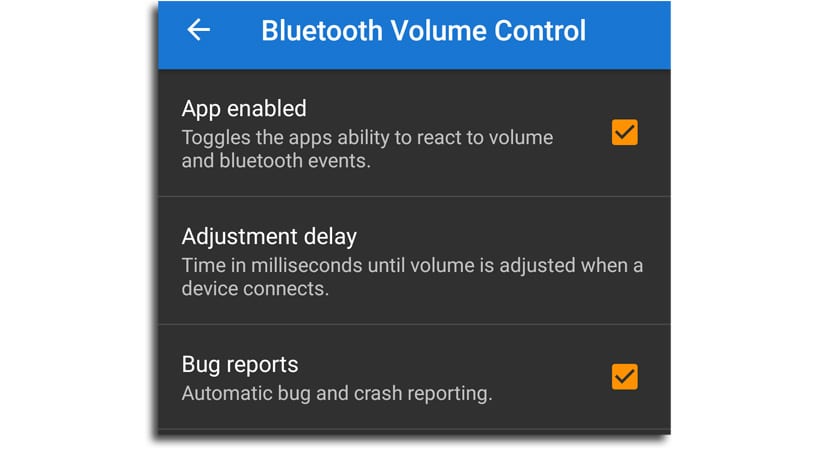
From this moment, The second or two that we have connected one of the Bluetooth accessories to the phone, the volume slider will appear on the screen and you can automatically adjust it to the desired level for that particular accessory.
Nothing else has to be done, only wait a few seconds after connecting the Bluetooth device, and then the exact volume level is applied.
