Today for those who like to modify and customize their Android terminals and do not want to go through the Root process to, for example, use Xposed modules, I bring you a simple practical tutorial in which I show you how to modify android volume bar without the need to be superuser or root users.
We are going to achieve this with the only download and installation of a free application for Android, which I show you in the video that I have left you just above these lines, the video with which we begin this article and in which I teach you how to use the application that without the need for Root will help us modify the volume bar of our Android in addition to offering us some more interesting options.

The specific application is called SoundHUD, is available directly in the Google Play Store for versions of Android 4.3 or higher versions of it, and it will allow us to modify and completely replace the volume bar of our Android both in style or shape and in colors.
Right at the end of this post I am going to leave you a direct link for the official download of the application from the Google Play Store itself.
But, what does SoundHUD offer us?
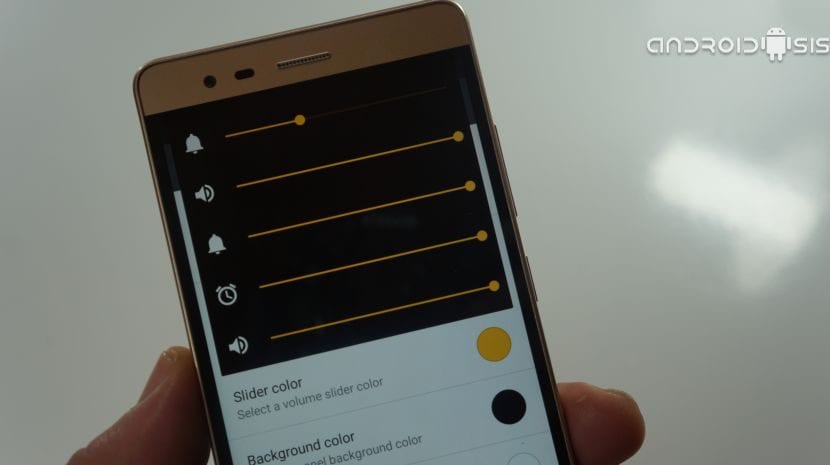
SoundHUD is the best application to completely modify the behavior, style and even the design of the volume bar of our Android terminals.
An app that from its internal settings also allows us to select up to three different styles of volume bar for our Android, an Expandable style in which we can modify the background color, the color of the icons or the color of the control bars. A status bar style in which we are shown a single line in the purest Android 7 style, just below the Android taskbar. Finally, a style that, although not the most functional of all, is the one that I personally like the most since it gives it the Cyanogenmod Roms battery bar styling in which the volume bar is integrated into the task bar or notification curtain itself and is shown just above the icons in the form of a very attractive line at the same time as elegant.
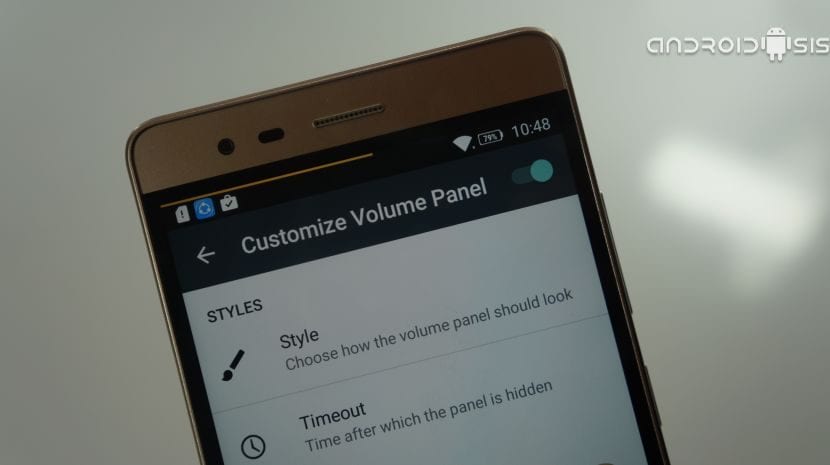
In addition to this, which is no small thing for lovers of tuning or modifying their Androids, SoundHUD also gives us the possibility of set the time this volume bar is displayed on the screen once we press any of the volume buttons on our terminal. A time that goes from 500 ms until the option of always keeping going through intervals of 1 second up to five seconds and then offering us the possibility of selecting 10 or 30 seconds.
We also have a complete color palette at our disposal to be able to modify and customize the volume bar in the aspects of its sliders, the background of the bar or even the color of the icons.

Then we have an option within the app settings in the Audio and Media option that I would also like to highlight since it allows us add shortcuts for long press of volume buttonsFor example, we can add our favorite applications to be called and executed in a very, very fast way.
Finally highlight a Blacklist option or Black list in which we are going to add applications in which we do not want this modified volume bar to be shown to us so that we can show the original volume bar installed by default in our Android.
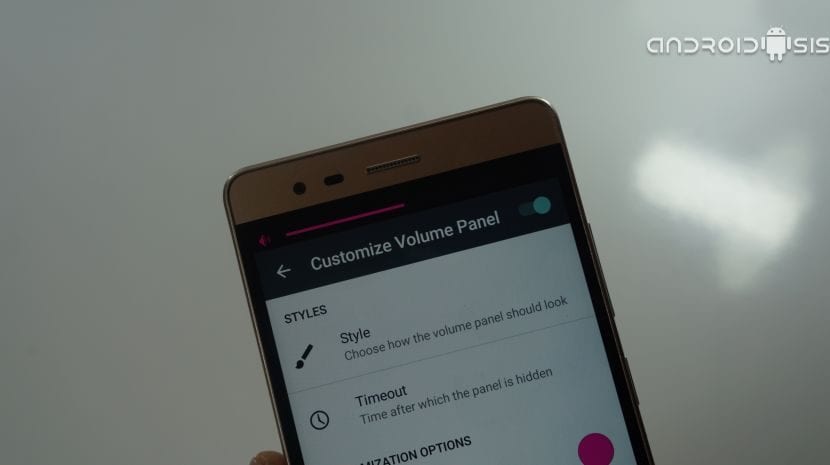

But now it doesn't exist or how do I find it