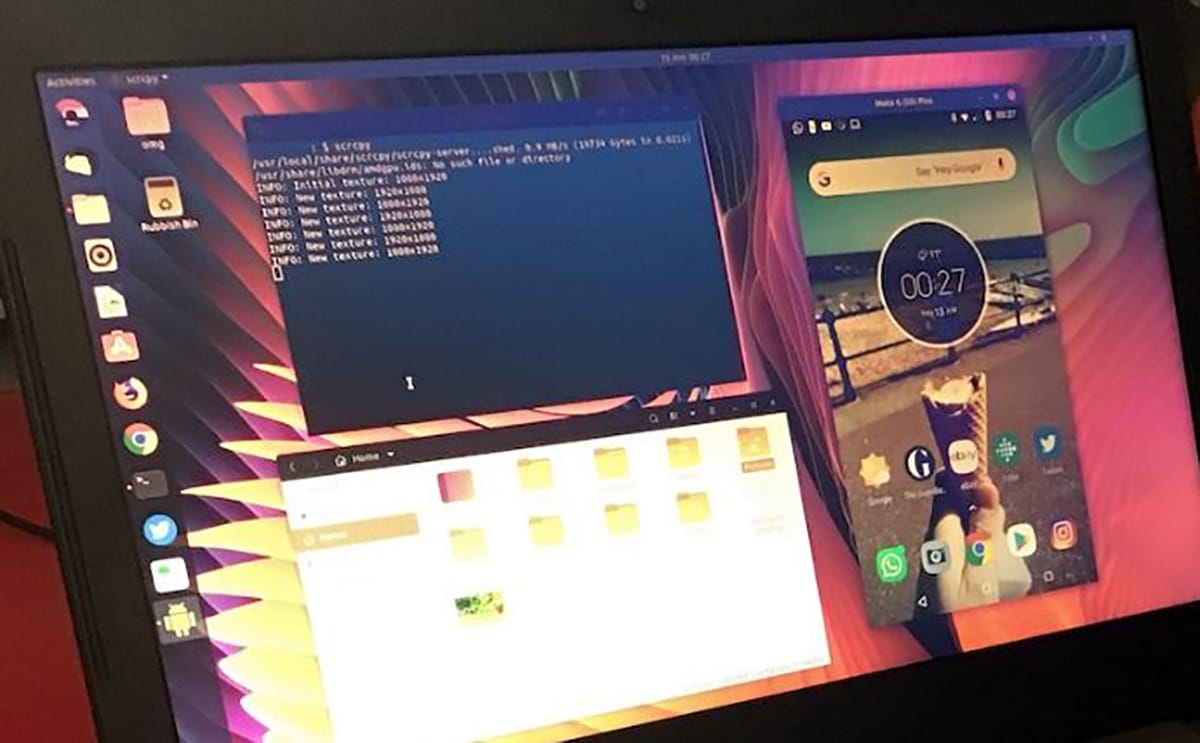
Scrpy is an app whose greatest value is being free and allowing mirroring of the screen of our mobile on our PC, whether this one with Windows or even Mac. Now it has been updated with the possibility of copying and pasting, staying "on" and another series of faculties that we will now comment on.
Una free app that allows us to keep track of what happens on our screen to our PC. Whether for work or to watch a Netflix movie from our laptop, this app is a great alternative to those that we have, for example, on the Galaxy Note10 + and of which we already made a video last month. Go for it.
Copy and paste between your mobile and your PC with Scrpy
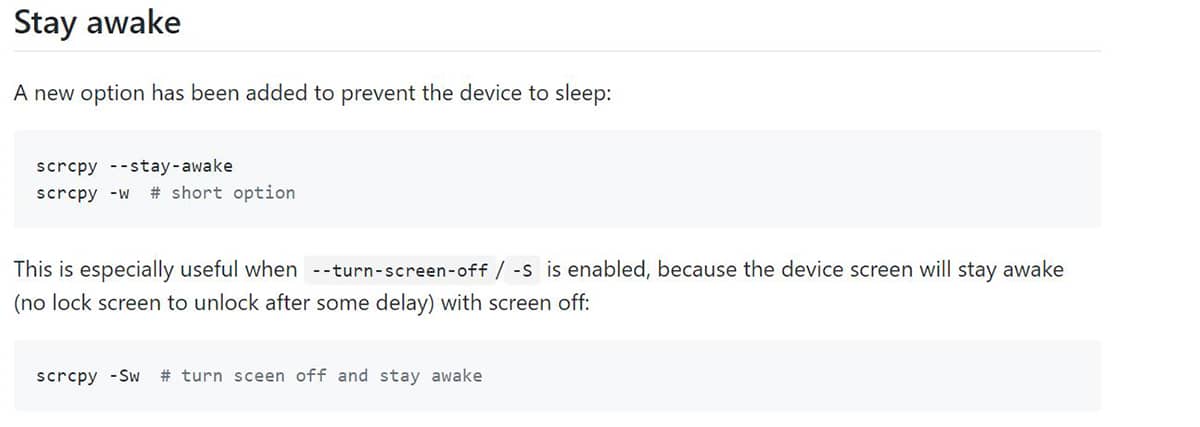
Scrpy is an app that will allow us access some of the exclusive functions we have with the Your Phone app Windows 10 and the Galaxy Note 10+, and the truth that they get along very well as you can see in this video.
The best thing about this app is that it facilitates this task, which is usually more than complicated. Especially if we have an Apple laptop and use an Android phone in our day to day life. A third-party app that uses the magic of Android Debug Bridge as the connection "tunnel" and thus stream h.264 video.
And we can count on generous updates like this new one that we have in hand and that has led us to talk about the virtues and benefits of this app. The first of these novelties is copy and paste between the two devices. That is, we copy the url address in the browser of our phone and have it directly on the clipboard of the PC for real-time synchronization.
We can assure you that the moment you have this function active you will not be able to live without her. Of course, to be able to use it we need an Android device with version 7.0 or higher. If we can use this function from that version, it is because the event that is responsible for "injecting" what was copied through ADB was included; yes, we are going to have to use these commands at least even to install this app.
The other novelty is "stay awake" or "stay on" and that it will allow us, combined with the command to turn off the screen, which we can interact with our device from the PC while it has the screen on; the battery saving is more than remarkable.
scrcpy -Sw # turn screen off and stay awakeIf we wanted to have the screen turned on again, we would use the key combination Control + Shift + O.
How to use and download Scrcpy
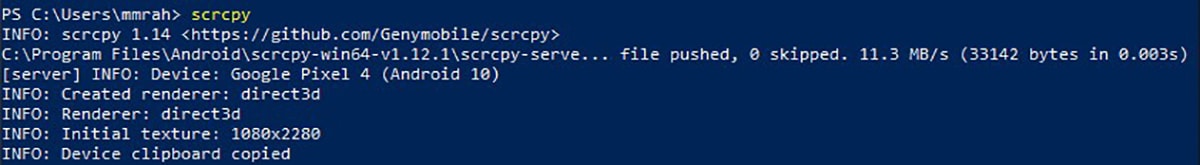
With Scrcpy we are facing an open source app and what it means is that we have your code in Github. We must bear in mind that we are dealing with an app that does not have an interface; and we already talked about 1 year ago. That is, we are going to install it as lines of code and we will have those functions ready for when we connect our mobile. Everything goes by command lines, so if you are not made to them, better pass by and find a way to get hold of one of the high-end mobiles that allow some of its functionalities.
Scrcpy allows you use the USB connection to connect to your laptop and ADB to perform the first installation. ROOT is not required, so everything is on our side to have a great open source app to connect without limits our mobile to the PC.
Scrcpy works on Windows, Mac, and Linux. I know run a server on the PC, and the app communicates with the server through the ADB tunnel through which the video streaming in h.264 codec passes. Keyboard and mouse input is made through the server to be injected into the PC. This is how it is installed:
- We downloaded the last ZIP from Github and we extract it
- We configure ADB on our PC
- We open a command prompt on our PC inside the folder where the ZIP has been extracted and we type scrpy
- Ready
Una great way to screen mirror your PC screen via USB with Scrcpy and all for free.