More and more manufacturers are betting on phones that do not include a micro SD card slot, a problem for many users who see their phone's capacity limited due to the limit on storage. And this is where it comes in SanDisk and its SanDisk Connect Wireless Stick, a device that allows you to view multimedia files wirelessly.
We already had the opportunity to test this interesting wireless USB at the last edition of the IFA in Berlin, now we bring you a complete analysis in which we reveal all the secrets of the SanDisk Connect WirelessStick.
SanDisk Connect Wireless Stick lets you play videos, music and photos wirelessly

We will start by talking about the design of the new SanDisk stick. The unit is Constructed of solid black polycarbonate cWith a 3D cube pattern that gives the SanDisk Connect Wireless Stick a modern touch.

On the right side we find the power button and a small LED light located at the top of the unit indicates that it is working. Finally, at the bottom there is a small loop that allows us to hang the device.
And nail measures 7,62 '' long, 1,91 '' wide and 0,95 '' long, The SanDisk Connect Wireless Stick is a comfortable and manageable USB. Although it is true that it is larger than a conventional USB, like the SanDisk Ultra USB 3.0, if we take into account that in such a small space they have managed to integrate the internal memory of the device, a Wi-Fi antenna and the battery, it must be said that the SanDisk design team has done an excellent job.
Using the SanDisk Connect Wireless Stick with an Android device to wirelessly display multimedia content

We have already seen that the SanDisk Connect Wireless Stick is a unit with a very attractive and robust design, proving that it is a product with very good finishes. But is it really useful? I already tell you that the impressions could not have been more positive.
The big difference between the SanDisk Connect Wireless Stick and other USB flash drives is their built-in wireless capability. Compatible with iOS and Android, the mechanism to connect the device to our phone is really simple.
When you turn on the SanDisk Connect Wireless Stick the unit will create a Wi Fi network to which we will connect. We can change the name of the network and include a password and highlight that pYou can connect the SanDisk Connect Wireless Stick to your Local Wi Fi network so you can continue to access the internet while connected to the SanDisk flash drive.
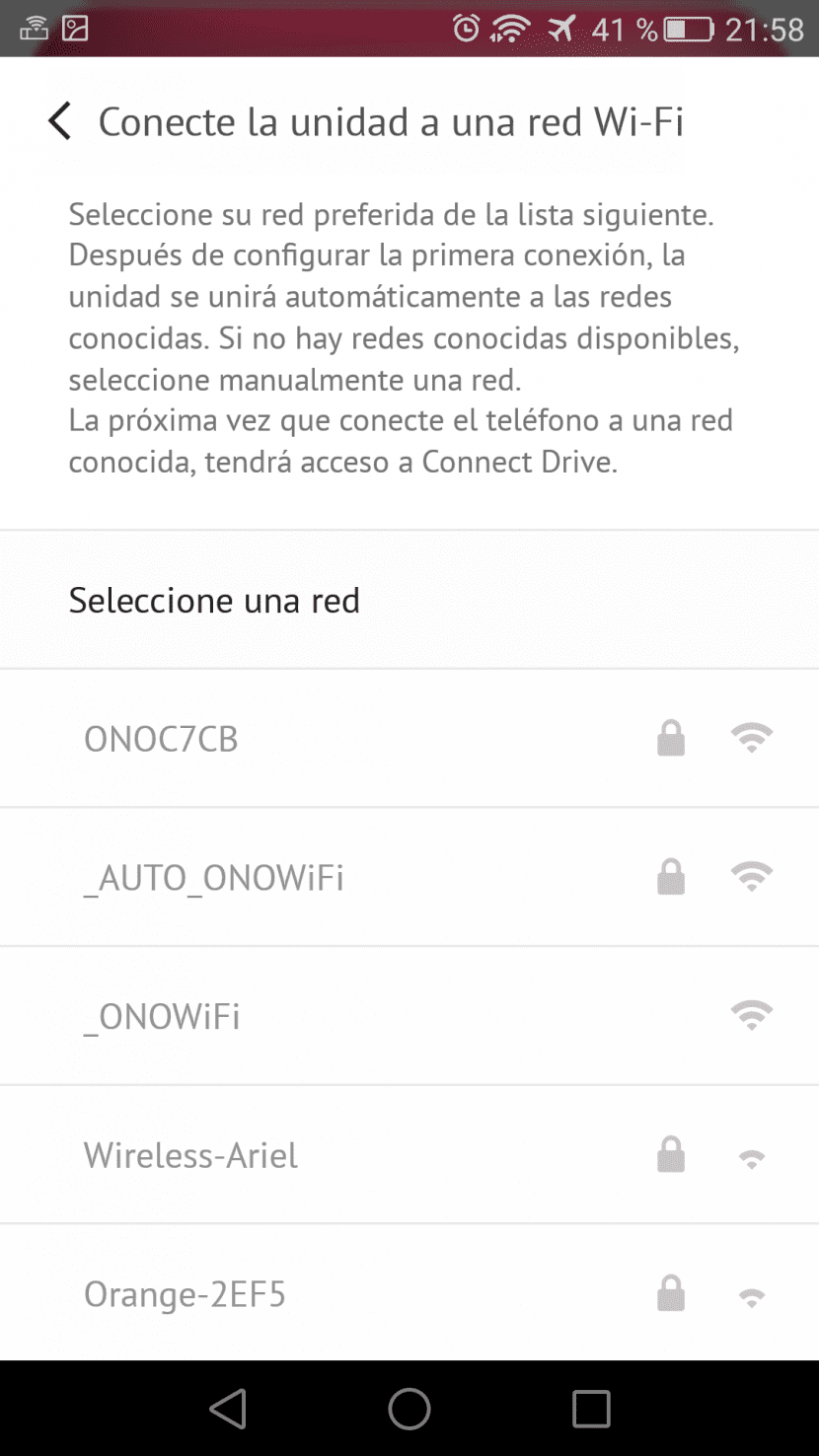
Once we have connected to the Wi Fi network created by the device, we only need to open the SanDisk app, available in the Google application store, to be able to access all the files inside the USB.
When starting the mobile application we will find the folders in which the multimedia content that we have previously loaded through a computer is stored. On the left there is a drop-down menu that offers us a series of functions, such as connecting the SanDisk Connect Wireless Stick to a Local Wi Fi network, make a backup copy of the image gallery of our phone, downloads and USB drive settings.
Within the settings we can modify some parameters, such as creating a password, changing the name of the unit's Wi Fi, activating the saving timer so that after a certain period of inactive time it turns off automatically. the application we find another drop-down that we allows you to organize your folders, change the way you view them, or create a new folder.
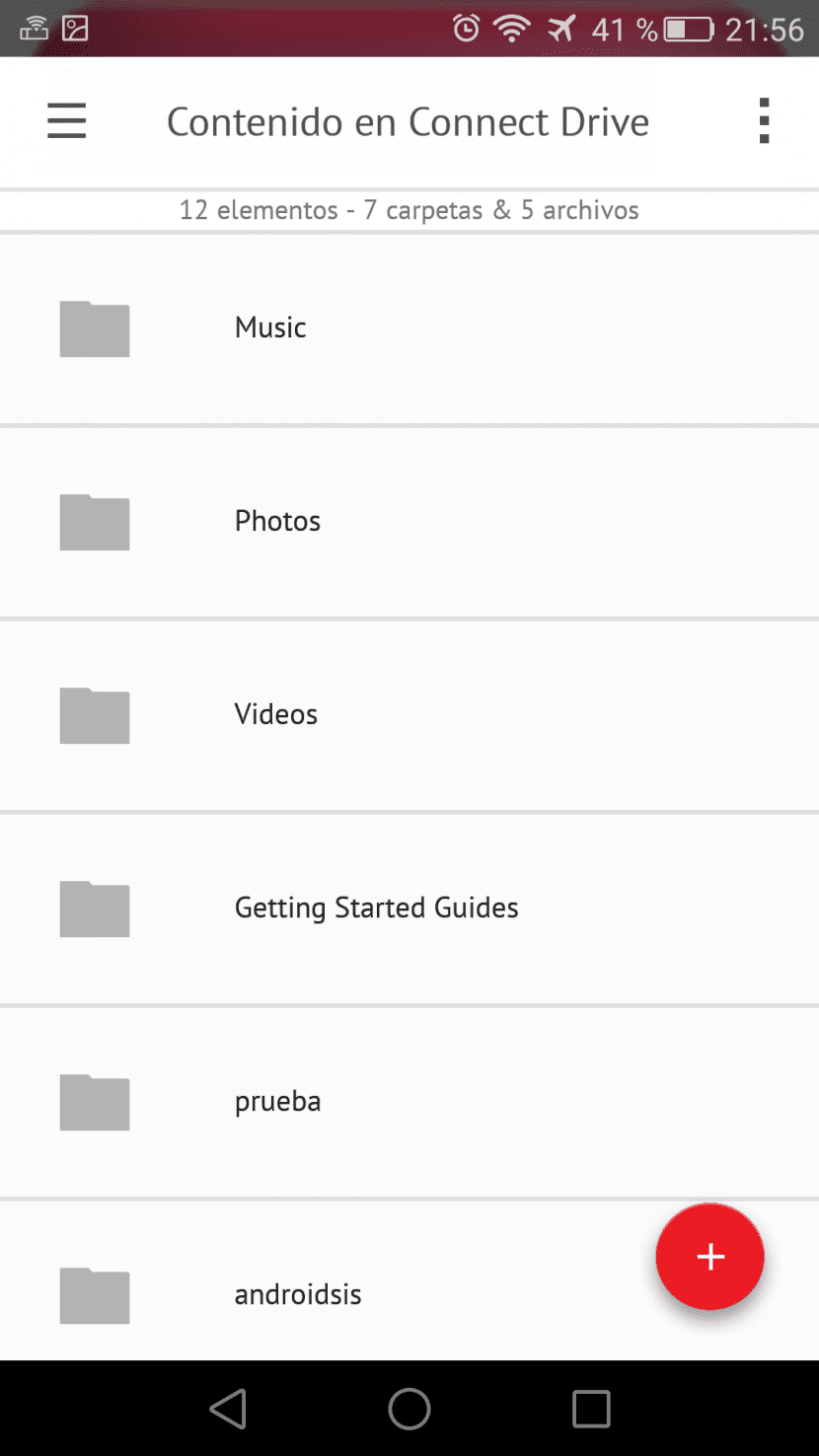
Finally we have a large red button located at the bottom of the SanDisk app. By clicking on this button we can select the content we want to transfer from our phone to the SanDisk Connect Wireless, allowing the transfer of images, videos, music or any other file.
Once the files are selected, there is no limit, being able to mark as many as we want, we will only need to mark the destination folder, or create a new one. I was surprised by the transfer speed offered by the SanDisk Connect Wireless Stick. The unit's wireless connection allows us to pass large files at a speed almost equal to that of a USB 2.0 port.
SanDisk Connect Wireless Stick allows you to connect up to three devices at the same time

The great strength of the SanDisk Connect Wireless Stick is the possibility of viewing multimedia content, regardless of whether they are photos or videos, wirelessly. And the result has been more than satisfactory.
To start the flash drive It allows you to connect up to 3 devices at the same time, regardless of whether they are iOS or Android. And with any of these phones we can access the USB memory and enjoy the videos or photos that we have loaded.
I have tried opening a video with three different devices and I have not had any problems, the visualization was perfectly fluid, without appreciating any cut, even with videos in 1080p format.
Autonomy

SanDisk Connect Wireless Stick offers a range of up to 4.5 hours. Obviously if you have more devices connected, the battery life of this device is reduced, but it is still more than enough autonomy, allowing you to watch a complete movie without any problem.
A very interesting detail is the fact that if you connect the SanDisk Connect Wireless Stick to a PC or laptop it stops transmitting data, but if we charge the device using a powerbank, the unit continues to transmit data, extending the useful life of the battery, ideal for long trips or work meetings in which 4.5 hours, or less if we connect more devices, it can seem somewhat short. In addition, the SanDisk Connect Wireless Stick charges in just 2 hours.
Conclusions
My experience after testing the SanDisk Connect Wireless Stick has been very positive.. One of the big problems of my dear HTC One M7 was the lack of a micro SD card slot that allowed to expand the memory of the device, so I consider this device an essential gadget for any user who suffers from this same problem. More if we take into account that its price hardly varies compared to that of a conventional Micro SD card.
The unit we have tested is the 32 GB one, although the SanDisk Connect Wireless Stick is available in different configurations and you can buy it through these links: 16 GB(€31.55), 32GB(€40.41), 64 GB(€53 ) and 128 GB(€89.50). What are you waiting for to buy your SanDisk Connect Wireless Stick?
Editor's opinion

- Editor's rating
- 5 star rating
- Spectacular
- SanDisk Connect Wireless Stick
- Review of: Alfonso of Fruits
- Posted on:
- Last modification:
- Integrated
- Performance
- Autonomy
- Portability (size / weight)
- Price quality
Pros
- Comfortable and handy device
- Really intuitive interface
- Be able to play multimedia content on up to three devices at the same time
Cons
- Its 4.5 hours of autonomy can be scarce

How do you get to see and hear files in mkv format ... from the Android app it does not allow the option to choose a player