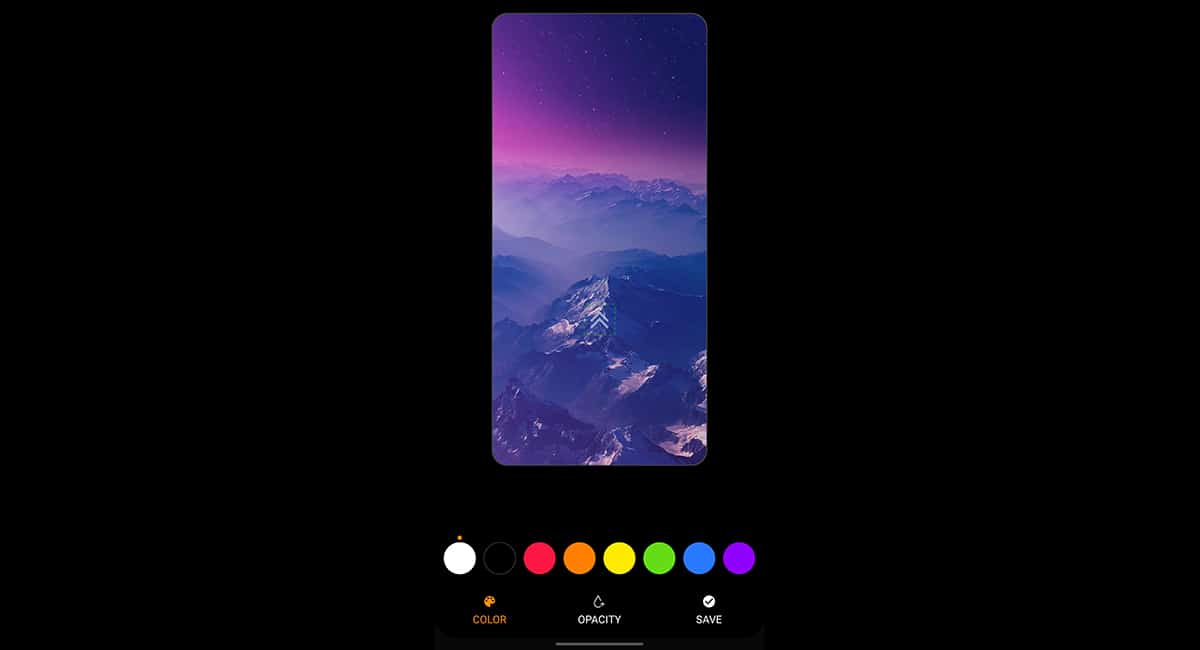
We already said it weeks ago that we would be soon to upgrade to Samsung Good Lock 2020 and that it would support Android 10 and One UI 2.0. Well, we already have it here loaded with news and lists for the latest high-end of the Korean company.
Good Lock is a series of apps dedicated to customizing a Samsung phone and that with this update it will allow those who have Android 10 and One UI 2.0 to enjoy these well-known apps; and of which we have spoken on some occasions from these lines in Androidsis.
Good Lock 2020 is here for your Galaxy
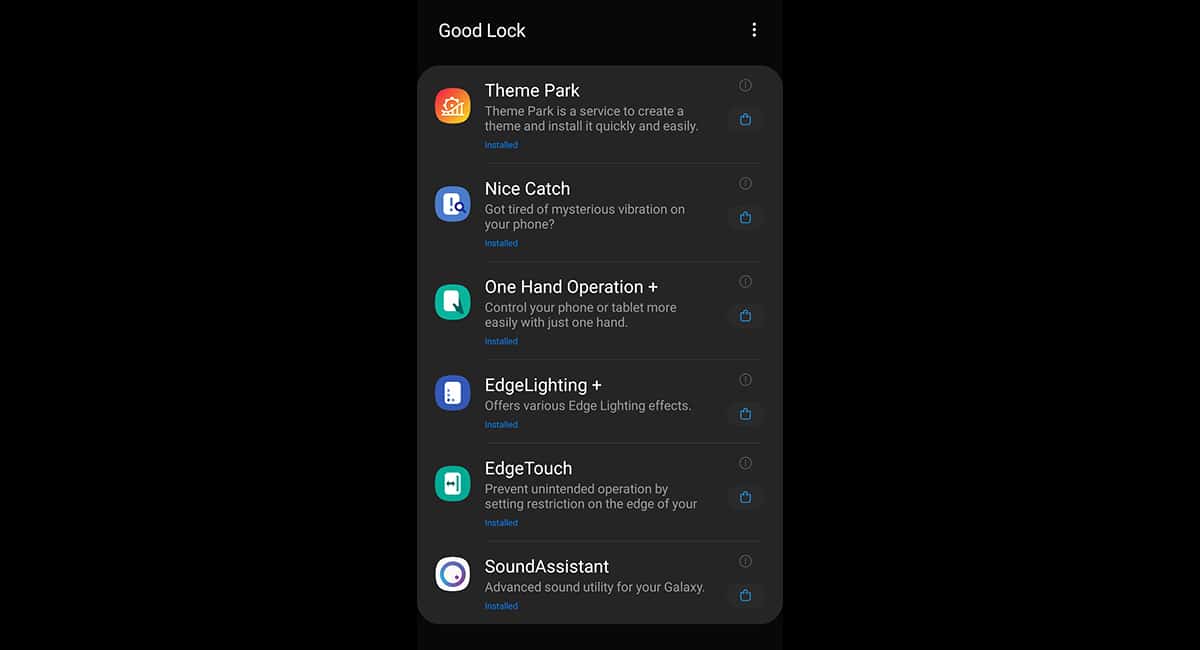
It should be mentioned that before going through the installation of any of these apps that we mentioned days ago, we have to delete or reinstall all the modules that we had with Android 9 Pie. That is if you updated your mobile from Pie to Android 10, you will have to reinstall or delete those apps so that there are no compatibility errors.
Having said that, LockStar has not been updated yet, so it is not available for Android 10; We will have to wait a bit. Let's download it.
Samsung GoodLock 2020: Download APK
First of all, we will not find no major new features in the apps interface. That is, although we have the splash screen, there are no visual changes, but rather compatibility with some of the most important aspects of One UI 2.0. For example, we will already have support for dark mode from the system settings.
And if we talk about the apps that have received some news, rather are trivial in EdgeTouch and EdgeLighting +. Routines is now part of Bixby on the latest Samsung phones, Nice Cath adds another minor change as is the change history setting. Let's go for the rest.
Changes to some of the Good Lock 2020 apps
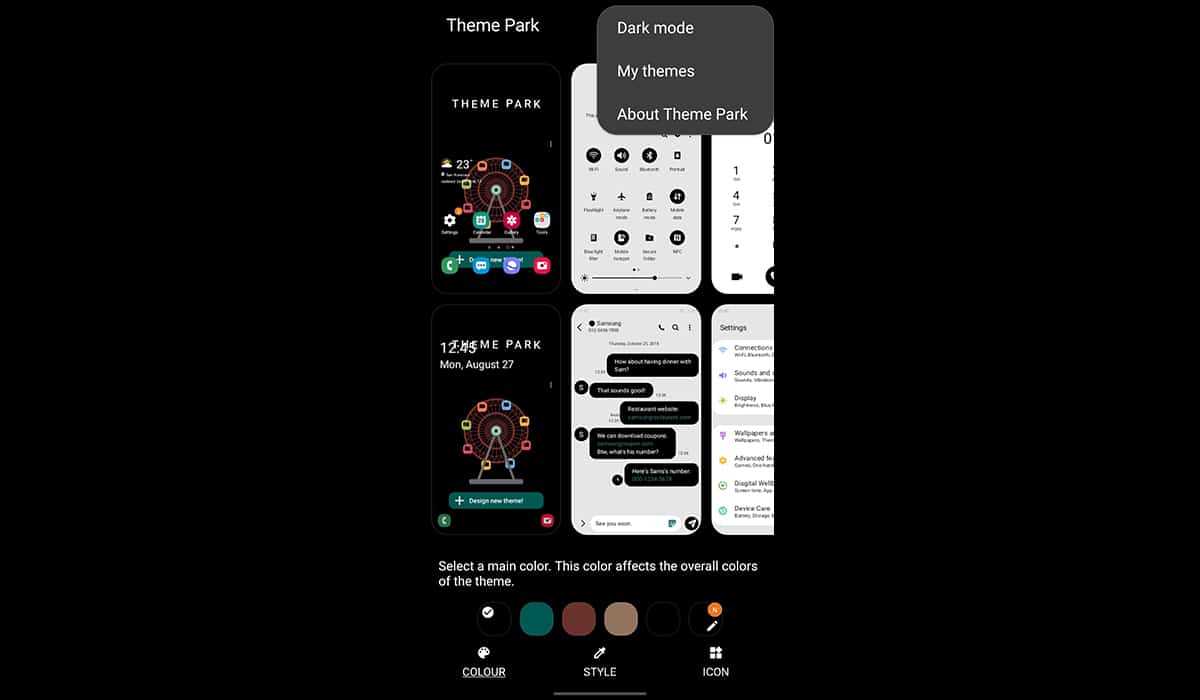
Task Changer now receives a new vertical layout for the recent screen that really looks wonderful. It is in the carousel option (the interface with each card moving from left to right according to our gesture. Here you have some of the best tricks for One UI 2.0), where now there is an option for a cube effect which can be used to switch between apps.
- Download TaskChanger: APK
NotiStar receives a new screen lock icon So that you know at all times where the gesture comes from, and that by the way you can customize both the icon and the color and opacity as much as you like, as well as support for dark mode and One UI 2.0.
- Download NotiStar: APK
QuickStar arrives in this new version with a transparency Enhanced color and a host of new themes. Support for dark mode is present.
- Download QuickStar: APK
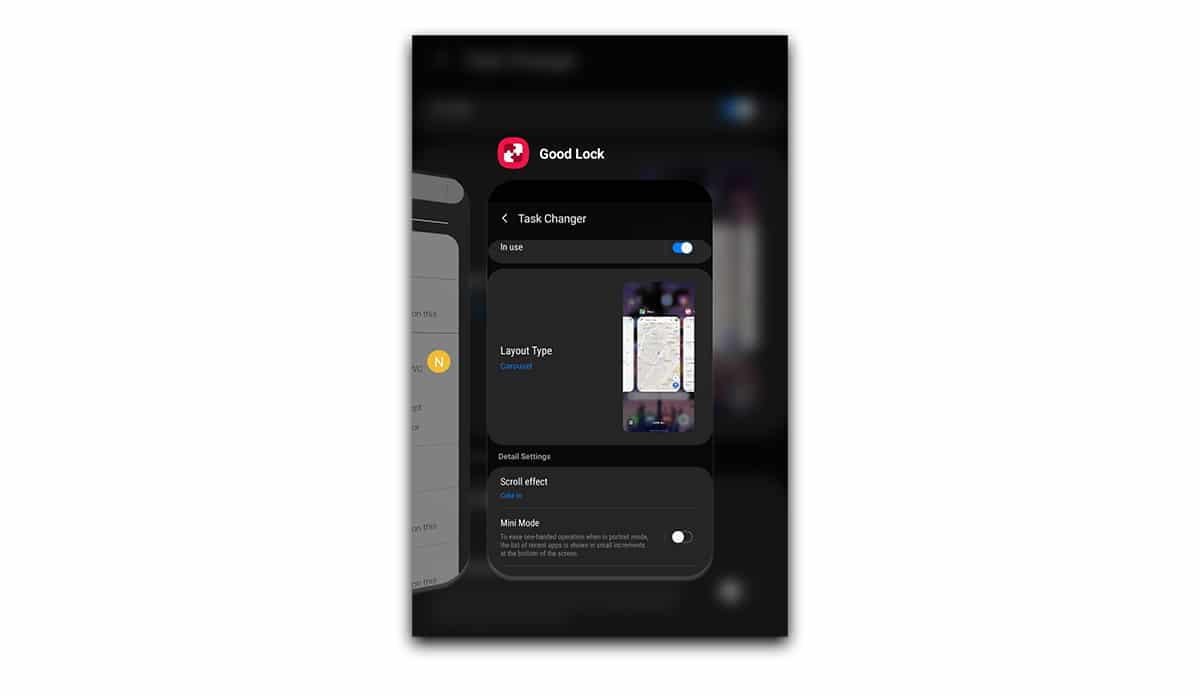
MultiStar has a series of novelties and among which stands out the ability of a quick launch that allows us to jump to a multi-window interface by making a long press on the recent button; as long as we have this mode active in the navigation bar. The Pop-up view has also been improved with new options that allow us to keep the last ones used.
- Download MultiStar: APK
Theme Park, and we talked about recently to personalize the phone just as we want, has been updated with a dark mode in order to have the two alternatives for all those themes that you customize.
- Download Theme Park: APK
One Hand Operation +, another app that went through our lines to customize gestures on the Galaxy, now gives support multiple gestures at once. It also allows you to customize the intensity of the vibration and change the color in the animations among other novelties.
- One Hand Operation +: APK
A whole suite of apps for your Samsung Galaxy that can now be used with Android 10 and One UI 2.0 and that we have been waiting for a few weeks. If you like to customize the experience, it is already taking time to install some of them to test them.