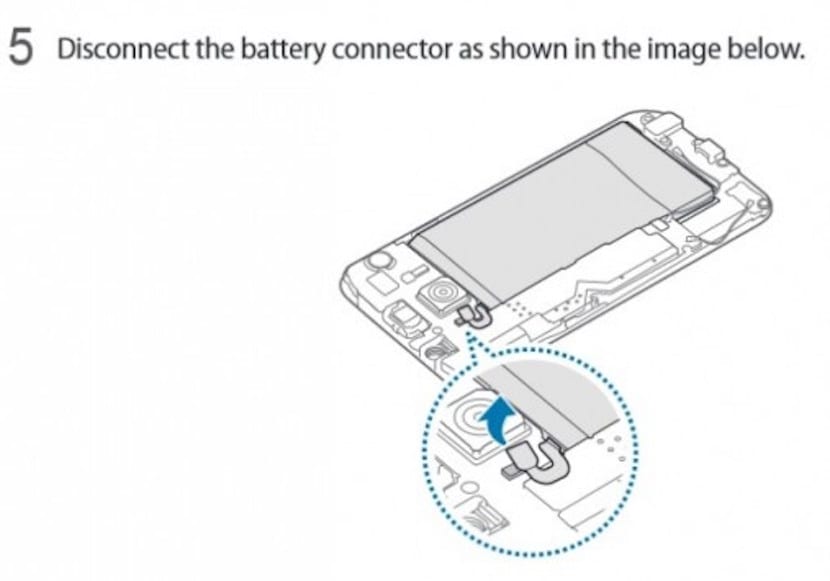
Surely for those of you who are thinking of buying a Samsung Galaxy S6, the news that I am going to give you today excites you, especially if you are one of those who think that the components should be at the user's fingertips so that in case they have to be changed, we can do it ourselves. It is true that not everyone dares to get fully inside a terminal, but changing the battery should be something essential, especially if we take into account that it is one of the components that breaks down before and what else problems usually generate. And in the case of the Galaxy S6 it seemed that it would not be possible.
I say it seemed, because although when we inform you of the technical characteristics of the newly presented Samsung Galaxy S6 at MWC 2015 We commented that the battery could not be replaced by the user, and therefore if there was a problem outside the warranty it would have to be taken to a specialized center with the extra money that this implies, now the user manual of the Galaxy S6 seems tell us the opposite. So we celebrate the news and the change of mind of the Korean company.
Battery not accessible, but clear instructions
Actually, the Samsung Galaxy S6 battery it is not within direct reach of the user as in other mobile terminals. That is, there has been no problem with the information that has been given to date, nor has anyone misunderstood what Samsung would have explained. However, as a novelty, in the manual of the last of the company's phones it is specified in great detail how to access the battery, and therefore, with images and a bit of skill, we may be able to change it for ourselves in case we suffer any mishap or problem with it.
The process to follow in order to change the Samsung Galaxy S6 battery It would be first to remove the support that has the SIM in the mobile. Next, you would also have to remove the card, which has been fixed with no less than thirteen screws to the reclosure. Later, we can access the battery, which is removed by moving the connectors. In this case, these have neither glue nor solder, something that complicates the process a little less. Of course, even despite this last easy part, the above requires a lot of skill and probably expert hands. In addition, it should be noted that if we are not, and Samsung detects that we have touched this area, our guarantee would be invalidated.
Our advice? Simple. If you terminal is under warranty and you have a problem with the battery, the best thing is to stop believing us the electronics experts, and go to a technical service. If it is not under warranty, and you are able to follow the process step by step without anything going wrong and you intend to save money, it may be a good idea to bet on doing it yourself. Even more so when Samsung makes it so easy for us in this case by adding the information to the user manual. Don't you think?

What it seems to me is that the S6 is a step back in the Galaxy range ... But hey, we'll see what happens but in my opinion, they just want to fool us with the prices they have set ... It's the same as every year, but this year's seems more shameless ...