
Android 5.1 is already available to all Nexus device owners after yesterday Google announced its launch from its own blog. A new version that comes with a good number of bug fixes and some news for what is the Nexus 5 and Nexus 6 and the odd for the rest of Nexus devices, of which we can highlight the fast access to connections such as Wi-Fi. Fi from the quick access of the notification bar.
The Nexus devices that already have the factory image of Android 5.1 Lollipop available are the oldest, news that will delight those who have the first Nexus such as the Nexus 7 2012, Nexus 10 or even the Nexus 5. Then we also show you how to flash the factory image so that you have the new Android 5.1 Lollipop version on your Nexus in no time.
Android 5.1 Lollipop Factory Pictures

Android 5.1 Lollipop version LMY47D is available for the Nexus 5, Nexus 7 2012 and Nexus 10. Here is the list that we will update As the other missing factory images come out, such as the new and brand-new Nexus 6 and Nexus 9.
- Nexus 4
- Nexus 5
- Nexus 6
- Nexus 7 (2012 WiFi)
- Nexus 7 (2012 3G)
- Nexus 7 (2013 Wi-Fi)
- Nexus 7 (2013 LTE)
- Nexus 9
- Nexus 9 LTE
- Nexus 10
Keep in mind that in order to flash the factory image you need to have the bootloader unlocked.
How to install factory image of Android 5.1
Requirements
- Download the factory image appropriate for your device, in this case it is called LMY47D
- Download the Nexus USB drivers
- As I mentioned above you need have the bootloader unlocked
- A computer with ADB installed
- Activate "USB debugging" in Settings> Developer options. To be able to access the developer options you must go to Settings> About and press 7 times on the build number.
If for whatever reason the device is not recognized You have to go to storage, click on the icon with three vertical dots and select USB connection to the computer. Turn off MTP and select PTP.
Unlocking the bootloader
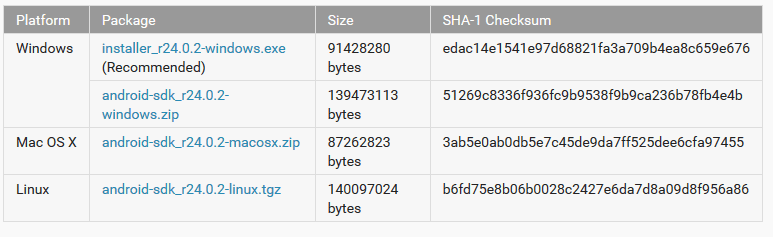
- The first is install ADB from this link
- It opens CMD from this location: C: \ android-sdk \ platform-tools. Press capital letters and at the same time right click on a space in the platform-tools folder. The "open command window here" option appears in the pop-up menu
- Device shuts down completely and connects to PC via USB
- From the command window write "adb devices" without the quotes. The number of the connected device will be displayed. If not, select PTP in USB connection to the computer to reconnect it and check that the Nexus USB drivers are installed
In Windows:
- Writes:
adb reboot bootloader
- The device reboots and enters bootloader mode
- Writes:
fastboot oem unlock
- Follow the onscreen instructions
For Mac:
- Launch the terminal and type the command to configure ADB and Fastboot:
bash <(curl
- Navigate to system preferences> keyboard - shortcuts, then services. Find the option of new terminal in folder and activate it.
- Connect the Nexus device to your Mac via USB
- Extract the contents of the image into a folder on the desktop. Right click on the folder and select services when the menu appears, click on new terminal in the folder
- Next type in the terminal window to reboot the device in bootloader mode:
adb reboot bootloader
- Below for unlocking:
fastboot oem unlock
- Follow the device's onscreen instructions
Installing Android 5.1 Lollipop

By performing these steps we will erase all internal memory when reinstalling the factory image.
- Factory image content is extracted from the same ADB platform-tools folder from which we have previously opened the command window
- From the same folder a command window opens again with the above procedure (shift + right click) or terminal on Mac
- Write the command:
adb reboot bootloader
- We make a total erasure of internal memory with the following commands:
fastboot erase boot
fastboot erase cachefastboot erase recovery
fastboot erase system
fastboot erase userdata
- Factory image file is installed which has been previously unzipped in the platform-tools folder:
fastboot - w update image-nakasi-lmy47d.zip
- Mac and Linux users should right click on the folder where the factory image is, navigate to services and click on the new terminal in the folder and type the following command:
./flash-all.sh
- Now it will take a few minutes to start and set up to have Android 5.1 Lollipop on your Nexus device
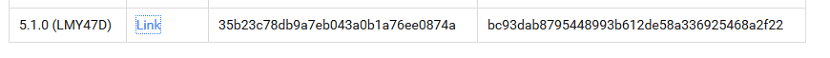

Those of Nexus 4 can we forget to receive more updates? O_o
It will arrive for the Nexus 4, wait a bit! I have updated the list to avoid confusion
Of course, if the nexus 5 is the old one ... My 4 would already be ... Nexus IV (in Roman numerals)
Hehe greetings