
Due to many inquiries through the comments of Androidsis and its different social media, I have decided to create this tutorial in which I am going to teach you the correct way to Root of our Samsung Galaxy S3 model Gt-I9300 in the version of Android 4.3.
To get done Root in the Samsung Galaxy S3 with the new version of Android 4.3 Open Europe that we shared a few days ago right here, the first thing we have to do is install the new RecoveryTouch de PhilzTouch 6.00.8.
Required files
- Philz Recovery Touch 6.00.8
- Odin 3.0.7
- SuperSU V 1.65
Procedure to follow
Once the three necessary files have been downloaded, we copy the SuperSU in the internal or external memory of the Samsung Galaxy S3 and we mark the option of USB debugging from developer settings.
We unzip the Odin ZIP, we execute the exe with administrator permissions and in the box PDA we place the file philz_touc_6.00.8-i9300.tar.md5.
We make sure that the option of RE-Partition is not checked, I repeat, Re-Partition should not be checked.
Now we turn off the Samsung Galaxy S3 and we turn it back on Download modeTo do this we press and hold the Volume Down plus Home plus Power buttons and on the warning screen we press Volume Up. We connect it to the PC via USB and press the Start button.
Now we let the process finish which usually lasts only a few seconds and when the terminal is restarted we will have the new one installed Recovery Touch by Philz.
Now it is advisable, the first time we enter this new Recovery, to make a backup or nandroid backup of our entire system, once we have it done and well saved we proceed to root the terminal with the autoflasheable zip of SuperSU.

We entered the Recovery With the key combination Volume up plus Home plus Power and we follow these steps:
- Install zip from sdcard
- choose zip
- We select the zip of the SuperSU and confirm its installation.
- Reboot system now.
We wait for it to restart and we should already have in the application drawer of the application SuperSU perfectly installed and functional with what we must already have permissions Root to do and undo as we please.
Notice: At the moment I have not had the possibility to carry out the procedure, although according to my inquiries in the different Android development forums we should not have any problem. The Photos to illustrate this post are from an archive and do not correspond to current captures, I wanted to include them to facilitate the procedure for the most inexperienced users.
More information - Samsung Galaxy S3 Android 4.3 Open Europe Firmware
Download – Philz Recovery Touch 6.00.8, Odin 3.0.7, SuperSU V 1.65
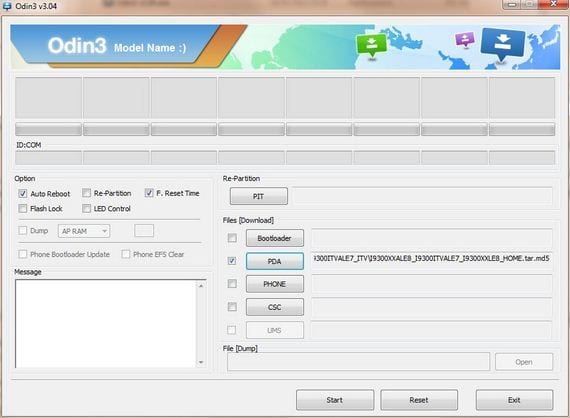
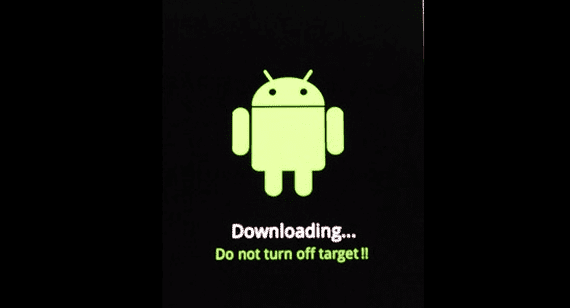
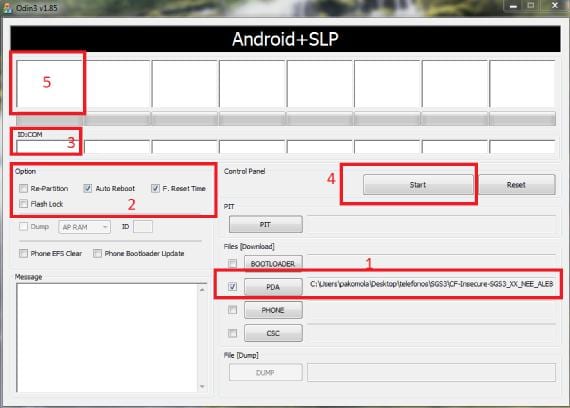

Hello! And will it also work with the LTE version of the Galaxy S3 (SGH-I747)?
Regards!!!
No, this is unique and exclusive to the GT-I9300
2013/12/20
Hello, why is it not compatible with the LTE version of the S3? I have an S3 and I'm thinking of root
Ready, thank you very much, root works perfect
Thanks to you friend for your comments.
A greeting.
2013/12/20
If correct, I tested it on my modem GT i9300: GMJ9 and everything is perfect.
Thank you very much for the contribution. Salu2
with this rom can it be released for any operator ??
When I enter the recovery mode, I do not get the option to install zip. And from there I don't know what to do anymore. Please help.
I don't get the installl zip option either, I do the recovery but later when it comes to rooting I don't get it
Hello, I do the steps indicated but when I want to open the recovery I get the original recovery from Samsung that is used to do a hard reset.
I have the same problem as Jesus and Chen, I have been reading through google and I have not found any solution, I would appreciate an answer.
thanks in advance
I have the same query, the same thing happens to me! I don't know what to do and it's the only way to root it! : S
Hello, I am another of those who still get the original recovery doing all the steps.
I've done it 7 times and I'm still the same, a little help please.
Thank you.
perfect works 100%
I have installed SuperSU from the recovery and it does not appear in the applications menu, solution?
Flash it again
Let's see ... I've done everything, just as you explain. But, once I try to turn on the mobile in recovery mode, I get the android, as if lying down, and with a red triangle on the back, as a sign of error. I see a menu that is not what I expected at all. Fortunately, I closed that screen, and it seems that everything is normal.
Can you tell me where I have failed, and what is, if any, your solution?
Thank you very much.
How did you solve it? I have the same problem. Thanks in advance
It doesn't work, as they say, odin does the process, the terminal restarts and later the original recovery appears, not Philz's Touch.
I have done it twice and the same result.
It really is not to criticize… .but if something else should be reported… .because the people who don't get the Touch Philz… .it is in most cases… .not because they don't do it well… if not because there is a problem with the Multi-CSC Apllying… the same original recovery tells you at the end… and you can flash it 100 times… .it won't work ……
INSTALLED AND RUNNING AT 100
I have the same problem as the others, tested with several md5 files and with odin 7 and 9. 6 times, the whole process is ok, but it continues with the factory recovery menu.
Any solution?
Hello ... I have a problem with a samsung galaxy and gt s5360L ... after flashing it, downloading the original room and installing it with odin, the cell turns on and goes WITHOUT CHIP ... it is more at the end of the flashing it says that it has no sim and that it will not be able to connect with a mobile operator for data exchange or something like that and it gives me to configure a wireless connection… .the issue is that when I put the sim it is ticked in the samsung logo and. as it turns off and on in that logo …… I tried to do the flashing with the sim on but at the end of the process it does not turn on… .what can it be ??? what I do??? it has a solution??? The phone is released because when entering * # 7465625 # it says network blocking (off) and I tried with more than one chip or sim….
very good, when installing the update in recovery mode I got an error and it did not install
Hello Francisco, we have known each other for quite some time through messages!!!! I am a fan of androidsis I have rooted countless terminals with your methods...and they never fail!! until a friend brings me an S3 with Android 4.3 and there is no way for the recovery that you offer us to come out, in fact there are a lot of people who have the same thing happen to them and no one contributes anything... something fails or the files or what me…..according to odin pass and then poop! look at it if you can thanks!!
To all those who did not see the install zip, I tell you that I found a solution after looking through it.
As mentioned above, although the advanced recovery was installed, it did not load, only the normal recovery appeared, without the options we required. To do so, they must uncheck the Auto Reboot option in Odin. Once the Philz is installed, they will need to remove the battery, put it back in, and then enter recovery mode (volume up, middle button, and off). After that the advanced recovery menu should appear.
I got the solution from here http://www.ibtimes.co.uk/root-galaxy-s3-i9300xxugna7-android-4-3-jelly-bean-1435664 and it worked for me!
Regards!
By doing that, the phone is restored? Ocea, do I lose all stored information ???
DO NOT…. when you do this it's like a clear system update! You always have the risk of losing it, that is why it is good to make a backup in case there are problems, just do the steps as they say and good luck… ..
Excellent solution, now if rooted
Thank you very much, excellent I Super worked now I am a supersu 😉
Thank you very much, it worked for me just as you explained. Greetings from Venezuela.
Thank you very much for the contribution of the solution Marcelo.
Like many others, the new recovery did not work even with it installed as you say. So I followed your solution and IT WORKED PERFECTION!
It is as simple as unchecking the "Auto Reboot" box and repeating the recovery installation process (add the philz_touch on PDA and hit start). The mobile will keep the Android doll in green saying not to turn off the terminal. Nothing happens, it is unplugging the cable and removing the battery directly. Then turn it on in recovery mode and ... TACHÁN !!
Thanks again!
George
Perfect Marcelo, thank you very much, with that I already get the PhilZ menu 🙂
By doing that, the phone is restored? Ocea, do I lose all stored information ???
Hello and Thanks but I have a big problem I started to perform all the steps and in the last steps the option of (Install zip from sdcard) does not appear, what appears to me is (reboot system now), (apply update from ADB) (apply update from external storage), (wipe data / factory reset), (wipe cache partition), (apply update from cache) those are the only options this is the first time I root AAyyuudaa !!!!!
It is that first you need to flash a new Recovery that have more options than the serial Recovery that is the one you have installed.
You say how to put one before this new one, I have a Galaxy GT-l9300 if you have a link or a version to recommend it, please tell me
Thanks it works perfect, but you need to clarify that you have to install the super SU.zip from the recovery
thank you I was finally able to thank you really
I have done everything as you indicate and several times, but nothing, when I enter the Recovery I get the android lying with the gut open and a red triangle with an admiration. Below indicates:
#MANUAL MODE #
Multi-CSC Application
Applied the CSC code: XEF
Successfully applied multi-CSC
Does anyone know what to do ???
Do we have to change the CSC ??? All data is lost as with the factory reset ???
Please answers ...
Hello, how did I try your procedure and many other tutorials and in odin it always stays in get pit mapping and does not give more. What do you think the error could be ??? Thanks in advance
in the internal memory where I save the winrarzip in dowload or wherever I want in applications
Some solution to recover the touch since after routing it it stopped working and I already tried everything and nothing!
SOLUTION ... ok after recovery mode if the superuser does not appear, do not despair, download it together with chainfire CWM, run superuser and it will only do the job, I hope it will serve as it served me.
is that all the steps are wrong, first you have to have a sd card then activate the usb debugging option you open odin in pda you put the file they were given you put it in download mode and then they press start they wait for them to restart then you put when the pc detect if it does not warn them enter the pc explorer and look for the gt sI9300, you open the pc notice on the cell phone there are 2 files one says phone and another card you put the supersu in the 2 files they turn it off they put it in recovery mode It should tell them clockworkmod they look for install zip from sd card they look for the supersu press power once the zip is installed they go back and give reboot system now and then it restarts and it is already rooted I HOPE YOU LIKED IT
Look at all the steps are fine and I have done it when you enter the recovery mode, it usually does not give you the option to install zip as here before said you have to put the superuser in any memory of the device, just create a folder where you remember where this and preferably in the internal memory in the odin you remove the Auto-Reboot option when entering download mode on the device this will remove that when you install the philz_touc_6.00.8-i9300.tar.md5. it will restart, once finished it You remove the battery from the device and then you start it in recovery mode from now on you will look for the folder where you put it and you give it install zip and ready auto-reboot option and that's it ... YOUR DEVICE IS ROOTED
hi piero3441 I have rooted my SGS3, but when I start the SU it tells me that I am not a root user !! I've done it about 15 times more or less and I can't be a root user !!! because?
Hello, if I do this I lose the information that I have in the internal memory?
I quote the second paragraph:
«… To get Root on the Samsung Galaxy S3 with the new version of Android 4.3 Open Europe that we shared a few days ago right here ..»
Based on this. Does this root work for a Latin American GT-I9300?
I have sometimes seen that there are versions of smartphones that vary according to the continent. I do not want to finally throw my cell phone .. hehehe ..
Thanks in advance..
I didn't get it to work with the Philz recovery either, so I changed it to the CWM recovery and it worked without a problem. All the process is exactly the same, you just have to change the Philz file to the CWM file
the Philz Recovery Touch 6.00.8 is outdated ... I had to look for the update because it wouldn't hold me
When I'm in donwload mode, the install zip option doesn't appear, how do I do it?
I say recovery
If you do not get the option install zip rs because Odin has not managed to install the advanced recovery (Philz Touch). Up there they commented that unchecking a box (some reboot) would solve it.
hello my galaxy s3 GT-I9300 at the time of turning on it is hooked and does not turn on, I followed all these steps but in odin I get fail, please help
Is it possible with this process to recover deleted photos when you don't have a sdcard? That is, it is possible to root and that the photos can still be recovered.
Thank you!
excuse my ignorance but what is the advantage of doing this.
I want to add that my s3 is very slow compared to other cell phones that have the same characteristics, it even sticks and does nothing.
From already thank you very much.
another query. When root, will I lose the original or legal access of Samsung such as galaxy apps, more services, play games books, kiosk movies, samsung hub etc?
edw_zamor@hotmail.com
19th September 2014
hello my galaxy s3 GT-I9300 at the time of turning on it is hooked and does not turn on, I followed all these steps but in odin I get fail, please help
Have you tried to enter recovery mode (press the power, home and vol + keys at the same time) and do wipes?
Great marcelo worked 😀
As Marcelo said, if it doesn't work, do that-
turn off the cell phone with the cable in place then press volume down + home + power the monitor will appear saying downloader or something like that, then press start or start in Odin but with the box unchecked for auto rebooting once that is done turn off the cell phone and start with volume up + home + power and this you will notice immediately since the interface is different from the usual one, greetings.
hello good afternoon send me a big baton and I don't know how to get out rootie the galaxy s 3 19300
I put these things
where it says PIT C: \ Users \ RUBENDARIO \ Downloads \ programs \ samsung files \ archivods for samsung s3 \ Nieuwe map (2) \ GT-I9300_mx_20120322.pit
where it says BOOTLOADER C: \ Users \ RUBENDARIO \ Downloads \ programs \ firmaware s3 \ I9300UBELL6_I9300UBELL1_I9300UVCELL1_HOME.tar.md5
where it says PDA C: \ Users \ RUBENDARIO \ Downloads \ programs \ sg63 \ gs64 \ CF-Root-SGS3-v6.4 \ CF-Root-SGS3-v6.4.tar
and this comes out at the end SET PARTITION in the first box and below NAND Write Start !!
after 10 minutes I disconnect it from the pc to restart it and when I want to turn it on it hangs in downloading mode
Added !!
Enter CS for MD5 ..
Check MD5 .. Do not unplug the cable ..
Please wait..
I9300UBELL6_I9300UBELL1_I9300UVCELL1_HOME.tar.md5 is valid.
Checking MD5 finished Successfully ..
Leave CS ..
Odin v.3 engine (ID: 7) ..
File analysis ..
SetupConnection ..
Initialzation ..
Set PIT file ..
DO NOT TURN OFF TARGET !!
Get PIT for mapping ..
Firmware update start ..
boot.img
NAND Write Start !!
then I put only C: \ Users \ RUBENDARIO \ Downloads \ programs \ samsung files \ archivods for samsung s3 \ Nieuwe map (2) \ mx.pit
Odin v.3 engine (ID: 7) ..
File analysis ..
SetupConnection ..
Complete (Write) operation failed.
Added !!
All threads completed. (succeeded 0 / failed 1)
Friend, help: I have tried all the tutorials on the network but none works for me, I download the odin and everything they tell me but when I put the phone in download the odin does not recognize it. I do not know what else to do, I connect it ready in download mode and nothing happens in the odin does not recognize drivers or what happens? I am from Colombia …. The mobile has android 4.3… .. I have done everything but I have not been able to root. help please I want to remove all those native samgsung apps that are useless.
A question after having the galaxy s3 rooted with CW3, can I do a factory reset? or if it is done the CW3 is lost? or does doing so affect the operation of the system? Thank you
Thank you very much, it works perfectly for me
How do you lower the blessed recovery = ?????
I have done everything but the window still appears that I have to manually install root. I have installed version 5.1.1 CM 12, but I want to reinstall the robot but I can no longer. Can you guide me? Thanks
let's try and make my comments again .. review by mii celuuuu
Will it work with the Galaxy s3 neo?
Hello!. IT WORKS. My name is Jan Kubiak. 32 years old, I live in Argentina. After fighting I was able to do it… (it's 03:06 AM, I want to die). But I DID IT. He had problems because Odin was angry and did not want to recognize the cell phone. Then I could not enter the Recovery. Then I could not access the internal memory of the cell phone. "Persevere and you will succeed" is the saying. I solved the problems one by one and… voila !!!!. I DID IT PERFECT. Checked with Root Checker Basic.
A round of applause for this genius! ...
: )
Totally grateful although I had to look for other links for the recovery since the one that has it is rejected by the pc.
excellent it worked for me 10 points thanks
Hello, I am interested in knowing if a Samsung Galaxy s3 neo GT-I9301I version 4.4.2 can be rooted with this method
Thank you!!
the galaxy s3 neo is different, i guess you will need another guide for that mobile