
New version 2.9.17 just released, come over here and watch the demo video of the rom made by myselfor, it has many important improvements and new applications.
Hello again friends of Androidsis, in this new post, and due to its enormous success, I am going to present you the new version of one of the best roms Jelly BeanAndroid 4.1.1 for Samsung Galaxy S.
The rom is none other than Muchopoli83 in his new version 2.8.24, taken directly from the official Miui rom for the Samsung Galaxy Nexus, deodexed and optimized to the maximum for our Samsung terminal, which despite some, still has a lot of battle to fight.
One of the main novelties of this new version is the inclusion of the utility of yaos updater, an application that will help us to update our rom via OTA from our own terminal without the need for a personal computer.
In addition, the option of reboot in Recovery Mode and Download from the phone's power key menu.
Now, answering the question of Asturias, a user of this blog who asks me if it is advisable to update to this new version, I tell him that It's not advisable,but rather it is essential since the work of this developer in conjunction with @elitemovil is the best that I have found on the net in terms of Jelly bean versions for it Samsung Galaxy S, and that is why I have decided to follow up and publish the new versions that come out of this sensational rom.
Rom installation method
For those of you who already come from the rom of Miui Muchopoli83 2.8.17, you must follow the following steps:
- Download the rom, and the Yaos Updater and place the two files unzipped to sdcard Of the device.
- In order not to lose our data and applications, we will open the utility Backup of our rom and we will make a Backup of everything that interests us, in this way, once the new version is installed we will be able to recover our apps and data in a simple way, even the graphic theme that we have at that moment.
- We will turn off the terminal and restart it in Recovery Mode.
- Wipe data factory reset.
- Wipe cache partition
- Advanced / wipe dalvik cache
- Go Back
- Install zip from sdcard
- Choose zip from sdcard
- We select the zip of the rom and install it.
- Reboot system now
Now as always, it is advisable, once the terminal has restarted, let it rest for at least five minutes, after that time we can open the backup utility and recover all our data and applications.
To install the Yaos Updater, we will do it from the Recovery from the option Install zip from sdcard no need to do any wipe.
Moment the fix has not been taken to put it at 240 dpi, and we must remember that the previous fix does not help us since it is for version 2.8.17, from the application itself yaos updater We should be able to download all the things that are coming out for this rom, things like compatible modems, the dpi, and of course, updates to higher versions.
Added DPI to 240 modified by me and adapted for this new version, you know, it is installed from the Recovery without the need for wipes.
For those who want to install this rom for the first time, must follow the steps in this tutoriall but with the files of this post.
More information - Samsung Galaxy S, MIUI Jelly Bean Rom 2.8.17 by muchopoli83
Source - HTCmania
Download – Rom and Yaos Updater, fix dpi to 240 modified by me

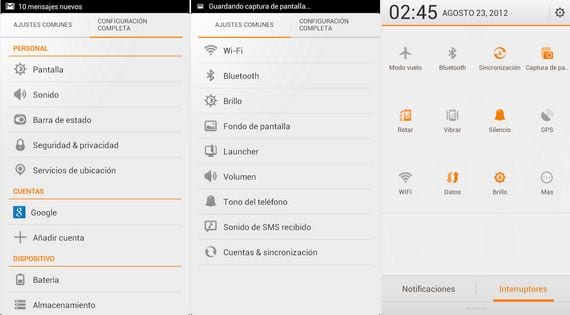
When trying to download the files it says that they have been deleted ...
I downloaded them yesterday and they were good for me
Hi again, a quick question, this fantastic ROM what has an advantage over the Android 4.1.1 RC10 ROM from @elitemovil? It is out of curiosity, apart from the update through OTA which is enough but it is out of curiosity. Does it have a Radio application in it? Does the battery last longer?
Cheers and thank you again
It is faster, more stable, the base port is the rc 11 of @ELITEMOVIL so if you already tried it, you can imagine how it is, I test the roms on my galaxy s captivate, and I'll tell you that I prefer this rom to rc11 It seems more stable, besides that if I miss the jelly bean theme, I install the apex and that's it, it goes smoothly, unlike if you had the rc11 mounted and you install the MIUIHOME, it presents failures.
Those who still have not found it, there is another copy mounted in 4shared while the account of muchopoli83 is being repaired:
I hope it works for you.
Well now my question ...
Sincerely I would like to update the mobile to this version.
I already updated it once to a gingerbread one but I don't even remember how, I think with odin, and I had a thousand problems until I got it ...
So, one of my doubts is, does the titanium backup allow you to save all the data in a backup (photos, music, apps ... both the mobile and the sd? And then restore them in the same place? the mobile does not recognize me ...
Second: would you have to do a clean installation, no matter how advisable it is? Because I see that the clean installation "forces" to format all the partitions or folders of the mobile ... including the SDCARD and if I have the files there, how do I install them later =
And I don't remember the last question, but I can summarize it in ...
With the amount of doubts I have, do you advise me to try it ????
Thank you.
Iñigo, if you would like to update it… go ahead. The biggest thing is the backup (it is saved on the PC before formatting ^^) ... As recommended, following the tutorials on the forum on how to install cleanly and Install JVU Gingerbread + CF-root and recovery ... You have nothing to fear, although it is always scary at first, but there is no other. After this, is when you copy the ROM and flash it.
Animate !!!
Well, I already start from a Gigerbread rom and I have the CF-Root and the recorvery (also from the Rom Manager it allows me to go directly to it).
The point is, how do I do the backup on the PC? Or that I have to save on the PC to restore it later?
It is the fear of losing the data, I am not saying that the flashing is going to go wrong ... but the data from the SD is nothing more than removing it and that's it, but the ones from the mobile itself I don't know how to save them, nor do I remember how I did with ODin the other time, or if I managed to save them ..: S
Titanium saves applications and their data (eg game settings or scores), but not your files (photos, music).
Although the restoration has never worked for me but hey.
What you should do is:
1) that titanium makes a backup of all the apps (and their data) except the system ones (like Google Maps) because you will install them again later with their updates.
2) that these backups are stored on your external SD, as well as your files.
3) remove the external SD.
4) format everything you want, your data is safe on the table 🙂
5) Insert the SD, install titanium and recover.
I already imagined that the data such as photos, music ... etc that were not on the memory card would be erased: (...
And how is it that the Titanium does not restore the apps to you?
The first time I used it, I had to restore them one by one, then I put the premium and it does it all at once ...: S
What if, the folder with the backups I have (I think) in the memory of the phone…. I imagine that with passing it to the pc or to the SD would not be enough? and then restore it where it was ...: S
So is this the best ROM for I-9000 with 4.1 so far?
Or is it still https://www.androidsis.com/team-android-jelly-bean-samsung-galaxy-s/?
Greetings.
Hello
Pressing the shutdown button does not get the reboot option in Recovery Mode and Download
And the Yaos Updater I have already installed it from the recovery but now I do not get anywhere and in theory the installation was completed.
Thank you very much for everything and for making it so easy
A greeting
Sorry about the Yaos Updater if it works, what happened I couldn't find it
Thank you
Another thing that happens to me is that when I charge the mobile while it is on, the battery comes out and remains as hung since it does not advance the colors and does not show when it is at 100%
Sorry, the mobile is off and charging
Hello ... I installed it and it is going great ... but I lost the imei, how do I get it back?
Friend, this rom works great for me, I'm from Venezuela, but Umts or 3G works with digitel Venezuela, will there be any way to modify the baseband…?
Hello, I already flashed following all your instructions and doing a clean installation. I must say that I have had 0 issues and it works great. The only problem is that I am not familiar with the interface. I'm trying to recover my applications with Titanium Backup, but it tells me that it requires Root permission and I can't find the place to grant it ... I don't know how to access the main menu where the installed applications are, etc. Could you help me? Thanks!
On 22/09/12 15:43 PM, Disqus wrote:
After a while of looking and fiddling around, I have already been able to recover my apps with the Titanium Backup. From what I see this version of Android has removed the classic menu and installed applications are in "desktops." Still I have some questions:
1) Does this Jelly Bean ROM include the voice command system that this version of Android boasts? How could you access it?
2) Is there a way to install the swype keyboard? I was already used to him in Gingerbread and now I miss him ...
3) That of editing the size of the widgets to put them in the size you want, I don't see how to do it either ...
Still I insist: very good ROM. Thanks for the tutorial and the explanations! 🙂
My TV does not start I have Samsung Captivate, just go to donwload and recovery, how do you do to start it, please?