
We already have here a new work based on the latest version of Android for the legendary and fireproof Samsung Galaxy S model GT-I9000, a terminal of rabid topicality, no matter how much it Samsung!, thanks to the great Android community.
On this occasion I am going to present you a Rom of the team of Mokee Os based on A and that has constant updates via OTA.
How do I tell you, these roms are constantly updated, practically daily but with the great difference compared to Cyanogenmod for example, that the updates are just zip files implementing the improvements or bug fixes. By this I mean that an update to the rom can be a file of only 13 or 14Mb since they only include improvements or bug fixes in the zip, not the entire system as in the versions nightly's de Cyanogenmod.
Requirements to install the Rom
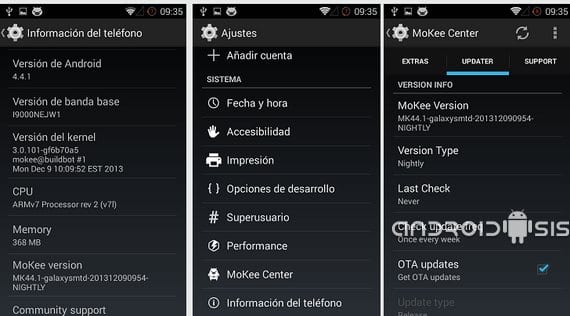
If you want to install the rom without any problem, I advise you to first update to any version nightly de CyanogenMod 10.2, in this way we will make sure to have a Recovery version compatible with this new version of A.
Then I leave you the link to a tutorial where I explain how to update the Samsung Galaxy S to Android 4.3 using a Rom of ParanoidAndroid which for the case is the same.
If in your case you are already in Android 4.3 you can continue with the next step of the tutorial.
Required files
- Mokee OS Android 4.4.1 Kit Kat Rom
- google gapps
We downloaded the two compressed files and we copy them without decompressing in the root of the internal memory of the Samsung Galaxy S, then we restart in Recovery Mode and proceed with the flashing process of the zips.
Rom installation method

- Wipe data factory reset
- Wipe cache partition
- Advanced / wipe dalvik cache
- Go Back
- Mounts and storage and we format cache, data, datadata and system.
- Go back again
- Install zip from sdcard
- choose zip
- We select the zip of the rom and confirm its installation
- Choose zip again and flash the Google Gapps
- Reboot system now.
We wait for our terminal to restart, configure it with our gmail account and restore our applications and their data and ready to use from the latest version of A through Moke OS.
More information -Samsung Galaxy S, how to update it to Android 4.3 with Rom Paranoid 3+
Download - Rom, Gapps
FYI, there is a "cyandelta" application to update cyanogen nightly only with the modifications, which also reduces the size of the update
Thanks for the info friend
On 12/12/2013 09:27, «Disqus» wrote:
you're welcome !!
Hello friends. question: so with that application from paranoid 3.99 can I upgrade to kitkat 4.4.1?
As long as you are in the Recovery version 6.0.4.4 you should not have any problems. That if it respects the Wipes that three mark.
Greetings.
On 12/12/2013 21:21, «Disqus» wrote:
I just installed it and for now everything is ok and the first time, following Francisco's instructions ...
Hi, I come from the paranoid rom version 3.99 and the version of the recovery installed is 6.0.3.6, how do I update the recovery to 6.0.4.4? since I have tried to install the rom 4.4 ignoring the recovery and it has given me an error. Thanks
Flash a CM10.2 Nightly first and it will change the Recovery to the correct version.
On 13/12/2013 01:05, «Disqus» wrote:
I will tell you the steps that I have followed by following the tutorials on the web :.
1. I do a full formatting.
2. i install firmware 2.3.6 and its cf root
3. I install the room ParanoidAndroid 3.99. With this step I understand that the rom brings cyanogenmod 10.2 and the recovery that it should bring is 6.0.4.4, not being the case, but the one it brings is 6.0.3.6, resulting in the fact that I cannot install the 4.4.1 Kit Kat rom .
Thanking you for your help, greetings. ; )
As I told you, download the last nightly of Cm 10.2 that the CWM 6.0.4.4 should already have
2013/12/13
srive for galaxy s advance gt.i9070 ???
No.
exclusive to the GT-I9000
Mounts and storage and we format cache, data, datadata and system.
and the BOOT is not formatted?
If you want you can do it although it is not essential.
On 13/12/2013 22:33, «Disqus» wrote:
KitKat downloaded, installed and running. The team is much more fluid than with 4.3.1 Slim.
Everything perfect, the only one but it is taken by the battery that I think wears out much faster.
I have updated to 4.2.2 and now when I enter Settings / Mokee center, the app sends the message "Settings application has stopped".
Any ideas / solutions?
I can't find any new version to root my galaxy s plus, this version wouldn't work right? Could you help me with some advice, thanks !!!
Good morning Francisco!
As always thanks for your contribution. I have been disconnected from the android world for some time due to personal / work issues and I am "behind schedule" in tasting and testing new roms. The 4.3 that you mention in this post, I did not even know of its existence ... with what I was that I was always "on-line" to whatever you published.
Hey, I have a question, I have cyanogenMod 4.2.2 and whenever I installed new roms, I did it on a clean JVU 2.3.6 installation.
To install this 4.4 from Mokee, do I have to go through JVU 2.3.6 and then 4.3 from Paranoid? All followed?
Thank you for adding "3 in 1" to my rusty update system on my mobile.
Thanks, thanks, thanks !!!
It is better than after 2.3.6 flashes the last Nightly 10.2 and then there is Rom.
On 15/12/2013 11:28, «Disqus» wrote:
the links are down
only the one with the ROM
I can't download the update 4.4.1 rom.
Send it to me, thank you
hello ,,, spectacular rom ,,, I like a lot ,,,, thanks Franciisco Ruiz ... but I have a problem and I no longer give more than if ,,,,
My card is from yoigo and it turns out that I cannot make or receive calls ,,,, the data is working ,,,, I have been investigating and I have arrived at the APN ,,,, total ,,, this morning after configuring APN as I put it on the yoigo page, it has worked for me (I could call and they would call me) ,,, but at noon the data has gone ,,, I have reconfigured APN ,,,, but the dialer no longer responds ,, , but the data does work ,,, I mean like at the beginning ,,,, and I don't know if it can be from harward or kernnel ,,, or I know ,,,,, thanks in advance Francisco Ruiz ...
you made a copy of the EFS folder inside are the serial data and imei ... sometimes they are erased with flashes and others and the original imei of the phone is "lost" so that it does not register well on the network. Check it out and if you have a copy, restore it ...
Hi, the rom link is down. It would be very useful if they fixed it, thanks.
Hi friend, you can fix the rom link. Thank you very much in advance.
Good,
When installing 4.3 the phone stays booting forever. I have tried to install it more times but it remains the same, what can I do? How can I install another rom that works? I am overwhelmed because I have lost my phone.
Greetings and I hope you can help me.
Hello, broken rom link, please replace it. Thank you very much for the contributions.
Good
I currently have a Mokee kat 4.4.2 kit in my Galaxy S GT i9000, but yesterday I went to put a Sim from another operator and it asked me for the network code. I thought that rooting the terminal a few months ago would "free" me, but it has not. What I can do? I have tried with Galaxy S Unlock but, although the steps do not give me an error, it keeps asking me for network code ... Thanks and best regards.
Excuse me, where is the rom link? there is only the one with the gapp. Could you re-raise it? Thank you.
Hello, the page is very good and the rom works out of 10, the only problem is that the gapp also installs it and I do not see anything from google, how do I solve it, thank you.
Hello, I screwed up… .. and erased the entire system..sdcard EVERYTHING only opens the recovery and when I try to install something in the recovery or do something it gives me an error (failed)
Is it fixed or well screwed up?