
In the next tutorial I will introduce you to another way to root and install recovery modified in the Samsung Galaxy S, model GT-I9000, without using Odin for Windows.
I personally prefer the technique of directly flashing the Stock JVU firmware and its CFRoot, but there are many people who do not like or are scared, for all of them this tutorial of how to install ClockworkMod Recovery no need for Odin.
The first thing we must do to get the task of installing the modified Recovery on our Android terminal, will be to root the device using one of these two options:
Rooting with Z4root
This mode of terminal rooting it's as easy as download the Z4root application, install it in our Samsung Galaxy S, run it and follow the instructions, instructions that are limited to clicking on a button.
Rooting with SuperOneClick
For this mode of rooting you will need a personal computer with an operating system Windows, download the following program and follow the instructions in the attached post; following all the steps and doing things as explained, in less than two minutes we will have our device rooted.
How to install ClockworkMod Recovery
This is the simplest step of all, to achieve it, once the Samsung Galaxy S, we will only have to lower the Rom Managera free application that we can find in the Play Store.
Once installed, we will open the application and select The first option of all that is to install the ClockworkMod Recovery, we will select the device, which in this case is the Samsung Galaxy S and wait for the application to install it for us.
More information - Samsung Galaxy S, update via odin to firmware 2.3.6 and its CF Root, RecoverX, easily install the recovery on Xperia terminals, Root your terminal with Z4root, How to Root your Android terminal with SuperOneClick
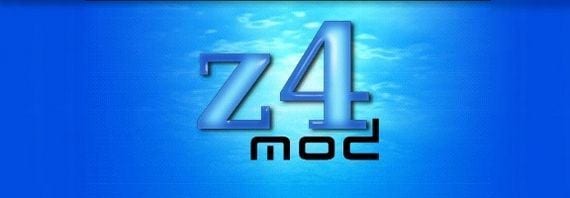



install rom manager and it doesn't work….
The play store Rom manager is not compatible with the Galaxy I9000T. That is not what I say, but the same application.
I downloaded it and it tells me it needs to be updated
I think the Galaxy S GT-I9000 is compatible. The one that is NOT compatible for sure is mine, the Galasy S Plus. Pity …
does it work on galaxy s duos 4.0.4?