RecoverX is a free tool created by a chef from xdadevelopers, which will facilitate the task of install the recovery modified in a lot of compatible terminals of the family Xperia de Sony Ericsson.
Your Creator, LEDelete, has wanted to share in a totally free way, all his effort and hours of work, selflessly, so that we can all benefit from the virtues of his program, so if you are a possessor of a terminal Xperia, this will be a indispensable tool to install the modified recovery and so can flash from it cooked roms.
This tool is available for Windows, it is created in C++ and it is fully compatible with the following terminals Xperia still having the Bootloader locked:
- Xperia Active
- Xperia Live with Walkman
- Xperia Mini
- Xperia Mini Pro
- Xperia Arc
- Xperia Arc S
- Xperia Neo
- Xperia Neo V
- Xperia Play
- Xperia Pro
- Xperia Ray
- Xperia X8
- Xperia X10 Mini
- Xperia X10 Mini Pro
- Xperia S (beta)
- Xperia U (beta) (Bootloader Unlocked)
- Xperia P (beta) (Bootloader Unlocked)
- Xperia Sola (beta) (Bootloader Unlocked)
- Xperia X10 (new)
Even if your terminal is not on the list, do not despair, since probably in next updates be incorporated new models, and who knows if one of them could be yours.

Requirements to meet
The requirements to be fulfilled are rather few, the first of them and the most important is that you are shooting a rom stock and you have permissions of Super user and busybox installed and updated.
The second condition to meet is that you have usb debugging activated from the device settings menu.
Android versions that RecoverX works on
This tool works perfectly on Gingerbread o ICS, although in older terminals how can they be the X8, X10 Mini and X10 Mini pro, it is valid under Android 2.1 or Eclair.
How RecoverX works
The operation is as simple as running it with administrator permissions, selecting the device model, the type of recovery to install and click on the button Next.
More information - Root your terminal with Z4root
Source - xdadevelopers
Download – RecoverX
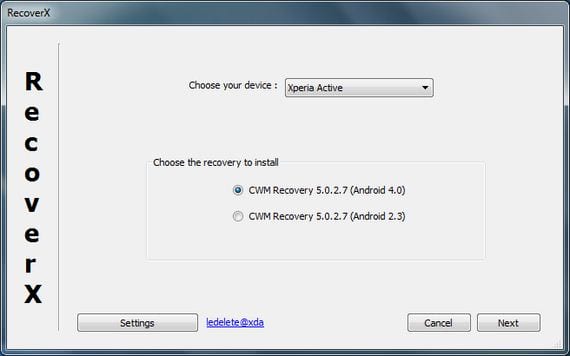
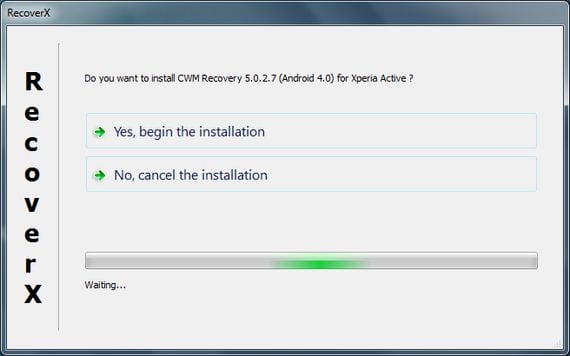

Works on Xperia Neo with locked bootloader. And also pretty quick hehe
Thanks for these contributions.
OIe @ google-9e8b48b8343f68634c65bdbad6d59847: disqus how did you enter the recovery saves I have an xperia neo v and I can't get it what key do you press ???
and what is the way to enter recovery mode
How do I install the recoveryx on my xperia mini please ...
that is in the computer the busybox that if in your fon
I installed it .. and I know just kedo as well as ke kargando and deai no step pff .. according to my xperia mini pro sk17a ia I am a root user but I am missing the rest .. I mean the recovery and there I do not know how to do that .. someone who allude me pff .. gaara-anime_kaiber@live.com
Greetings! Do you know if ICS 4.0.4 is considered 4.0 by the program? I have an Xperia mini pro. Thanks!
hey, carnal, the truth is, I don't understand the process well, my xperia miro is blocked and apparently I can't enter debugging mode k ago ???
At the terminal, the procedure comes out that it was completed successfully but the cell phone does not enter recovery mode