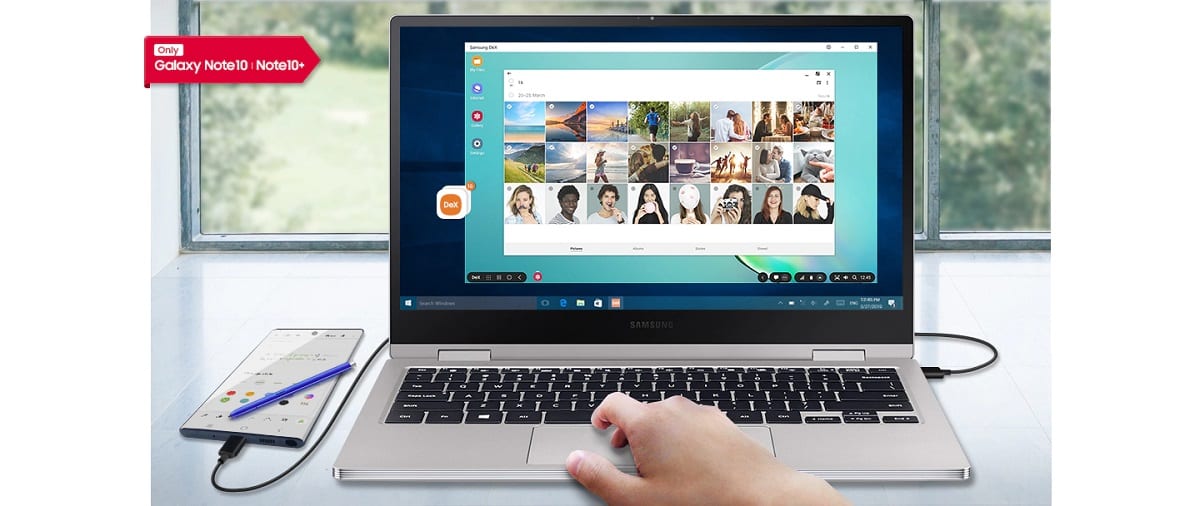
Samsung just released the DeX desktop app that allows it to work as a window on your PC's desktop in both Windows and macOS. A valuable valuable tool that until today was not available to anyone.
An app compatible with Windows 7 and Windows 10 just like it works on both High Sierra and Mojave on macOS. So we can have Samsung DeX connected to our brand new Galaxy Note 10 on our computer.
Once we install the app on our computer, the software will start the moment you connect your phone to your computer with a USB cable. Among the most striking features that DeX has we can highlight that now, with this new app, you can transfer content from your computer to your phone and vice versa in a very simple way.

That is, You only have to drag files from the DeX window to your Galaxy so that transfers are passed and made quickly. Among other DeX functions, the ability to copy and paste text between the phone and the desktop is highlighted, as well as dragging files into the mail, messages, Samsung Notes and Samsung Members app.
Another great Samsung DeX app is that you will be able to see all the notifications that arrive on your mobile from the same computer, so connecting it to your laptop now will be almost essential every time we get to work.
What would be very good would be that we do not always need the USB connection to connect Samsung DeX, since it is the only way to work with all the advantages it provides. Ah remember that at the moment it remains exclusive for the Galaxy Note 10 until it is taken to other terminals. Everything will be a matter of exclusivity for your brand new phone that has broken booking records.
