The rom that I present below is valid for the Samsung Galaxy S2, model GT-I9100, and has been created under AOKP base by the development team of Vanilla Root Box.
It must be said, that although this rom works perfectly, it is still in full development and improvement process, releasing new versions almost daily.

The rom has all the features of works based on AOKP, so we will have a exceptional configurability of our terminal, apart from the fact that we ensure constant support and updates, even when the original project of Vanilla will stop supporting the rom.
According to the users of the forum xdadevelopers, this rom has an exquisite operation, both in responsiveness and in its graphics and rom layoutFurthermore, one thing that goes a long way in its favor is the good consumption and performance of the battery.
If you are interested in installing this rom, you must meet a series of requirements as well as follow theinstallation instructions the verbatim.
Requirements to meet
We must have a Samsung Galaxy S2, do not GT-I9100 that is rooted and have the Clockworkmod Recovery flashed, since it is from this recovery that we will proceed to the installation or flashing of the rom.
The battery must be charged at 100 x 100 and USB debugging activated from the settings of the terminal to be flashed.
Once all this has been verified, we can download the zip of the rom and the zip of the native Google applications and copy them without decompressing to the root of the sdcard, then we will reboot in mode Recovery and we will follow these flashing instructions.
Installation method
Once in the main recovery menu we will follow these instructions:
- Wipe data factory reset
- Wipe cache partition
- Advanced / wipe dalvik cache
- Go Back
- Mounts and storage and we format system
- Go back again
- Install zip from sdcard
- Choose zip from sdcard
- We select the zip of the rom and install it
- Choose zip from sdcard
- We select the zip of the Gapps and install them
- Wipe cache partition
- Advanced / wipe dalvik cache
- Go Back
- Reboot system now
With this you will already have the fully functional rom, if you want more information about it, do not hesitate to stop by the official post from the forum of xdadevelopers.
More information – Samsung Galaxy S2, Resurrection Remix JB AOKP Rom With Aroma Installer, How to root Samsung Galaxy S2
Source - xdadevelopers
Download - RomRootBox, Gapps
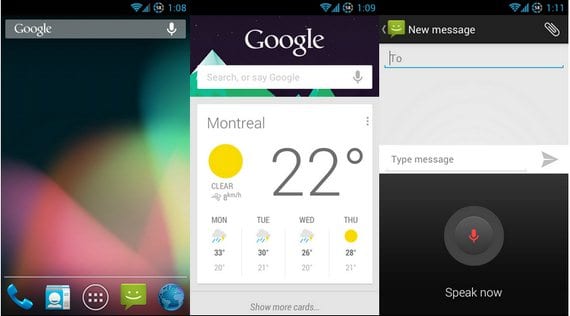
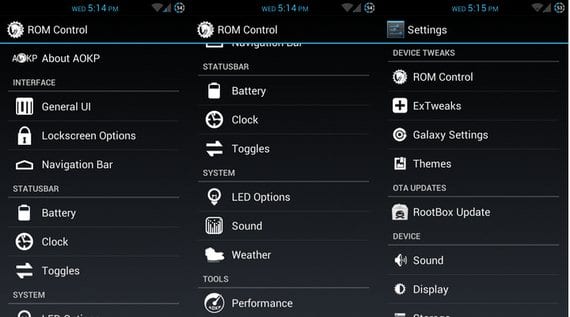
I do not understand why it is necessary to have the battery at 100 × 100 and much less the usb debugging activated if the first thing that is done is a wipe factory
a single query ..if I come from the previous one, do I have to download the gapps again .. or do I just download and install it and that's it?
many cenkius
If you do a clean installation yes, if you update only by doing wipe cache partition and dalvik cache no
2012/10/24
One question, do you update via OTA? I say this for that reason that updates come out every little bit and if you have to do it by hand ...
These are the instructions set by the developer of the rom, and as for the updates via OTA I cannot tell you since I have not tested that rom and the author does not report on it.
2012/10/15
I have installed it and it runs very smoothly and has a great battery life. But it fails me and asks for the pin sometimes. Does anyone know how to fix it? I had the same problems with cyanogen 10 with ROM 4.1.1.
Thank you
I have Aokp resurrection 4.0.4, do I have to do wipes ?, since I'm afraid of breaking my cell phone because of the big brick
You should say that since there are no drivers, the HWComposite does not work, that is, hd videos do not work fluently and neither does the project butter
I just installed it and I can't find the camera icon, why?
GOOD MORNING, 3 DAYS AGO I INSTALLED THIS ROM BUT I HAVE NOT BEEN NOTIFIED OF ROM UPDATES. HAVE NO MORE UPDATES COME OUT?
Hello Friends, the Rom is excellent, what I would like is to have another image in the Boot when turning on the cell phone, which could be the original from Galaxy .. is it possible? Thank you
I installed it and I love it but I have a great detail I do not have access to my files from my SD apparently it does not recognize it, who helps me?
The sdcatd is now the / emmc path, or it is also in Storage
2012/10/26
Good afternoon, install this rom and it goes well but I have a problem that I cannot connect to the Internet by data plan only by wifi. I would like to know what I can do to solve this? Thanks in advance
problem solved it was necessary to reconfigure the internet APN
Hello. I installed this rom a week ago and at the moment it works fine. I have only found one problem and that is that it asks me for the pin from time to time. It is as if it rebooted.
I have a question, how is the rom updated and how would it appear if it came to you via ota?
Thank you
You will get a notice that there is a new version, download it and install it via recovery
2012/11/21
The only problems that this rom has is that 1- you can't put words into the dictionary if the word isn't there, you're shitting 2- the battery pays less, it's not really what they say, it lasts longer.
To all of you who installed this rom. I advise you to install the official 4.1.2. It goes incredible and everything works without problems. As if you had just bought the phone. I have had many roms and this is the good one, it is in beta phase but It is going very very well, the only thing I have noticed is a high battery consumption with data plan. A greeting.
I have stayed in the home screen Samsung galaxy s2 gti9100 that puts me there, does it stay xk? r done everything as it says there …… can you do something?
I need help, I have a serious problem, I have this version activated and it turns out that my mobile does not even reach the home screen, I turn it on and it gets caught before reaching the start menu. Please I need a quick response, thank you.
Please alluda, and put the factory phone and stay on the screen of the logo, I had the root set .. what do I do ???