Everyone knows the number of advantages that come with installing a cooked ROM on our Android terminal. Among them stand out the battery life, program cleaning and speed. Although it is not recommended for all audiences since the risk of brick in any terminal is always present.
Today I wanted to talk about the feature that Cyanogen Mod-based ROMs incorporate y that is somewhat hidden. The Cyanogen Mod 6 already incorporates this feature, the rendered effect. I explain to you what it consists of.
This feature allows the user to apply a rendering to the complete interface of the terminal to give it a color tint that we want. The current CM7 has:
- No effect (to disable everything).
- Night mode (red).
- Terminal (green).
- BLUE
- Ambar
- Salmon
- Fuchsia
- Calibrated (N1)
- Calibrated (N1) Red
- Calibrated (N1) Cold
So far, little more to add. Many of you may think, then, what idiocy. It sure consumes more battery and is a useless thing. Well, personally it suits me very well. I use the night mode so that I have the desktop as seen in the screenshot of the start. It comes in handy to read from bed at bedtime, not just a book, if not the whole interface. This affects colors, but the glare on your Android screen is greatly reduced, so it won't leave us half blind while we read our RSS, while chatting on Gtalk or sending a Twit.
Interesting is the widget option, adding the rendering on our desktop that we use the most. Having the option on the desktop to activate or deactivate at will, we will not have to go to menu, settings, Cuanogenmod settings, interface, rendering effect (in CM7). To add the Widget, very simple, we leave our finger for a while pressing some empty space on the desktop, select the option to add widget, and then Render FX Widget. Finally we choose what color we want and that's it.
This option is appreciated for those of us who read at night or for those who simply want a tint on their Android screen, and Cyanogen, in his eternal wisdom, incorporates it into his ROMs
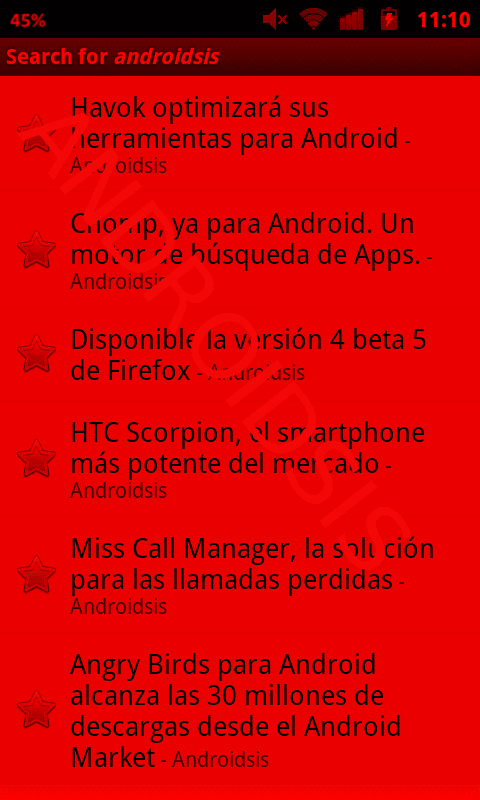



It's cool but when I do it, my phone goes slower ...
You need a tablet Luis.
It is true that the same thing happens to me when I activate it, everything becomes slower, is that normal or is something missing?