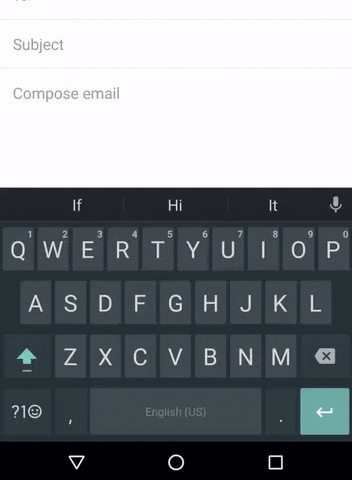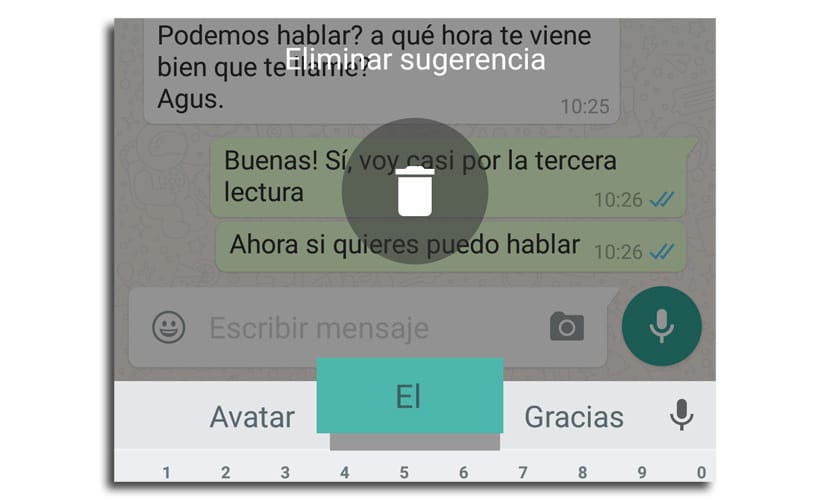
Upgrading to version 5.0 of Google Keyboard arrived days ago and it brought with it some very interesting new features such as one-handed mode, new gestures and much more that you can find from the published entry where we talk about everything new about this extremely high-quality app.
Among all these changes, among which you can find the possibility of changing the height of the keyboard, there is a small feature that offers great functionality and perhaps you were unaware, such as the cursor control and this one that we are going to teach how to use. This is the option for delete a word suggestion in a very fast way and that denotes the great interaction of use that Google is providing to this keyboard app.
How to delete a word suggestion from Google Keyboard
The gesture is very simple and intuitive, and the moment you settle into it you can get used to its use, since it is really very easy to use and very comfortable. Remember that you need version 5.0 of Google Keyboard.
- Among all the words that are suggested from the three options that appear above the keyboard, select one
- You keep the pulsation of prolonged way on the chosen word and the trash icon appears
- You drag the word to the trash can and will be removed from future suggestions
This way you can delete those words you want that disappear from the repertoire of suggestions and that in some cases can be well compromised. That dictionary of words that a keyboard app has can denote certain actions, since it can become offensive that when you leave your smartphone to a friend, it discovers certain bad-sounding words.
Also the keyboard will suggest the words you use commonly so you can get more out of an app that was updated to 5.0, raising its quality.