
Sometimes when we are in the house or in any other place, we can present a slow Wi-Fi connection, and this can be due to several reasons. The main one, or the one that afflicts many, is having many devices (laptops, telephones, among others) connected; This causes the connection speed to slow down and we cannot navigate the web from our Android phone smoothly, either to watch videos, search for some information, check social networks or play a game multi player.
This predicament has a solution, and is called netcut. This is a fairly simple app, with which we can disconnect intruders or people who are with their devices using our Wi-Fi connection. We show you how!
Disconnect unwanted people from your Wi-Fi network with NetCut
NetCut is a fairly simple but very functional application. With it, you can stop those people who use your Wi-Fi network and disconnect their respective devices, in order to enjoy greater download and upload speeds on your mobile or tablet. (Find out: How to delete Wi-Fi connections that are stored in our Android).
It is available in the Play Store for free and it has an overall rating of 4.2 stars, which says a lot about its quality. In addition, it only weighs 10 MB and is constantly updated to solve possible bugs. On the other hand, it boasts more than 5 million installations.
How to use NetCut
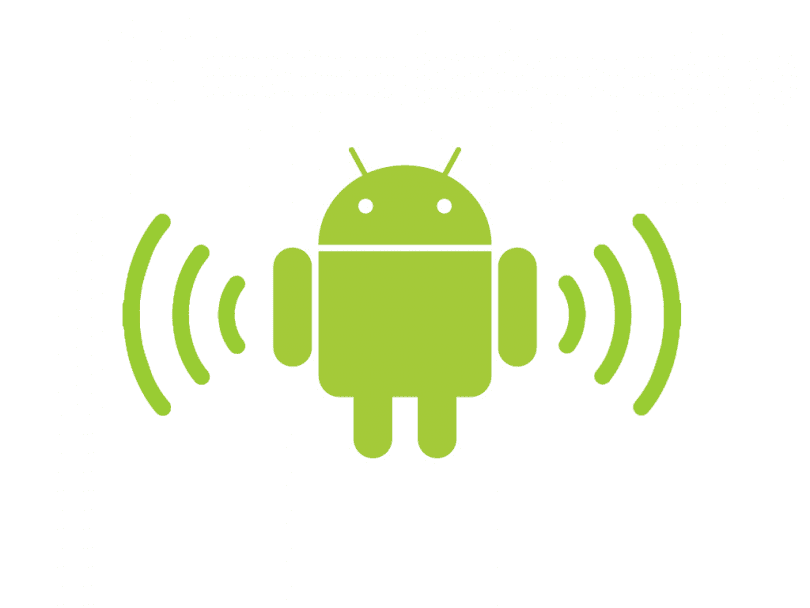
First of all, we must download and install NetCut through the store (link at the end of the post). Later, when we open the app, we will notice that there is an option called Scan (the corresponding button is in the upper area of the interface). This is used to analyze which devices are connected to our Wi-Fi network, which is the network that our Android must also be connected to. Once analyzed and identified, we will be able to see all the information corresponding to these. The application also shows us if it is a possible attacker -hacker- (this is revealed in Attack).
Another important function, and the one that, in itself, we come to explain is that of eject devices connected to the Wi-Fi network. To do this, we just have to enter Defender. This option provides some protection by providing notifications if suspicious activity is detected on the Wi-Fi network. In addition, it shows a list of devices ordered by IP address that, if selected, can be expelled from the wireless network so that they no longer consume data and bandwidth. (Discover: These are the five enemies of Wi-Fi that you should avoid to enjoy a good connection).
On the other hand, NetCut allows us to set parameters in Settings for IP addresses, so that they are automatically disconnected in case they try to establish a connection, as long as the app is active.


