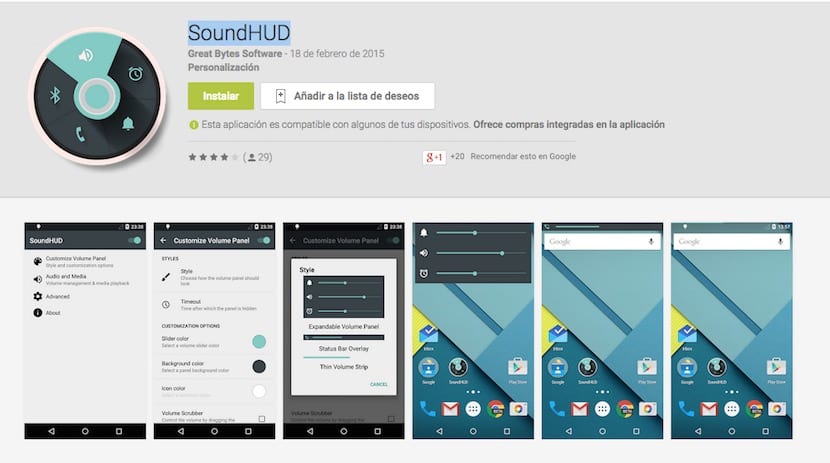
Surely many of those of you who are now updating your terminals to Lollipop have noticed the fact that the sound control introduced by the Android update is not as good as it could be. Or rather, that many of the customizations that users should be based on are left out. We already talked about the subject in our blog, and it is not about repeating ourselves or continuing to crush Google on the matter, but about putting a solution to it. Although there are already some tricks that you have been able to take advantage of and that we have told here, today I am going to show you something for which you do not need to have more knowledge than to install an app. The solution to all those sound management problems is called SoundHUD.
SoundHUD is one of those applications that would go unnoticed, or would be an optional download for a minority audience if it were not for the fact that Lollipop does not quite convince regarding the management of the sound and the silence mode of the terminal. So, what could have been a not too interesting extra customization, has become the best thing that can be added to the phone to solve something that Google itself has done wrong.
In case this all sounded too good to be true, I add the fact that SoundHUD It is completely free, and although there are in-app purchases to achieve greater customization, if you are concerned about solving the problem, you can do it without going through the box. Of course, for those of you who want to know everything about it, here is a section in which we explain it in detail, so that you can get the most out of it in case you feel like downloading.
Sound customization
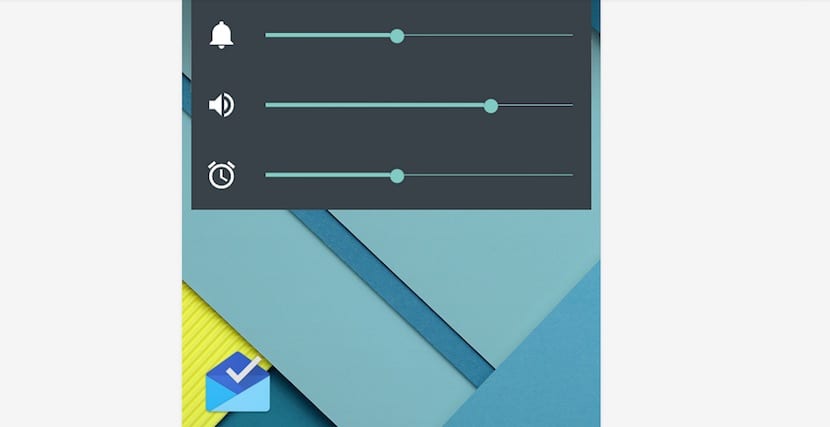
Once you install SoundHUD On your Android, what you are going to find is that without the need for root, the sound control panel of your terminal is replaced, and that in the case of users with Lollipop, a true silent mode appears. The application allows you several customizations of this panel, which can have several formulas. For example, you can choose between an expanding panel, a thin line, or a status bar. What format do you like the most?
On the other hand, the application presents quick access by pressing and holding the volume buttons, which makes it much simpler to handle, and above all, that you can access it at any time. Also, if you have a tablet, you can manage the music volume from here, instead of always fighting with it. ringtone volume that in this specific case, for the device in question, it does not make much sense.
In summary, this free application allows you to do three things at once. On the one hand, having a personalized sound panel for your device to your liking. On the other, to solve the problems that have appeared with Lollipop and that have caused a lot of criticism due to how illogical they are in the Android world. And thirdly, exploit extra functions in the case of the tablet, or quickly access all functions from the volume key. I think that with so many things for the price of zero euros, it is one of those apps that you have to try, don't you think?
Check the applications they recommend well, the application is not free, it gives you a 15-day trial.