More than 1 week ago I was reviewing an interesting application that allows us to know the time we spend on our smartphone daily, and more incisively the minutes and hours we lose with each app. This app is Instant and it has a lot to do with another one that I bring to these lines called QualityTime.
For those of you who like to monitor the time you spend on your favorite apps daily and even have a timeline marking the hours you spent on WhatsApp In the afternoon or the minutes spent on Facebook, this app called QualityTime does a great job in this regard, shaping the day-to-day with Android applications.
Percentages of use

One of the biggest advantages of QualityTime is the timeline or timeline showing the use of each app In order to know at a quick glance the time spent in each one and the time slot in which we mostly use it.
When launching the app for the first time you can access to create an account which allows you to access a usage history of the last 6 months so that it is available from the cloud. At first the app will not offer much information but the moment you start using your smartphone it will show a pattern of use for the day with a timeline that indicates which apps were used with the amount of their time in total.
Timeline of app usage
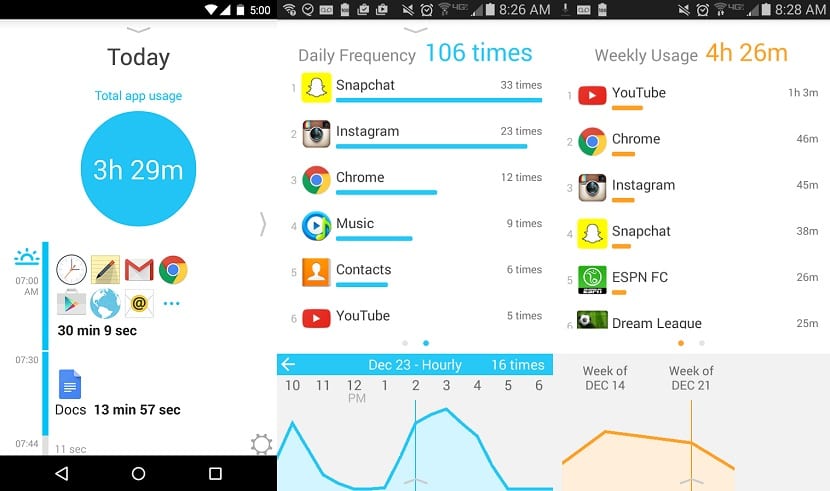
These apps will sometimes appear grouped, for which by means of a press we will be able to access more concise information of each one. With a few swipes we will access the amount of time used for each app while with another on the other side the frequency with which we launch each one. The graphs give analysis based on daily use to even be able to see a certain time.
Another of its important functions is the ability to "take a kitkat" or "take a break" with which we will not be able to access the applications except for the dialer and those that are on the white list. The app is not that it totally blocks you, but it does help you take a break for an hour or a long time.
An interesting app to take into account to help us control the time used in each installed application and that thanks to its graphs and timeline will allow access to very useful usage information.
