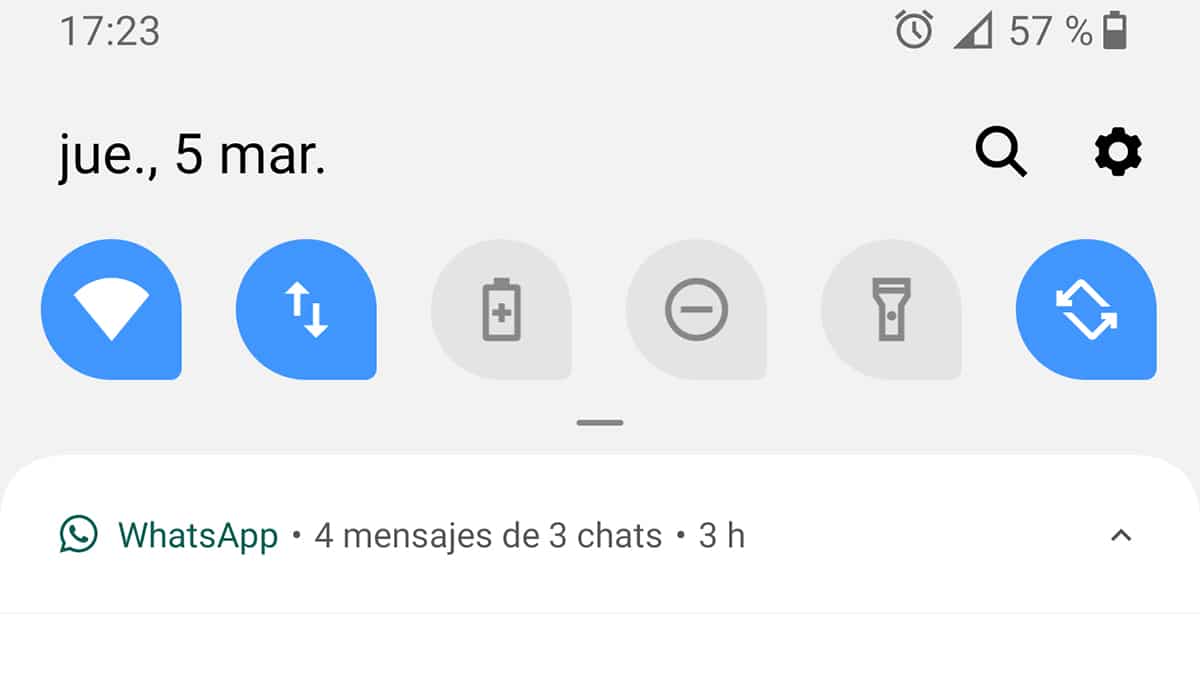Video tutorial in which I show you how to change the bar, curtain or curtain of shortcuts and volume controls, the typical Android notification curtain, for a much more configurable one that will be located at the bottom of our Android, simulating or even improving the famous functionality known as the iOS Control Center.
All this with just having an Android terminal with a Lollipop version, that is, Android 5.0 or higher and no need to root Nor to follow any cumbersome practical tutorial, just download and install an incredible and sensational application for Android.

The application I am talking about is an application that, how could it be otherwise, we will be able to download it directly from the Google Play Store under the name of Bottom Quick Settings.
Download Bottom Quick Settings for free from the Google Play Store
Although the application can initially be downloaded for free from the Google Play Store, the official app store for Android, to get all its functionalities unlocked, which is not a few, we must go to the checkout using the payment option in app included within the application settings.

Apart from this, to get some features of the app such as screenshot, restart, quick restart, restart in recovery or bootloader and other similar functionalities, you will need a terminal with superuser permissions or, failing that, go through the Windows terminal to grant the necessary permissions via ADB. In this link you will find the steps to follow to execute the necessary command via ADB.
For the rest, if we want to use the application for the simplest functions, the ones that we usually use more on a day-to-day basis with our Android, for this we will only need to install the application and grant it the permissions that it asks for in its first execution. .

Some functions that I show you in detail in the attached video that I have left at the beginning of this article and that go through adding this curtain of shortcuts to the iOS Control Center at the bottom of our device to be able to control all the connectivity of our Android, turn the flashlight on and off, enable the different do not disturb modes and even incorporate any application that we have installed as one more direct access.

If we add to this being able to add brightness control, multimedia volume control, alarm volume control, call tone control and separate notification volume control, we are undoubtedly facing a sensational and very useful application to customize our Android a little more and this curtain of shortcuts that we use so much on a daily basis.