
UPDATED 23/1/19: ADDED TWO NEW APPS AND HANDY VIDEO TUTORIAL !!
I am starting a new video section, video plus article that I will update as I present the ones that in my personal opinion are must-have apps for Android Tablets. Applications of all kinds to get the most out of these Android terminals that, the vast majority of them tend to fall into the hands of the smallest of the house or into the hands of students since they are a good resource to improve productivity in studies.
So I leave you with this post, this new project in which I will be presenting and recommending you on a regular basis, which for me are the best applications and indispensable tools for Android Tablets. Productivity applications, useful tools for students and even applications aimed at the educational entertainment of the little ones in the house. So now you know, if you do not want to miss the future recommendations that we present to you in the updates of this post, I advise you to put it safely in the favorites of your Android browser.
Background Eraser and Remover & Add Text to Photo
We update this post as of 23/1/2019 with these two great free apps for Android. On the one hand I present in the video an application called Background Eraser & Remover, a very simple to use application that will help us to take an object or person from a photo to create a whole new one.
An application that I teach you to use in the first part of the attached video so that you can see its ease of use and the spectacular, quasi-professional results that it gives us as a result. So much so that we will be able to use these cuts to manipulate them as new layers in photo editing programs such as Photoshop or the Gimp as long as let's save the result as a .PNG file to take advantage of those incredible transparencies.
In the second part of the video I present an application to add text to a photo It is very easy to use and gives us amazing results.
In the video I take advantage of the cut made with Background Eraser & Remover so that you can see how easy it is to make a new composition starting from any photo that we have on our Android. So, using this clipping I show you how to add text directly to any image without having to use complicated applications or programs on our personal computer. all from our Android Tablets.
The application in question is called Add Text To Photo And you can also download it directly and totally free from the Google Play Store, the official application store for Android.
Download Background Eraser & Remove for free from the Google Play Store
Download Add Text to Photo for free from the Google Play Store
Best Windows 10-style Launcher
This Windows 10 Desktop Launcher, apart from perfectly imitating the Windows 10 interface, it also has some extra add-ons like its own Windows-like file browser, video, photo and music player applications that we can open in a multi-window, or even a very simple and easy-to-use notepad application that perfectly matches that of Windows 10.
Download Desktop Launcher Users for Windows 10 for free from the Google Play Store
Adobe Fill & Sign and Signow, two applications to sign and fill PDF documents
Adobe Fill & Sgin is a true wonder for signing PDF documents and fill in an almost automated way, and it is that in addition to being able to save our own signature created freehand as if we were writing on a conventional sheet of paper to use it to sign any document that we receive in PDF format, it also offers us the possibility to have all our personal data saved to be able to implement these documents in a matter of seconds without the need to type a single word.
In the video that I have left you just above these lines I show you in great detail everything we can do with this Essential application for any Android terminal.
Download Adobe Fill & Sign for free from the Google Play Store
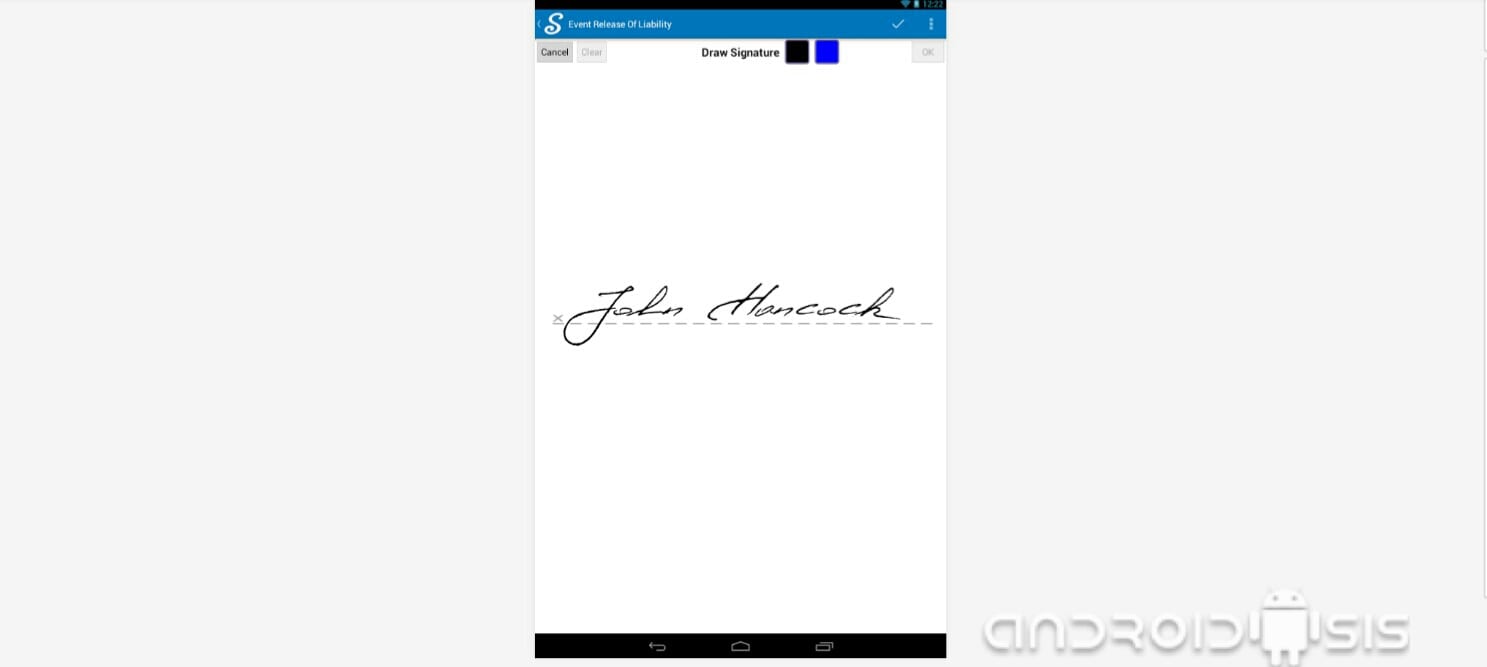
signow, far from doing just what its own name indicates that it is nothing other than be able to digitally sign documents of any kind, it also offers us the possibility of implement them or fill in the fields that we consider appropriate or that we need.
Among its outstanding characteristics, it is worth mentioning that it is completely free for personal use and that it will only cost us one euro a month in the case of wanting to have the license for team or collaborative use.
Although these are not all the possibilities that cudasign offers us. Below I list its main functionalities and characteristics one by one.
- Valid for any type of rich text document, word document or even PDF files.
- Synchronization and online saving of all your documents.
- Possibility of saving more than one signature.
- Synchronization with dropbox, Google Drive, Box.
- Possibility of scanning documents with your Android's own camera to sign or fill them out.
- Option to rotate documents.
- No limit of documents per month or time.
- Possibility of saving your own templates based on any document to have them available whenever necessary.
- Fill in any document received by email and send them without the need to print them.
Download Signow for free from the Google Play Store
Rotation Control Pro
Rotation Control Pro is an app that It will allow us to force the screen rotation on our Android Tablets to make compatible even applications that can only be used in a specific orientation.
Download Rotation Control for free from the Google Play Store
Download PRO version of Rotation Control for 0.89 Euros
Magic Slate, the app with which young and old will have a great time
How can you see in the attached video that I leave you just above these lines, Magic board is a great drawing application, aimed at turning our Android device into one of those digital boards to paint in full color on the screen of our Tablet.
An app that undoubtedly will be the smallest of the house who will enjoy it a lot, although do not rule out getting hooked on this fun and original form of entertainment that the truth is the best stress reliever I know.
Download Magic Slate for free from the Google Play Store
Post constantly updated. To be continue…..