
You may never have used your smartphone as much before as in these last few weeks of domestic confinement. So many hours a day at home and so much free time They make us "abuse" the use of our mobiles to the point of draining the battery much earlier than usual. The more use, the more battery consumption is normal. But if in addition to higher battery consumption your smartphone freezes, slows down or heats up, something may not be right.
Games, social networks, video calls and even telecommuting sometimes make us spend all day with the phone in our hands. Something almost normal given the situation we are currently experiencing. But if our phone begins to behave strangely and no longer functions normally, This high use that we do during these days can cause us some other moment of anger.
Your smartphone is slow for various reasons
Conclusion There are many reasons why our phone can go slow or even fail. Bad usage habits, memory saturation or applications that consume a lot of resources even acting in the background. Bad time for the phone to not work poor performance, right? Today we are going to explain some circumstances that can cause these failures, and also how we can solve them.
The mobile phone is, without a doubt, the electronic device we use the most on a daily basis. Therefore, when it fails, it affects us much more than any other. For our phones to flow and work as they should, follow these little tips. Now more than ever we need our communication and leisure tool to be fully operational.
Since when have you not turned off your smartphone?

Clearly we use the mobile phone during all the hours of the day that we are awake. And we use it for almost everything, even when we go to bed to finish listening to that podcast that we love so much. Or to put us music, relax and let us get into that deep sleep that we like so much.
The fact is that if you use the phone in bed and leave it charging at night, it is almost certain that you will not turn it off either. And if this is a daily habit, think about how long the phone has been working without you turning it off once. Using the "airplane mode" or "do not disturb mode" does not help the device to rest.
It's ok that at least once every two to three daysIf you are not in the habit of doing it daily, turn off the phone completely and let it "rest" a few minutes. The active phone for so many days in a row can cause a cache saturation, among other things, and this in turn can cause lack of fluency. Turning off the phone more often is good, and this practice may be noticeable in greater fluency in using.
Storage and available memory

One of the headaches, especially for those who use cheaper or older smartphones is usually the storage capacity. When we carry several years using the same device it's normal that the memory is completely filled on more than one occasion. Having the memory capacity of the device almost to the limit slows down data processing.
It is convenient occasionally review files, photos, and applications we have on the phone. Surely a large part of the photos and files on our smartphones are "erasable". And regarding the applications, it is easy, if there is an application on the phone that you have not used for more than a week, it is not essential.
Delete photos, obsolete or unusable files and uninstall applications that we do not need is something that can make your phone regain fluidity. Even that gets less hot or hangs. For photos, always you can count on Google Photos. Upload all your photos to the application and enjoy them wherever you want but without taking up space on your phone.
It is shown that a phone with available RAM memory and free storage capacity has greater creditworthiness to perform any task. Also use Google services to save files via Google Drive can also make you recover occupied memory. As soon as you carry out this "cleaning" on your smartphone, you will notice a more "fine" operation.
Does your battery last less than before?
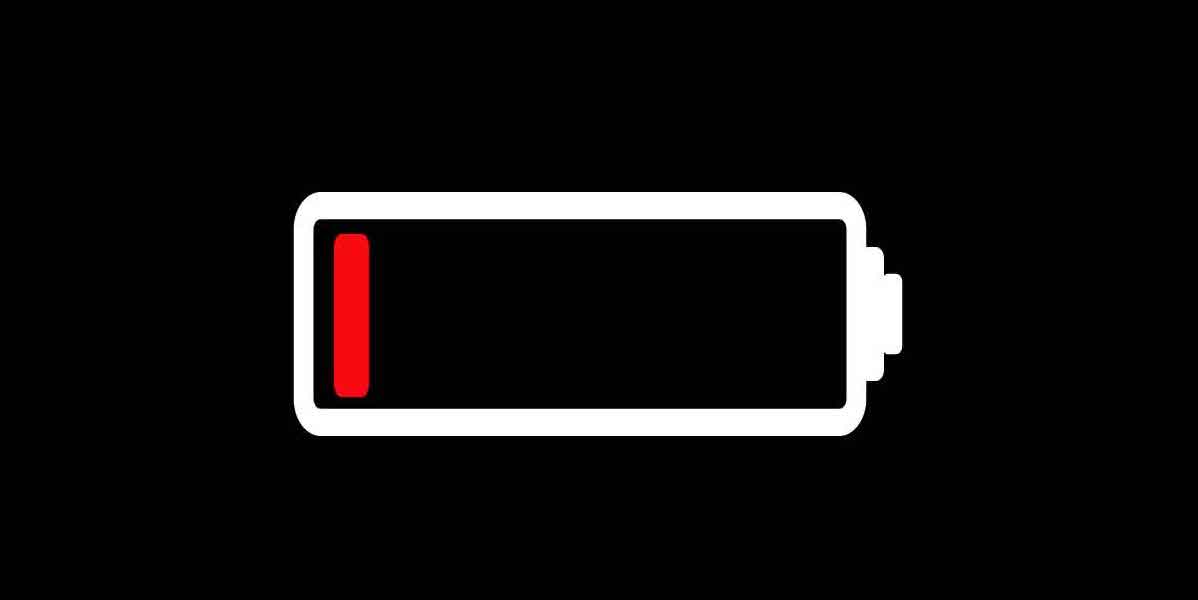
Es It is normal for a battery with two (or more) years of use to deteriorate and gradually lose charge capacity. For this reason over time it lasts less. The load percentage can be 100% but this can lead to confusion. Although our smartphone battery two-year is 100% charged no longer has that percentage of capacity.
The percentage indicator of battery that our smartphone shows us refers to the level of charge with which it counts. When our batteries begin to lose charge capacity we can take some measures that will help us stretch your autonomy. It is easy to find out which are the applications that consume the most battery in our mobile.
Without looking for it, almost certainly, the applications that consume the most battery are those related to social networks. Facebook it is one of the great battery guzzlers. Its background activity actively consumes battery even if we are not seeing it on the screen and can account for up to 30% of daily consumption.
One of the most "radical" options would be uninstall it directly and access our profile through the browser. Something a bit uncomfortable and that could waste time, although we could configure access to our profile among favorites, etc. The ideal option is to install the reduced versions that exist where, at the cost of limiting functionalities that you sure don't use every day, take up much less space on the smartphone and significantly reduce battery consumption.
Restore your smartphone to factory settings

Restoring your phone to factory settings en one of the actions with the best effect. There are so many Apps that we are downloading, the data that accumulates, files that are saved in places where later we do not know how to erase ... Do a complete reset the smartphone, without a doubt, it will give back that speed and energy it had when you released it. We can't expect a phone that's more than two years old to respond the same way as a current one, but the improvement will be radical if you have never done it before.
For many hear about a factory reset it sounds like a maze. Nothing is further from reality. Considering a few things, you can do it easily and without losing anything that you consider important. The first will be make a backup of your device. For this we have several options although the one offered by Google seems the most comfortable. You can make a backup copy in Google from the settings of your device that when you restart your device from factory settings you can recover.
The truth is that Google services give us a good cable when performing this task. Being able to save a backup copy even with the Apps that we have installed makes the process much easier. Save photos to Google Photoss, files and even the WhatsApp backup in Google Drive, and have synchronized with your Google account the contacts they will completely erase all the data on your phone is not a traumatic process.
