High quality apps usually arrive from iOS and we are used to the fact that those apps that are successful in that OS for mobile devices do not take long to reach our phones. One of them is Prisma, which we had with us last week in the form of a public beta, but which overnight they closed the door to leave us wanting to apply more of those wonderful filters. Perhaps patience could, but in a week we already have it available on Android again.
And this time it is officially from the Google Play Store so that everyone can download this app that does a spectacular job in the filters. While the vast majority of the most used apps for filters, such as Pixlr or Instagram, apply one to the image, Prisma uses an algorithm to "see" what is there in the image and apply a filter that almost transforms the image or photograph into your own work of art, as you can see when you try it.
Prisma is not an app that has all kinds of advanced options To change anything in the photos, but quite the opposite, it relies more on some very basic options to bring out how powerful the app has: its filters. You will have these for all reasons and although it does not have hundreds of them, the ones it has are really very good.

Upload an image or take a photo, it appears the option to rotate the image and finally you go to the selection of filters. You apply one, and with a gesture you can accentuate or decrease the applied filter. If you know how to use this effect slider well, you can combine different image filters that we have created, so the combinations can be really striking if we have a little creativity and talent for it.
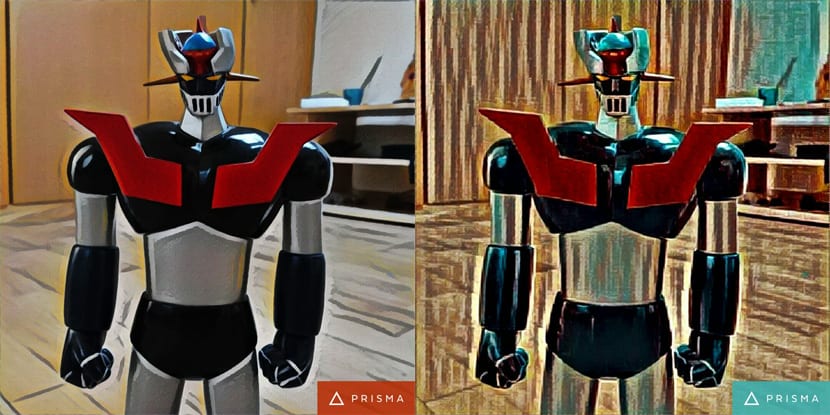
You have it for free from the Google Play Store no ads or anything to cloud the great user experience offered by this great photo retouching app. Indispensable for this time of year.
PS: You have told us in the comments that you get a message from screen overlay detected, you can solve it in the previous link.

from the moment you need to send your photo to be processed it is no longer secure to the app, deleting immediately
When you run it for the first time, I get a "screen overlay detected" message, how do I disable that.