
Lovers of good cinema and good television series are in luck because in the next post I am going to explain everything it offers us popcorn Time, the ultimate app for watch movies and series in their original version subtitled in Spanish.
Just by clicking on «Keep reading this post», in addition to being able download Popcorn Time completely free of charge For any operating system, I am also going to explain to you the simple way of installation in Android terminals, whether they are Tablets, Phablets or Smartphones, as well as everything that offers us what, for me personally, is the best application to watch movies and series in original version with subtitles in Spanish. It is without a doubt a good alternative to the famous lists or channels of Wiseplay.
What is Popcorn Time?

popcorn Time is a sensational multiplatform application, or what is the same, an application valid for all operating systems, which offers us the tremendous functionality of be able to watch streaming video. free movies and series in original version and with subtitles in Spanish.
When we say that it is a multiplatform application we mean that it is available completely free of charge for the following operating systems:
- Mac OSX 10.7 and higher
- Windows 7 and above
- 32-bit and 64-bit Linux
- Android 4.0.3 and higher
- Android TV 5.0 and higher
What can I watch with Popcorn Time?
Popcorn Time offers us an extensive catalog that includes video streaming of the best and most current television series and movies in original version with Spanish subtitles as well as the best and most famous chapters and complete seasons of the best and most acclaimed anime series.
In Popcorn Time we can find ourselves in its extensive catalog of free movies in original version, titles as current as: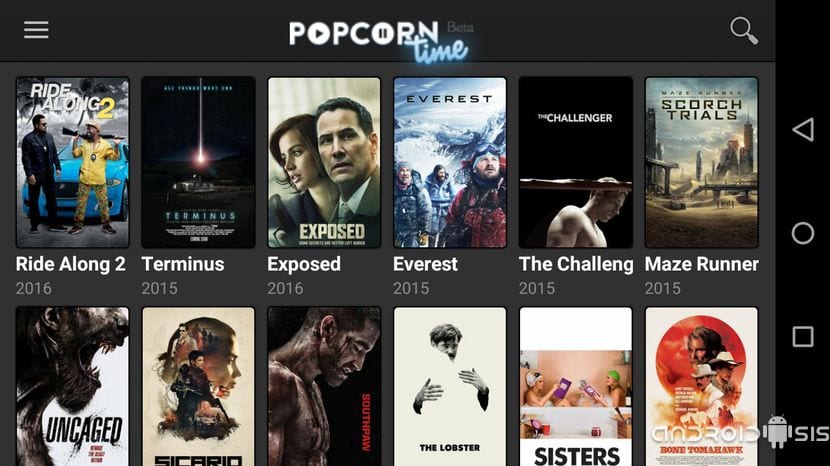
- Everest
- Terminus
- Exposed
- Uncaged
- Spectre
- Jerusalem
- Inside Out
- Regression
- Terminator 5
- Pixels
- Interstellar
- Home
- anthman
- And many more titles
As to catalog of series in original version with subtitles It is not that it is left behind and we can also find great classics of world television such as Lost (Lost), or the last seasons of hits as current as:

- outsiders
- T
- Castle
- Arrow
- The Magicians
- The Walking Dead
- Heroes Reborn
- SHIELD
- game of thrones
- T
- Minority Report
- iZombie
- Lucky man
- American Horror Story
- And many more
How does Popcorn time work?

popcorn Time We are not any type of application that contains or connects to any type of server that hosts the aforementioned movies and series that it includes in its extensive catalog. The only thing the application does, which is no small thing, is act as a simple Torrent file sharing program how could it be uTorrent or BitTorrent, with the big difference that in Popcorn Time you will only find Torrents related to the world of television series and movies and also these They will be able to be viewed without the need to download any files through the Direct Video Streaming functionality.
Between the Popcorn Time settings, the internal settings of the application itself that we access by simply scrolling from left to right or clicking on the three horizontal stripes that appear in the upper left corner from the screen of our Android terminal, we can access the configuration of aspects as interesting as the ones that I am going to list in this list:
- Select the language of the Popcorn Time user interface, among which is Spanish.
- Select the default home page of the application to select between Series or Movies.
- Playback mode to choose between decoding acceleration, full acceleration, disabled or automatic.
- Select the default subtitle language.
- Set the default font size for subtitles.
- Set the font color for the subtitles.
- Possibility of configuring to use only in Wifi connections.
- Custom configuration of the Cache folder path.
- Personalized configuration of the maximum speed of data download and upload.
- Direct access to the official page of Popcorn Time
- Direct access to the official Popcorn Time forum.
In the aforementioned sidebar that is displayed when we click on the application menu button, (the button at the top left in the form of three horizontal lines)We also have direct access to the Series, Anime and Movies catalog as well as a section on Favorites, another section to see the catalog ordered by Genres or a sensational option called VPN what is going to help us avoid the regional blockade that the application suffers in some countries By connecting to a server in a country other than ours and from which the application works properly and does not suffer from any restrictions.
Where can I download Popcorn Time from?

Popcorn Time is available completely free for Android, in APK format, from the official project page by just clicking on this same link.
Once the file has been downloaded in APK format, all you have to do is click on the successful download notification itself for the auto-installer of applications for Android to run and install the application automatically, Although before you must have enabled from the settings of the Android terminal in which you want to install the APK of Popcorn Time, the corresponding option that will allow us to install applications outside the Google Play Store or what comes to the same thing, applications in APK format or apps from unknown sources.
But, where do I activate the option to enable unknown sources?

The option of Enable unknown origins We have it in the settings menu of our Android terminals right in the Security section
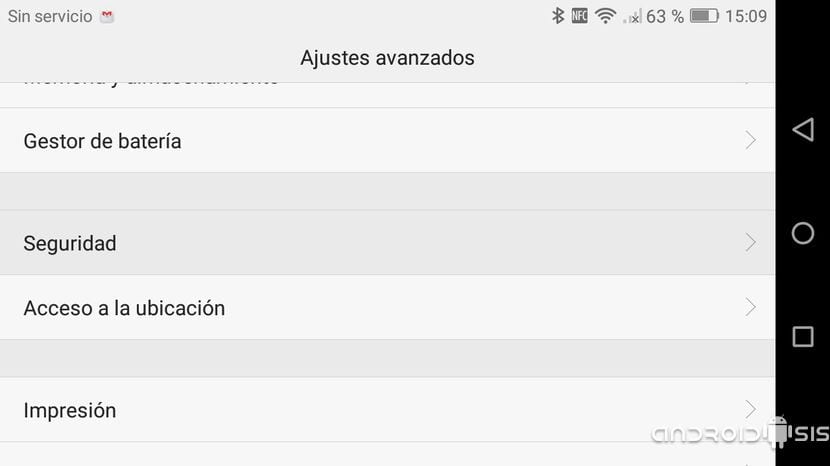
Once inside the option Security, we will only have to mark the option of Apps of unknown origin or Unknown origins and click OK in the pop-up window that will be shown.
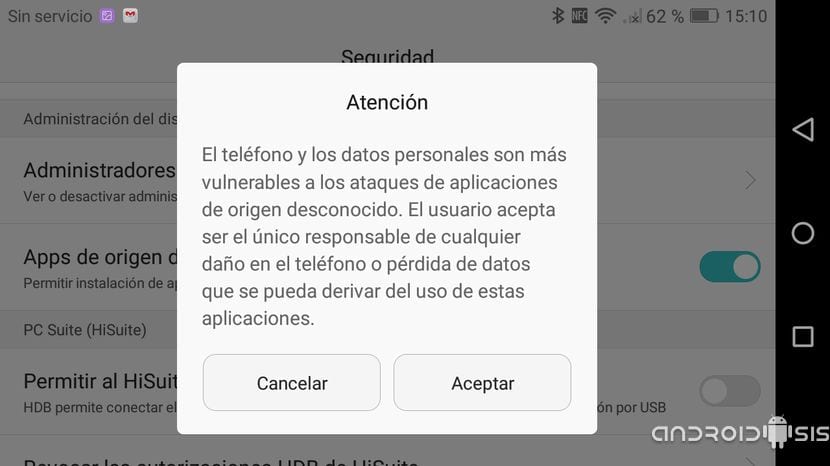
With this you will be in a position of power install non-Market applications or Google Play Store, although you should be very careful where you download the APKs and always try to do it from trusted sites, such as right here in Androidsis where all the apk that we share with all of you, we always personally check them in our own Android terminals before proceeding to any recommendation.


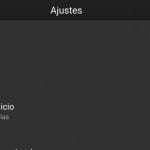
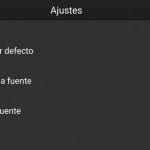

I prefer kodi with the genesis add-on
The best friend of my chromecast !!!
Some video formats cannot be shown on TV, why is a message coming out?