New video advice in which I am going to introduce and recommend a, literally "Piece of File Explorer for Android", which in addition to being open source and totally free, also will not bother us with any type of advertising since it does not have integrated in-app ads.
A piece of Android file manager with a very, very colorful and well-crafted user interface in which in addition to being able to find a pure and simple file explorer, it will also surprise us with several useful tools, all of this focused in a very graphical way for basic Android users or users who look for things easy, clear and without unnecessary detours.
The file explorer I'm talking about is an application that we will be able to download and install directly from the Google Play Store, which is the official application store for Android, under the name of CX File Explorer. Just below these lines I leave a box for direct download from Google Play.
Download free Cx File Explorer from the Google Play Store
A colorful and easy-to-use File Explorer
Just open CX File Explorer we find a user interface that reminds me personally of the file explorer that came standard on Samsung not too long ago.
A user interface in which we find relevant information about the device's internal and external storage as well as relevant information about what the images, audio and videos that we have stored in our Android occupy us.
Just below this graphic that is presented to us in a very visual, modern and elegant way, we can find the three sections or sections that make up this piece of file explorer:
Local tab:
From this tab, which is the one that is shown to us by default when entering the application, we can manage the internal or external storage of our device as three large filters plus a recycling bin, which can be very useful for most users. clueless.
Thus we have a direct access to all the directories in the root of our internal memory, another direct access to the Downloads folder of our Android plus a last direct access to Applications to manage them in a very easy way and possibility to delete apps in batch.
Library tab:
The library tab offers us some useful shortcuts from which to enter our files in an orderly manner applying filters for images, audio, videos, documents and new files.
Network tab:
From this tab we can manage our files on the smartphone or tablet through a remote connection by connecting via Wifi with our PC, using FTP, FTPS, SFTP and WebDAV. In addition we can also sync our Dropbox, Google Drive, OneDrive and Box cloud storage services for free.
Regarding the navigation through the different directories of the internal or external memory of our Android, CX File Explorer offers us a clean and clear interface in which we are offered options and functionalities that cannot be missing in a good file explorer.
Thus we have tools to copy, move, rename, delete, select all files, sort by, change the type of view or even show hidden files, this in addition to having, how could it be less, with a powerful file compressor compressor.
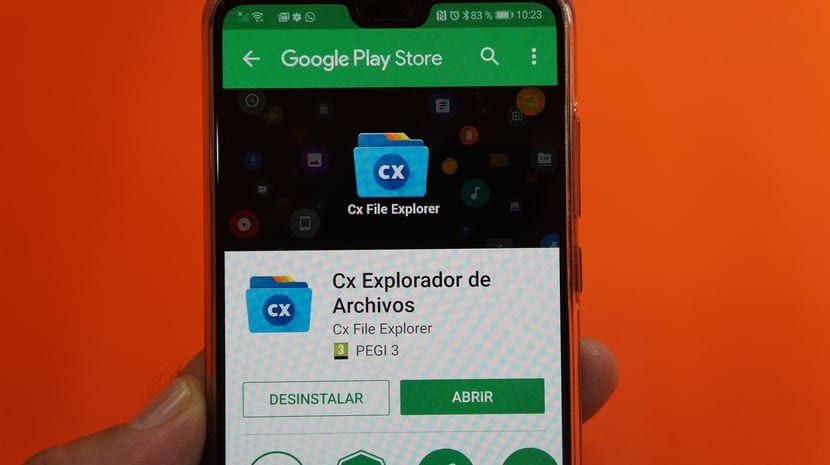
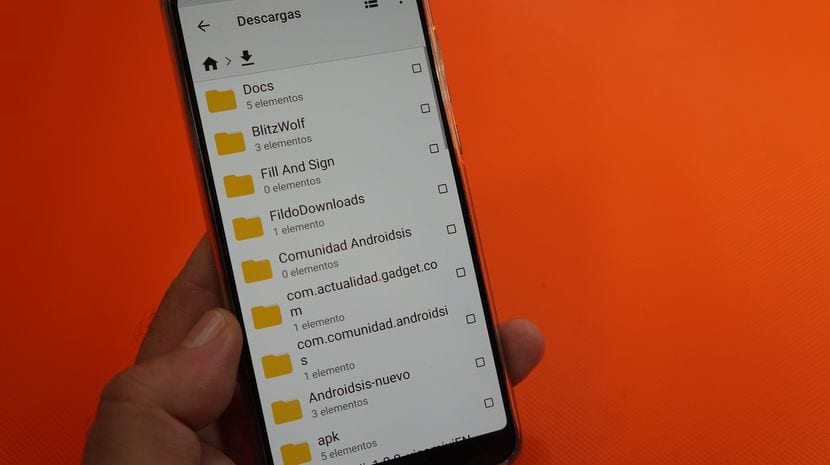





Unable to view hidden files with this browser