Today I want to show you a totally free application for Android, which in a very simple and visual way where there is, will allow us pass photos between devices a la Minority Report, a futuristic film wherever there are, starring a few years ago by Tom Cruise and that has seen how it has now become fully present thanks to a very good television series that is currently broadcasting on the Energy channel.
This from pass photos or videos in Minority Report or CSI plan, for those who have no idea what I am talking about, it is nothing more than the simple act of select an image or video to simply share it by flipping it into the air, that is, by means of a swipe in the form of a launch, we will be able to share it with any other Android terminal, be it a smartphone or tablet or even with a personal computer without any need to connect any type of cable or be connected to it. Wifi network. Next, as I show you in the attached video that I leave just above these lines, I show you how to achieve this in an easy and simple way with the simple fact of downloading and installing a totally free application, which is directly in the Google Play Store, the official app store for Android.
The application in question responds to the name of Photo Swipe And as I have already mentioned, you will be able to download it officially from the Play Store or Google Play from the direct link that I leave a little below these lines.
But what can we achieve with Photo Swipe?
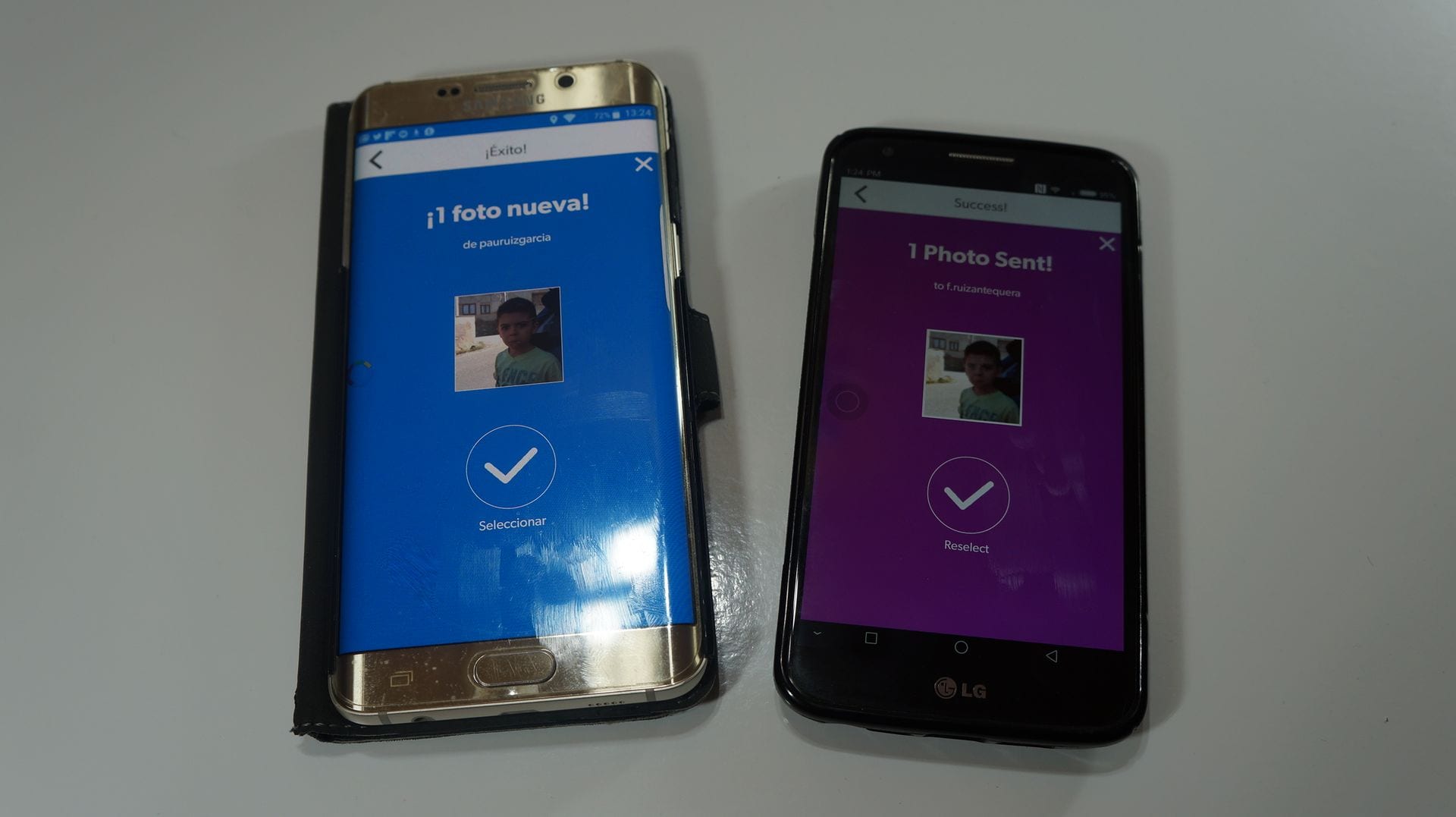
Photo Swipe is the application that we are going to use for this task that today deals with power share or transfer photos between devices a la Minority Report in a very, very spectacular way, functional and, best of all, the sea of simplicity and without the need to remove a single cable to share photos or videos between Android terminals or even with our laptop or desktop personal computer. This in the case of personal computers regardless of the operating system that they have installed as standard.
How to transfer photos between devices a la Minority Report

For transfer files between Android devices in this attractive and functional way in which we are only going to have to select the photos or videos to share and make a side swipe, we are only going to need that have installed on both Android terminals, the free application that under the name of Photo Swipe It will give us the opportunity to exchange images and videos in such a futuristic way that it will seem that we literally throw the files towards the other terminal.
In the case of wanting to send photos or videos from our Android terminal to a personal computer or vice versa, we will only need to enter our favorite web browser and enter the fotoswipe.com website. From there and with only the entry of the numerical code that the application gives us, we will be able to obtain in the same way share files between the personal computer and our Android without the need to use cables in the attempt.
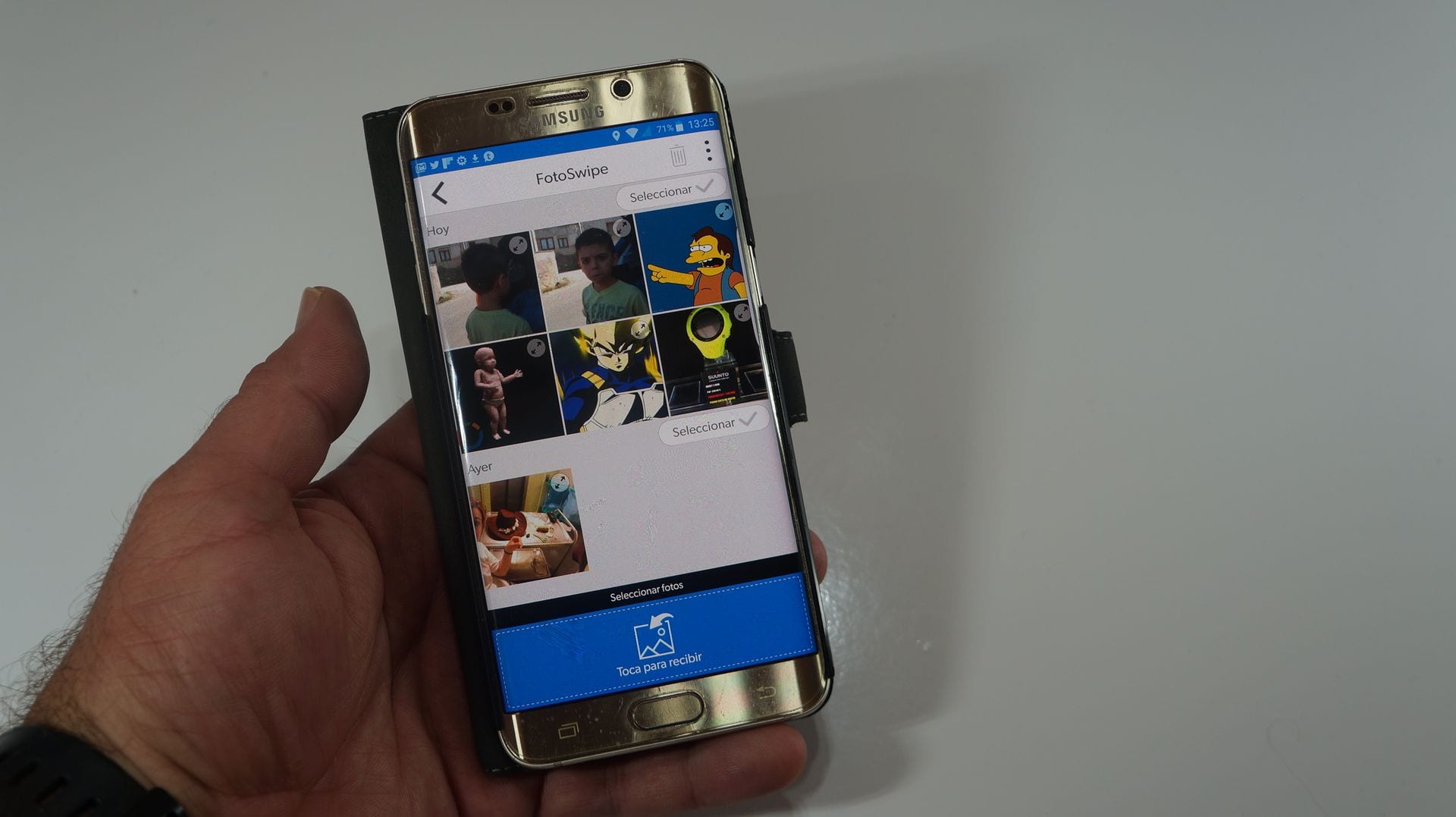
The pity of this sensational application for Android, is that at least so far we will only be able to share image and video files Leaving out of these possibilities the rest of files such as music, documents or even ZIP or APK files that, at least for the moment, are not supported by the application.
I advise you that if you want to understand and understand in a simpler way the operation of this application for Android, take a look at the attached video with which we have started this post, and it is that in it I explain step by step and with great luxury details, the operation of Photo Swipe.
