In the next practical tutorial only for ROOT users I show you, helped by the attached video at the top of these lines, the correct way to optimize GPS on Android terminals, regardless of the make or model they are and the version of Android they are running.
With this simple and easy way to optimize the GPS in Android terminals, we are going to get a increase in signal quality, as well as a higher connection speed to the aforementioned GPS positioning satellites. So now you know, if you are a user who uses the GPS of your Android terminal a lot, surely you should not miss these lines since surely they will interest you a lot.
What requirements do I need to meet for this tutorial to work for me?

The main requirement to meet so that you can optimize GPS on Android terminals, Is the have a terminal that has previously been Rooted, and is that in order to achieve the perfect optimization of our built-in GPS, we will have to access our Android system and crush the file gps.config that is within the route system / etc.
Logically this tutorial is only valid for those Android devices that have a built-in GPS sensor. In addition, we will need a Root file explorer to get the file in question replaced.
Also, if you want to check the quality and speed of the signal, before and after doing this tutorial to be able to check the spectacular improvement suffered in the GPS connection of our Android, you can do it with the free application GPS Test, officially available in the Play Store, the official Google application store for Android devices.
- GPS Test screenshots
Here are links to the gps.config file download page, as well as a direct link to the Play Store for those who want download the GPS Test app.
The steps to follow to optimize GPS on Android terminals You have them specified in great detail in the video attached to the header of this tutorial.
![[ROOT] How to optimize GPS on Android terminals: better signal and higher connection speed](https://www.androidsis.com/wp-content/uploads/2014/09/optimizar-el-gps-en-terminales-android-1-150x150.jpg)

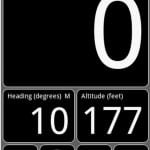

I wonder if it works with computers with a mediatek processor
Thank you. It detects me (I view) 6-8 satellites, it seems that in some moments it «hooks» with them (In use), but immediately all the bars of the GPS test turn gray and it seems that it detects them but does not connect ... Any suggestion? I'm still with the old Samsung Galaxy GT-I9000
Is this reliable? I seem to remember that in another similar post there were people who bricked their mobile ...
I just did it on my Xiaomi MI3, as soon as I can test it I comment in more detail but at the moment it seems that it takes the satellites before.
Thanks for the video and the tutorial
One question, I would like the configurations for Bolivia. Or if you could give me references of where I can find the explanation about the content of the configurations that are in the code of a country file.
When I go to the download folder it appears empty, why?
It worked great for me! Thank you!
Goes faster at the beginning